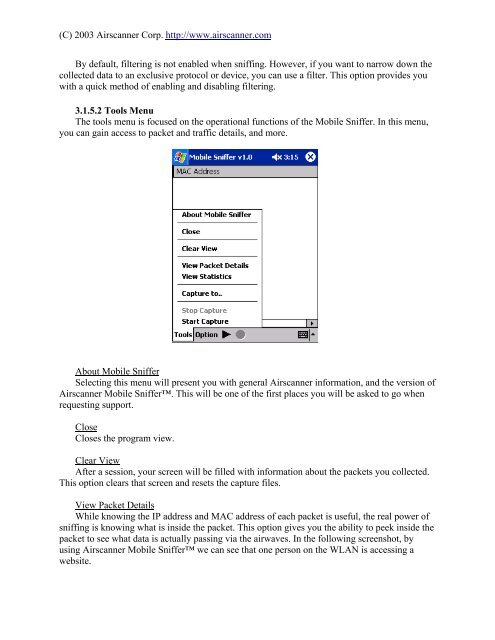Airscanner Mobile Sniffer - MikesHardware.com
Airscanner Mobile Sniffer - MikesHardware.com
Airscanner Mobile Sniffer - MikesHardware.com
You also want an ePaper? Increase the reach of your titles
YUMPU automatically turns print PDFs into web optimized ePapers that Google loves.
(C) 2003 <strong>Airscanner</strong> Corp. http://www.airscanner.<strong>com</strong><br />
By default, filtering is not enabled when sniffing. However, if you want to narrow down the<br />
collected data to an exclusive protocol or device, you can use a filter. This option provides you<br />
with a quick method of enabling and disabling filtering.<br />
3.1.5.2 Tools Menu<br />
The tools menu is focused on the operational functions of the <strong>Mobile</strong> <strong>Sniffer</strong>. In this menu,<br />
you can gain access to packet and traffic details, and more.<br />
About <strong>Mobile</strong> <strong>Sniffer</strong><br />
Selecting this menu will present you with general <strong>Airscanner</strong> information, and the version of<br />
<strong>Airscanner</strong> <strong>Mobile</strong> <strong>Sniffer</strong>. This will be one of the first places you will be asked to go when<br />
requesting support.<br />
Close<br />
Closes the program view.<br />
Clear View<br />
After a session, your screen will be filled with information about the packets you collected.<br />
This option clears that screen and resets the capture files.<br />
View Packet Details<br />
While knowing the IP address and MAC address of each packet is useful, the real power of<br />
sniffing is knowing what is inside the packet. This option gives you the ability to peek inside the<br />
packet to see what data is actually passing via the airwaves. In the following screenshot, by<br />
using <strong>Airscanner</strong> <strong>Mobile</strong> <strong>Sniffer</strong> we can see that one person on the WLAN is accessing a<br />
website.