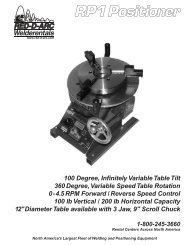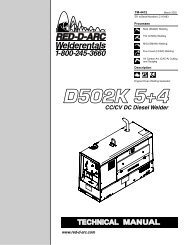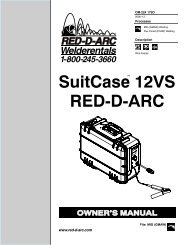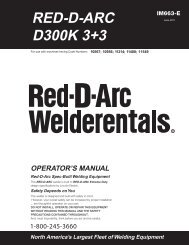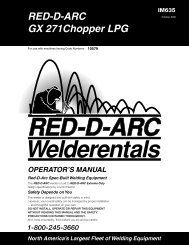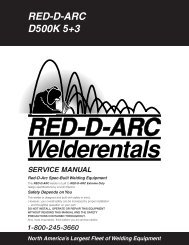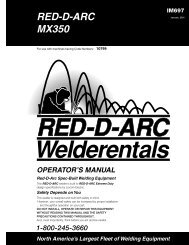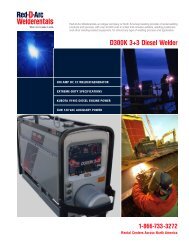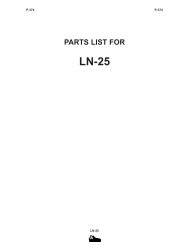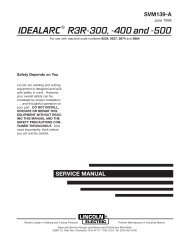RED-D-ARC E500
RED-D-ARC E500
RED-D-ARC E500
You also want an ePaper? Increase the reach of your titles
YUMPU automatically turns print PDFs into web optimized ePapers that Google loves.
D-9<br />
TROUBLESHOOTING<br />
D-9<br />
Check the resistance reading between 75 on the terminal<br />
strip and 211 on SW #2. The reading must be<br />
10K ohms. No reading will indicate an open rheostat<br />
and a low reading will indicate a shorted or partially<br />
shorted rheostat; in either case, replace.<br />
TOGGLE SWITCH CHECK<br />
1. Turn off the machine power input. SW #1 has 115<br />
volts across it when the input power is connected.<br />
2. Isolate the switch to be tested by removing all connecting<br />
leads.<br />
3. Check to make sure the switch is making connections<br />
with a V.O.M. meter. The meter should read<br />
zero resistance.<br />
4. Put the ohmmeter on X1K scale and measure the<br />
resistance between the terminal and the case of the<br />
machine (touch a self tapping screw). Reading<br />
should be infinite.<br />
5. If either step (3) or step (4) fails, replace the switch.<br />
REMOTE CONTROL CHECK<br />
Disconnect the remote field control and connect an<br />
ohmmeter across 75 and 76 and rotate the rheostat in<br />
the remote control. The resistance reading should go<br />
from zero to 10K ohms. Repeat with ohmmeter across<br />
77 and 76 with same results. Connect ohmmeter<br />
across 75 and 77. The reading should be 10K ohms. A<br />
lower reading will indicate a shorted or partially shorted<br />
rheostat. A very high reading will indicate an open<br />
rheostat. In either of the last two cases, replace the<br />
rheostat. Check for any physical damage.<br />
CHECKING POWER RECTIFIER BRIDGE<br />
ASSEMBLY<br />
Precise evaluation of diodes or SCRs require<br />
laboratory equipment. If a bridge problem still<br />
exists after test, please call a Lincoln Field<br />
Service Shop.<br />
Equipment Needed:<br />
CAUTION<br />
1. V.O.M. or ohmmeter for diodes<br />
2. Circuit Diagram 1 for SCRs<br />
DEVICE ISOLATION (See the instruction manual<br />
parts list for the exact location.)<br />
Disconnect the following leads from the bridge,<br />
shown in Diagram 2:<br />
1. Wiring harness gate leads (G1, G2, G3) from<br />
gate lead connector J4 on control P.C. Board<br />
2. AC leads X1, X2, and X3 from the anodes of the<br />
SCRs and cathodes of the diodes.<br />
3. The 200, 221, 222, and 223 leads from the<br />
Snubber P.C. Board.<br />
4. Lead 220 that connects to the latching resistor<br />
(R3).<br />
5. The cathode of each diode (4 total).<br />
POWER DIODE TEST<br />
1. Establish the polarity of the ohmmeter leads and<br />
set to the X10 scale.<br />
2. Connect the ohmmeter positive led to anode and<br />
negative lead to the cathode.<br />
3. Reverse the leads of the ohmmeter from Step 2.<br />
4. A shorted diode will indicate zero or an equally<br />
low resistance in both directions. An open diode<br />
will have an infinite or high resistance in both<br />
directions; and a good diode will have a low<br />
resistance in Step 2 and a much higher resistance<br />
in Step 3.<br />
POWER SILICON CONTROLLED<br />
RECTIFIER TEST<br />
The SCR must be mounted in the heat sink when making<br />
this test.<br />
1. Connect the ohmmeter (set to the X10 scale) leads<br />
to the anode and cathode.<br />
2. Reverse the leads of the ohmmeter from Step 1.<br />
3. A shorted SCR will indicate zero or an equally low<br />
resistance in one or both directions.<br />
4. Establish the polarity of the ohmmeter. Connect the<br />
positive lead to the gate and the negative lead to<br />
the cathode.<br />
<strong>E500</strong>