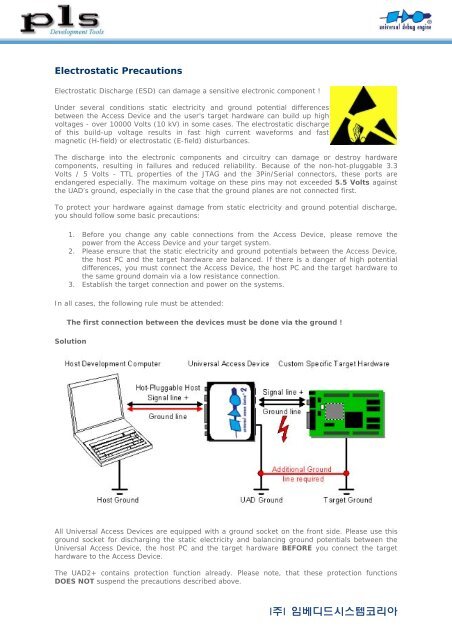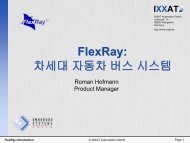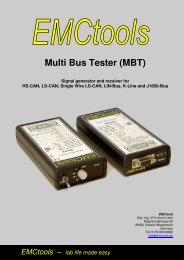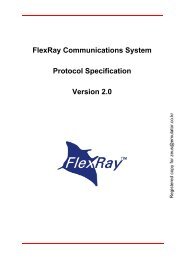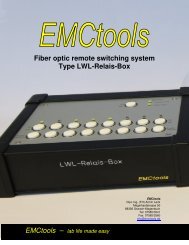I주I ìë² ëëìì¤í ì½ë¦¬ì
I주I ìë² ëëìì¤í ì½ë¦¬ì
I주I ìë² ëëìì¤í ì½ë¦¬ì
Create successful ePaper yourself
Turn your PDF publications into a flip-book with our unique Google optimized e-Paper software.
Electrostatic Precautions<br />
Electrostatic Discharge (ESD) can damage a sensitive electronic component !<br />
Under several conditions static electricity and ground potential differences<br />
between the Access Device and the user's target hardware can build up high<br />
voltages - over 10000 Volts (10 kV) in some cases. The electrostatic discharge<br />
of this build-up voltage results in fast high current waveforms and fast<br />
magnetic (H-field) or electrostatic (E-field) disturbances.<br />
The discharge into the electronic components and circuitry can damage or destroy hardware<br />
components, resulting in failures and reduced reliability. Because of the non-hot-pluggable 3.3<br />
Volts / 5 Volts - TTL properties of the JTAG and the 3Pin/Serial connectors, these ports are<br />
endangered especially. The maximum voltage on these pins may not exceeded 5.5 Volts against<br />
the UAD’s ground, especially in the case that the ground planes are not connected first.<br />
To protect your hardware against damage from static electricity and ground potential discharge,<br />
you should follow some basic precautions:<br />
1. Before you change any cable connections from the Access Device, please remove the<br />
power from the Access Device and your target system.<br />
2. Please ensure that the static electricity and ground potentials between the Access Device,<br />
the host PC and the target hardware are balanced. If there is a danger of high potential<br />
differences, you must connect the Access Device, the host PC and the target hardware to<br />
the same ground domain via a low resistance connection.<br />
3. Establish the target connection and power on the systems.<br />
In all cases, the following rule must be attended:<br />
The first connection between the devices must be done via the ground !<br />
Solution<br />
All Universal Access Devices are equipped with a ground socket on the front side. Please use this<br />
ground socket for discharging the static electricity and balancing ground potentials between the<br />
Universal Access Device, the host PC and the target hardware BEFORE you connect the target<br />
hardware to the Access Device.<br />
The UAD2+ contains protection function already. Please note, that these protection functions<br />
DOES NOT suspend the precautions described above.<br />
I주I 임베디드시스템코리아