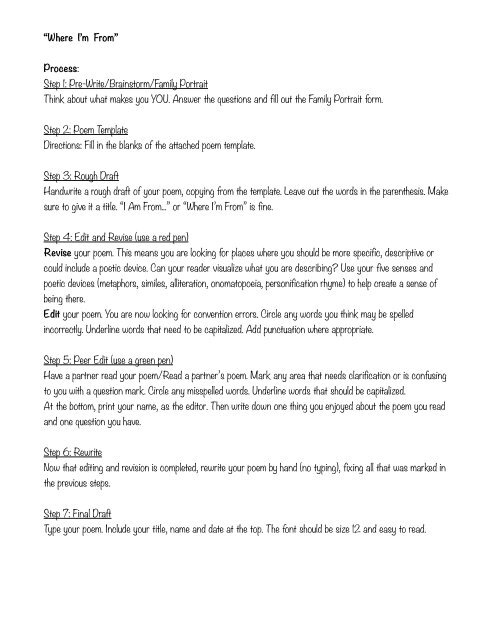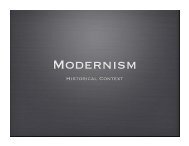Where I'm From poem assignment
Where I'm From poem assignment
Where I'm From poem assignment
Create successful ePaper yourself
Turn your PDF publications into a flip-book with our unique Google optimized e-Paper software.
“<strong>Where</strong> I’m <strong>From</strong>”<br />
Process:<br />
Step 1: Pre-Write/Brainstorm/Family Portrait<br />
Think about what makes you YOU. Answer the questions and fill out the Family Portrait form.<br />
Step 2: Poem Template<br />
Directions: Fill in the blanks of the attached <strong>poem</strong> template.<br />
Step 3: Rough Draft<br />
Handwrite a rough draft of your <strong>poem</strong>, copying from the template. Leave out the words in the parenthesis. Make<br />
sure to give it a title. “I Am <strong>From</strong>...” or “<strong>Where</strong> I’m <strong>From</strong>” is fine.<br />
Step 4: Edit and Revise (use a red pen)<br />
Revise your <strong>poem</strong>. This means you are looking for places where you should be more specific, descriptive or<br />
could include a poetic device. Can your reader visualize what you are describing? Use your five senses and<br />
poetic devices (metaphors, similes, alliteration, onomatopoeia, personification rhyme) to help create a sense of<br />
being there.<br />
Edit your <strong>poem</strong>. You are now looking for convention errors. Circle any words you think may be spelled<br />
incorrectly. Underline words that need to be capitalized. Add punctuation where appropriate.<br />
Step 5: Peer Edit (use a green pen)<br />
Have a partner read your <strong>poem</strong>/Read a partner’s <strong>poem</strong>. Mark any area that needs clarification or is confusing<br />
to you with a question mark. Circle any misspelled words. Underline words that should be capitalized.<br />
At the bottom, print your name, as the editor. Then write down one thing you enjoyed about the <strong>poem</strong> you read<br />
and one question you have.<br />
Step 6: Rewrite<br />
Now that editing and revision is completed, rewrite your <strong>poem</strong> by hand (no typing), fixing all that was marked in<br />
the previous steps.<br />
Step 7: Final Draft<br />
Type your <strong>poem</strong>. Include your title, name and date at the top. The font should be size 12 and easy to read.