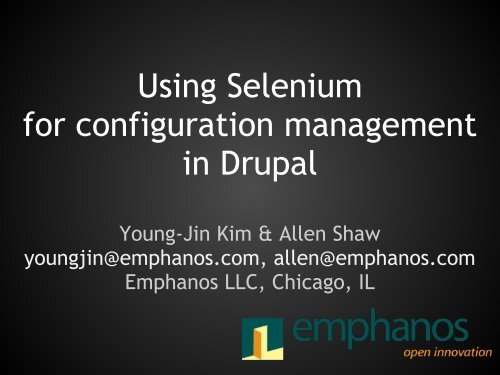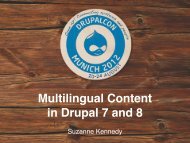Using Selenium for configuration management in Drupal
Using Selenium for configuration management in Drupal
Using Selenium for configuration management in Drupal
Create successful ePaper yourself
Turn your PDF publications into a flip-book with our unique Google optimized e-Paper software.
<strong>Us<strong>in</strong>g</strong> <strong>Selenium</strong><br />
<strong>for</strong> <strong>configuration</strong> <strong>management</strong><br />
<strong>in</strong> <strong>Drupal</strong><br />
Young-J<strong>in</strong> Kim & Allen Shaw<br />
youngj<strong>in</strong>@emphanos.com, allen@emphanos.com<br />
Emphanos LLC, Chicago, IL
1 2 3 4 5 6 7 8 9 10<br />
Avoid <strong>Drupal</strong> <strong>configuration</strong> hell<br />
Dev<br />
Server<br />
Test<br />
Server<br />
Prod<br />
Server<br />
Hard because <strong>Drupal</strong> is heavily UI driven. What<br />
makes it flexible makes it hard to preserve<br />
<strong>configuration</strong>s, only a few options:<br />
○ Features Module... (only works partially)<br />
○ Meticulous documentation? (not happen<strong>in</strong>')<br />
○ <strong>Selenium</strong> Record/Playback (!)
1 2 3 4 5 6 7 8 9 10<br />
What is <strong>Selenium</strong>?<br />
Test<strong>in</strong>g framework to record and playback website user<br />
<strong>in</strong>teractions orig<strong>in</strong>ally developed by ThoughtWorks <strong>for</strong><br />
acceptance test<strong>in</strong>g, released as open source. De facto<br />
standard <strong>in</strong> functional and acceptance test<strong>in</strong>g of web<br />
applications. http://seleniumhq.org<br />
Why learn yet another tool?<br />
1. Ultimately will save you a lot of time and headaches<br />
2. Distribute <strong>configuration</strong> work across team members<br />
3. Inspect and improve scripts <strong>for</strong> accuracy and re-use (!)<br />
4. Take script from stag<strong>in</strong>g to production without the dread<br />
5. Teach someone how to do a <strong>configuration</strong> via <strong>Selenium</strong>
1 2 3 4 5 6 7 8 9 10<br />
Record with <strong>Selenium</strong> IDE [Demo]<br />
<strong>Selenium</strong> IDE (Integrated Development Environment) allows you to<br />
record website <strong>in</strong>teractions via a Firefox plug<strong>in</strong>. Once <strong>in</strong>stalled you'll<br />
have the ability to move-cut-copy-paste l<strong>in</strong>es with<strong>in</strong> the <strong>Selenium</strong><br />
script and control the IDE us<strong>in</strong>g the follow<strong>in</strong>g shortcut keys:<br />
X → execute command on the l<strong>in</strong>e<br />
B → set a break po<strong>in</strong>t to stop execution<br />
S → set/clear new <strong>in</strong>ternal start po<strong>in</strong>t<br />
NOTE: Disable <strong>in</strong> IDE wide sett<strong>in</strong>gs Options → Options → General →<br />
"Record absolute URL", super important <strong>for</strong> dev-test-prod script<strong>in</strong>g
1 2 3 4 5 6 7 8 9 10<br />
Common gotchas of <strong>Selenium</strong> IDE<br />
DOM structure funk<strong>in</strong>ess, Network lag, AJAX calls, database delays<br />
can timeout <strong>Selenium</strong> or trip it up. It's always a good idea to adjust<br />
the raw recorded Selenese with these <strong>Selenium</strong> workarounds:<br />
Prefer When Avoid Situation<br />
open <strong>in</strong>stead of click, clickAndWait if URL is known, this is faster<br />
clickAndWait <strong>in</strong>stead of click <strong>for</strong>m submit button or page refresh<br />
waitForTextPresent <strong>in</strong>sert after click AJAX calls<br />
runScript + JQuery <strong>in</strong>stead of click, select if you want ability to re-run script aga<strong>in</strong><br />
assertValue <strong>in</strong>stead of {bl<strong>in</strong>d faith} if you want to ensure toggle state<br />
NOTE: Use right-click on an HTML element to view available <strong>Selenium</strong><br />
commands, use command completion and Reference tab
1 2 3 4 5 6 7 8 9 10<br />
Master<strong>in</strong>g <strong>Selenium</strong> Test Suites<br />
Test Suites are collections of <strong>in</strong>dividual Test Cases strung together.<br />
Each Test Suite can conta<strong>in</strong> multiple occurrences of a s<strong>in</strong>gle Test Case<br />
(e.g. log<strong>in</strong>_step.html), but you can't nest a Test Suite <strong>in</strong>side another<br />
Test Suite, just as you can't nest a Test Case <strong>in</strong>side another Test Case.<br />
KEY POINT: If a specific set of <strong>Selenium</strong> steps appears as a snippet<br />
multiple times, create a separate new test case out of that snippet<br />
and break it up the Test Suite <strong>in</strong>to reusable components<br />
KEY POINT: Use a consistent nam<strong>in</strong>g convention <strong>for</strong> the Test Cases<br />
and Test Suites, e.g. use prefixes "SUITE_" or "TEST_" with ord<strong>in</strong>al<br />
numbers to <strong>in</strong>dicate relative order<strong>in</strong>g, e.g. "TEST_01_Log<strong>in</strong>",<br />
"TEST_02_Set_Taxnomy", "TEST_03_Add_User", etc.
1 2 3 4 5 6 7 8 9 10<br />
Store variables early, use often<br />
Use variables to store usernames, passwords and <strong>configuration</strong><br />
specific data that's used throughout your site.<br />
Initialize variables at the beg<strong>in</strong>n<strong>in</strong>g of a Test Suite so you only have to<br />
change them <strong>in</strong> one place!<br />
Store variable early<br />
<br />
store<br />
EmphanosTester<br />
drupaluser<br />
<br />
Reuse variable later<br />
<br />
type<br />
id=edit-name<br />
${drupaluser}<br />
1 2 3 4 5 6 7 8 9 10<br />
What about Conditionals?<br />
<strong>Selenium</strong> IDE records <strong>in</strong>teractions <strong>in</strong> HTML <strong>for</strong>mat (Selenese). S<strong>in</strong>ce<br />
HTML doesn't have loops or if-then conditionals (that's why JavaScript<br />
was cobbled together early on ;-), neither does Selenese.<br />
Some <strong>Selenium</strong> IDE extensions purport to do conditionals like<br />
"sideflow.js" which can be loaded as <strong>Selenium</strong> Core extensions, but<br />
they use ugly GOTO code to duct-tape on conditionals and don't work<br />
with the runScript command. RECOMMENDATION: AVOID<br />
For true conditionals you'll have to translate Selenese to a <strong>Selenium</strong><br />
Remote Control or <strong>Selenium</strong> Webdriver script <strong>in</strong> PHP or Python<br />
(recommended).
1 2 3 4 5 6 7 8 9 10<br />
Some Tricks us<strong>in</strong>g JavaScript<br />
runScript can use arbitrary JavaScript snippet <strong>in</strong>side a step, <strong>in</strong>cl. JQuery<br />
BRITTLE and UNSAFE<br />
assertValue id=edit-active-tags off<br />
click<br />
id=edit-active-tags<br />
assertValue id=edit-active-tags on<br />
ROBUST and SAFE<br />
runScript<br />
$('<strong>in</strong>put[id=edit-active-tags]').attr('checked', true)<br />
assertValue id=edit-active-tags on
1 2 3 4 5 6 7 8 9 10<br />
Best Practices us<strong>in</strong>g <strong>Selenium</strong><br />
1. Use version control on your <strong>Selenium</strong> directory, easily spot diffs<br />
2. In teams, use Dropbox to sync your <strong>Selenium</strong> script folder<br />
3. "Fix" scripts as you record them, i.e. record, replay, edit, repeat<br />
4. Create a reset-snapshot of your DB when fiddl<strong>in</strong>g with scripts<br />
5. Just as <strong>in</strong> cod<strong>in</strong>g, if you see it repeated, refactor your scripts<br />
6. Use assert statements especially when submitt<strong>in</strong>g data<br />
7. Fully use IDE with keyboard shortcuts to debug snippets<br />
8. Use variables to make scripts reusable (change <strong>in</strong> one script!)<br />
9. If you move to <strong>Selenium</strong> Server us<strong>in</strong>g a language specific<br />
Webdriver b<strong>in</strong>d<strong>in</strong>g, use a headless X-w<strong>in</strong>dows setup (Xvfb)<br />
10. Cont<strong>in</strong>uous <strong>in</strong>tegration with Jenk<strong>in</strong>s works great and will avoid<br />
port 4444 lock<strong>in</strong>g issues and you can queue your config jobs!
1 2 3 4 5 6 7 8 9 10<br />
Best Practices us<strong>in</strong>g <strong>Selenium</strong><br />
11. Write one suite per test case, rather than str<strong>in</strong>g<strong>in</strong>g multiple<br />
unrelated test cases together <strong>in</strong>to a large suite. This allows<br />
specific test<strong>in</strong>g of each case when needed.<br />
12. Use one test case to set variables <strong>for</strong> account credentials, and<br />
always use only variables <strong>for</strong> these values <strong>in</strong> tests.<br />
13. Document test cases <strong>in</strong> English (e.g., <strong>in</strong> a Google Doc), numbered<br />
sequentially. Then use filenames like "SUITE_01_description" and<br />
"CASE_01_a_description". This makes files easy to f<strong>in</strong>d.<br />
14. Insert comments <strong>in</strong> tests show<strong>in</strong>g which step is be<strong>in</strong>g executed (e.<br />
g., "1.a.iv"), to ease communication: Testers can say "the test is<br />
fail<strong>in</strong>g at step 1.a.iv" <strong>in</strong>stead of "about half-way through".
1 2 3 4 5 6 7 8 9 10<br />
Best Practices us<strong>in</strong>g <strong>Selenium</strong><br />
15. Have multiple versions of a suite? Only one should be <strong>in</strong> use, and<br />
other(s) should be moved to an "archive" directory. All testers are<br />
us<strong>in</strong>g the same suite <strong>for</strong> any given issue, & testers never have to<br />
ask "Which version is fail<strong>in</strong>g?"<br />
16. Manage local paths <strong>for</strong> example files used to test file upload<br />
features, which will differ <strong>for</strong> testers on different plat<strong>for</strong>ms.<br />
Testers can use the script "copy_selenium.sh" ( https://github.<br />
com/twomice/misc/tree/master/copy_selenium) to automate the<br />
process of copy<strong>in</strong>g the <strong>Selenium</strong> test files to a separate location<br />
and replac<strong>in</strong>g the file path with one that works <strong>in</strong> the local<br />
environment.
1 2 3 4 5 6 7 8 9 10<br />
Best Practices us<strong>in</strong>g <strong>Selenium</strong><br />
17. Use the "pause" command only <strong>for</strong> test<strong>in</strong>g based on the pass<strong>in</strong>g of<br />
time (which is rare). Instead use a "waitFor..." command such as<br />
"waitForElementPresent", "waitForTextPresent", etc. To make<br />
this work well, use a pattern like this:<br />
○ - assertElementNotPresent | id=foo<br />
○ - click | l<strong>in</strong>k="get foo"<br />
○ - waitForElementPresent | id=foo<br />
○ - [do someth<strong>in</strong>g with foo]<br />
● Pro: The "pause" time will eventually be too short or too long,<br />
based on variations <strong>in</strong> the test<strong>in</strong>g environment; if too short, the<br />
test will break; if it's too long, the test will be slower than<br />
necessary.
1 2 3 4 5 6 7 8 9 10<br />
Thank you, questions welcome.<br />
http://seleniumhq.org<br />
http://seleniumhq.org/docs/02_selenium_ide.html<br />
http://saucelabs.com check out scout!<br />
http://en.wikipedia.org/wiki/Xvfb<br />
http://jenk<strong>in</strong>s-ci.org<br />
https://wiki.jenk<strong>in</strong>s-ci.org/display/JENKINS/Xvfb+Plug<strong>in</strong><br />
Young-J<strong>in</strong> Kim<br />
youngj<strong>in</strong>@emphanos.com<br />
Emphanos LLC, Chicago, IL
Useful <strong>Selenium</strong> extensions<br />
https://addons.mozilla.org/en-US/firefox/addon/power-debugger-selenium-ide/<br />
Super useful extension that pauses the execution of Test SUITE if a subtest fails! A Must-have!<br />
https://addons.mozilla.org/en-US/firefox/addon/stored-variables-viewer-seleni/<br />
If you're us<strong>in</strong>g a lot of stored variables and TESTs that act as functions TESTFUNC with a preced<strong>in</strong>g<br />
PREP_ step, then this is really helpful<br />
https://addons.mozilla.org/en-US/firefox/addon/selenium-expert-selenium-ide/<br />
Inspects your <strong>Selenium</strong> tests <strong>for</strong> very common store Target Value mix-ups (variable assignment is<br />
backwards) and tries to catch other common gotchas<br />
https://addons.mozilla.org/en-US/firefox/addon/test-results-selenium-ide/<br />
Exports the test results of a SUITE or TEST <strong>in</strong>to a colorful HTML file similar to the output seen on<br />
<strong>Selenium</strong> IDEs screen<br />
https://addons.mozilla.org/en-US/firefox/addon/file-logg<strong>in</strong>g-selenium-ide/<br />
https://addons.mozilla.org/en-US/firefox/addon/page-coverage-selenium-ide/<br />
https://addons.mozilla.org/en-US/firefox/addon/log-search-bar-selenium-ide/<br />
https://addons.mozilla.org/en-US/firefox/addon/highlight-elements-selenium-id/