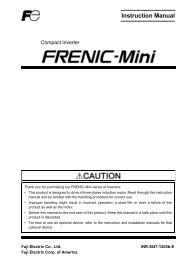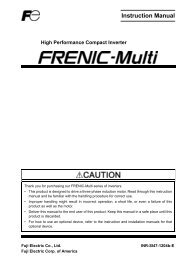Micro Controller PXR Series - Fuji Electric Corp. of America
Micro Controller PXR Series - Fuji Electric Corp. of America
Micro Controller PXR Series - Fuji Electric Corp. of America
You also want an ePaper? Increase the reach of your titles
YUMPU automatically turns print PDFs into web optimized ePapers that Google loves.
[<br />
5)#)-"("#+-)%Q+L/24($12<br />
This instrument provides a function (parameter mask function) to mask<br />
(conceal) the display <strong>of</strong> individual parameters.<br />
To effect parameter mask(non-display)or non- mask (display),appropriate<br />
values should be set to DSP1-13.<br />
Example <strong>of</strong> setting to (DSP1-13)<br />
(a) To mask parameter P<br />
1) Check DSP value for Preferring to<br />
P<br />
parameter table<br />
I<br />
2) Add 2 to the value set to DSP3.<br />
D<br />
(b) To mask parametaer P,I,D<br />
1) Check DSP value for P,I,D referring to parameter<br />
table.<br />
2) Add 2+4+8=14 to the value set to DSP3.<br />
For allocation <strong>of</strong> DSP <strong>of</strong> each parameter, refer to the<br />
parameter table on Page18. DSP1-13 cannot be masked.<br />
Parameter DSP<br />
DSP3-2<br />
DSP3-4<br />
DSP3-8<br />
J/24($12[<br />
External digital input allows one <strong>of</strong> the following functions.<br />
● Change the set value (Front SV, SV1-3)<br />
● Start/stop the control action<br />
● Start/reset the ramp/soak<br />
● Start/stop the auto tuning<br />
● Cancel the alarm latch<br />
● Start the incorporated timer<br />
* The above functions can be combined when two digital inputs are used.<br />
J/24($12@<br />
&$'$()*+$2./(+M1.($12N<br />
,$-"#+L/24($12+M1.($12N<br />
By Digital input, ON-delay or OFF delay timer can be started.<br />
That is, relay output is turned on/<strong>of</strong>f after certain period <strong>of</strong> time preset in<br />
parameter dLY1/dLY2/dLY3. As for relay output, alarm output relays are used.<br />
Up to 3 timer outputs can be obtained.<br />
J/24($12^<br />
<br />
<br />
7)-.+%1)Q+L/24($12+M1.($12N<br />
Function <strong>of</strong> automatically changing the set point value with the elapsing <strong>of</strong><br />
time, in accordance with the preset pattern, as shown below.This function<br />
is capable <strong>of</strong> programming a 2 program pattern <strong>of</strong> 4 steps each, or 1<br />
program parttern × 8 steps.<br />
<br />
<br />
<br />
<br />
<br />
<br />
<br />
<br />
<br />
<br />
<br />
<br />
<br />
<br />
<br />
<br />
<br />
<br />
<br />
<br />
<br />
<br />
<br />
<br />
<br />
<br />
<br />
<br />
<br />
<br />
J/24($12A<br />
With RS-485 (Modbus protocol) interface, a connection with computer,<br />
touch panel or PLC is allowed.<br />
]'3-G)#&<br />
7!ZB[>+01--/2$4)($12+L/24($12+M1.($12N<br />
!'G1"$-/(#.$<br />
J/24($12 567A<br />
567@<br />
Either communication protocol below is selectable. Selection should be<br />
made according to system configuration.<br />
1) ModbusTM RTU mode:<br />
An open protocol generally used in particular outside Japan. In case<br />
the host side supports this protocol, connection is allowed without a<br />
program.<br />
2) Z-ASCII (<strong>Fuji</strong>'s original)<br />
Because transmission code is ASCII, programming with PLC, etc. is<br />
simple.<br />
J/24($12