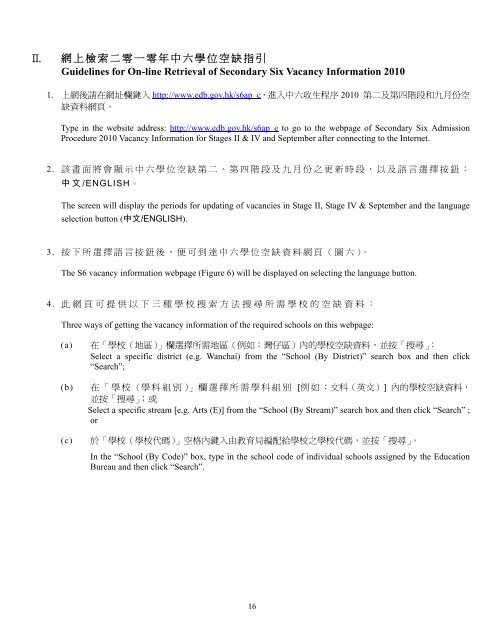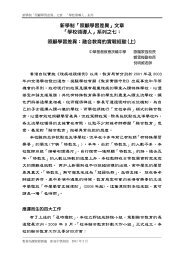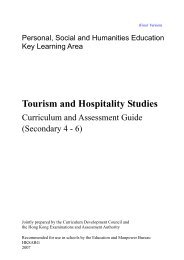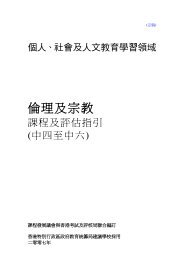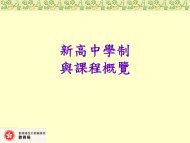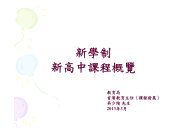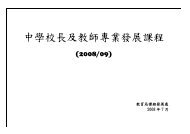教育局通函第107/2010 號二零一零年中六收生程序 ... - 新學制網上簡報
教育局通函第107/2010 號二零一零年中六收生程序 ... - 新學制網上簡報
教育局通函第107/2010 號二零一零年中六收生程序 ... - 新學制網上簡報
Create successful ePaper yourself
Turn your PDF publications into a flip-book with our unique Google optimized e-Paper software.
II.<br />
網 上 檢 索 二 零 一 零 年 中 六 學 位 空 缺 指 引<br />
Guidelines for On-line Retrieval of Secondary Six Vacancy Information <strong>2010</strong><br />
1. 上 網 後 請 在 網 址 欄 鍵 入 http://www.edb.gov.hk/s6ap_c, 進 入 中 六 收 生 程 序 <strong>2010</strong> 第 二 及 第 四 階 段 和 九 月 份 空<br />
缺 資 料 網 頁 。<br />
Type in the website address: http://www.edb.gov.hk/s6ap_e to go to the webpage of Secondary Six Admission<br />
Procedure <strong>2010</strong> Vacancy Information for Stages II & IV and September after connecting to the Internet.<br />
2. 該 畫 面 將 會 顯 示 中 六 學 位 空 缺 第 二 、 第 四 階 段 及 九 月 份 之 更 新 時 段 , 以 及 語 言 選 擇 按 鈕 :<br />
中 文 /ENGLISH。<br />
The screen will display the periods for updating of vacancies in Stage II, Stage IV & September and the language<br />
selection button ( 中 文 /ENGLISH).<br />
3. 按 下 所 選 擇 語 言 按 鈕 後 , 便 可 到 達 中 六 學 位 空 缺 資 料 網 頁 ( 圖 六 )。<br />
The S6 vacancy information webpage (Figure 6) will be displayed on selecting the language button.<br />
4. 此 網 頁 可 提 供 以 下 三 種 學 校 搜 索 方 法 搜 尋 所 需 學 校 的 空 缺 資 料 :<br />
Three ways of getting the vacancy information of the required schools on this webpage:<br />
(a) 在 「 學 校 ( 地 區 )」 欄 選 擇 所 需 地 區 ( 例 如 : 灣 仔 區 ) 內 的 學 校 空 缺 資 料 , 並 按 「 搜 尋 」;<br />
Select a specific district (e.g. Wanchai) from the “School (By District)” search box and then click<br />
“Search”;<br />
(b) 在 「 學 校 ( 學 科 組 別 )」 欄 選 擇 所 需 學 科 組 別 [ 例 如 : 文 科 ( 英 文 )] 內 的 學 校 空 缺 資 料 ,<br />
並 按 「 搜 尋 」; 或<br />
Select a specific stream [e.g. Arts (E)] from the “School (By Stream)” search box and then click “Search” ;<br />
or<br />
(c) 於 「 學 校 ( 學 校 代 碼 )」 空 格 內 鍵 入 由 教 育 局 編 配 給 學 校 之 學 校 代 碼 , 並 按 「 搜 尋 」。<br />
In the “School (By Code)” box, type in the school code of individual schools assigned by the Education<br />
Bureau and then click “Search”.<br />
16