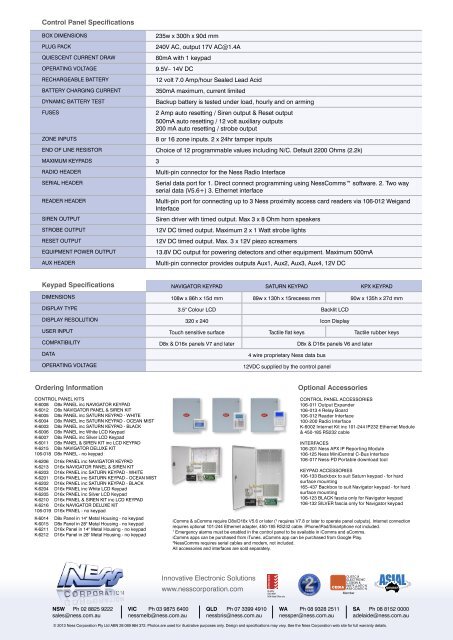The most versatile and flexible 8 & 16 Zone Ness ... - Yellow Pages
The most versatile and flexible 8 & 16 Zone Ness ... - Yellow Pages
The most versatile and flexible 8 & 16 Zone Ness ... - Yellow Pages
You also want an ePaper? Increase the reach of your titles
YUMPU automatically turns print PDFs into web optimized ePapers that Google loves.
Control Panel Specifications<br />
Box dimensions<br />
Plug pack<br />
Quiescent current draw<br />
Operating voltage<br />
Rechargeable battery<br />
Battery charging current<br />
Dynamic battery test<br />
Fuses<br />
<strong>Zone</strong> inputs<br />
End of line resistor<br />
Maximum keypads 3<br />
RADIO Header<br />
SERIAL Header<br />
READER Header<br />
Siren output<br />
Strobe output<br />
Reset output<br />
Equipment power output<br />
AUX Header<br />
235w x 300h x 90d mm<br />
240V AC, output 17V AC@1.4A<br />
80mA with 1 keypad<br />
9.5V– 14V DC<br />
12 volt 7.0 Amp/hour Sealed Lead Acid<br />
350mA maximum, current limited<br />
Backup battery is tested under load, hourly <strong>and</strong> on arming<br />
2 Amp auto resetting / Siren output & Reset output<br />
500mA auto resetting / 12 volt auxiliary outputs<br />
200 mA auto resetting / strobe output<br />
8 or <strong>16</strong> zone inputs. 2 x 24hr tamper inputs<br />
Choice of 12 programmable values including N/C. Default 2200 Ohms (2.2k)<br />
Multi-pin connector for the <strong>Ness</strong> Radio Interface<br />
Serial data port for 1. Direct connect programming using <strong>Ness</strong>Comms software. 2. Two way<br />
serial data (V5.6+) 3. Ethernet interface<br />
Multi-pin port for connecting up to 3 <strong>Ness</strong> proximity access card readers via 106-012 Weig<strong>and</strong><br />
Interface<br />
Siren driver with timed output. Max 3 x 8 Ohm horn speakers<br />
12V DC timed output. Maximum 2 x 1 Watt strobe lights<br />
12V DC timed output. Max. 3 x 12V piezo screamers<br />
13.8V DC output for powering detectors <strong>and</strong> other equipment. Maximum 500mA<br />
Multi-pin connector provides outputs Aux1, Aux2, Aux3, Aux4, 12V DC<br />
Keypad Specifications Navigator Keypad Saturn Keypad KPX Keypad<br />
Dimensions 108w x 86h x 15d mm 89w x 130h x 15receess mm 90w x 135h x 27d mm<br />
Display Type 3.5" Colour LCD Backlit LCD<br />
Display Resolution 320 x 240 Icon Display<br />
User Input Touch sensitive surface Tactile flat keys Tactile rubber keys<br />
Compatibility D8x & D<strong>16</strong>x panels V7 <strong>and</strong> later D8x & D<strong>16</strong>x panels V6 <strong>and</strong> later<br />
Data<br />
Operating Voltage<br />
4 wire proprietary <strong>Ness</strong> data bus<br />
12VDC supplied by the control panel<br />
Ordering Information<br />
Control Panel Kits<br />
K-6008 D8x PANEL inc Navigator KEYPAD<br />
K-6012 D8x NAVIGATOR PANEL & SIREN KIT<br />
K-6005 D8x PANEL inc SATURN KEYPAD - WHITE<br />
K-6004 D8x PANEL inc SATURN KEYPAD - OCEAN MIST<br />
K-6003 D8x PANEL inc SATURN KEYPAD - BLACK<br />
K-6006 D8x PANEL inc White LCD Keypad<br />
K-6007 D8x PANEL inc Silver LCD Keypad<br />
K-6011 D8x PANEL & SIREN KIT inc LCD KEYPAD<br />
K-6215 D8x NAVIGATOR DELUXE KIT<br />
106-018 D8x PANEL - no keypad<br />
K-6206 D<strong>16</strong>x PANEL inc NAVIGATOR Keypad<br />
K-6213 D<strong>16</strong>x NAVIGATOR PANEL & SIREN KIT<br />
K-6203 D<strong>16</strong>x PANEL inc SATURN KEYPAD - WHITE<br />
K-6201 D<strong>16</strong>x PANEL inc SATURN KEYPAD - OCEAN MIST<br />
K-6202 D<strong>16</strong>x PANEL inc SATURN KEYPAD - BLACK<br />
K-6204 D<strong>16</strong>x PANEL inc White LCD Keypad<br />
K-6205 D<strong>16</strong>x PANEL inc Silver LCD Keypad<br />
K-6210 D<strong>16</strong>x PANEL & SIREN KIT inc LCD KEYPAD<br />
K-62<strong>16</strong> D<strong>16</strong>x NAVIGATOR DELUXE KIT<br />
106-019 D<strong>16</strong>x PANEL - no keypad<br />
K-6014 D8x Panel in 14" Metal Housing - no keypad<br />
K-6015 D8x Panel in 28" Metal Housing - no keypad<br />
K-6211 D<strong>16</strong>x Panel in 14" Metal Housing - no keypad<br />
K-6212 D<strong>16</strong>x Panel in 28" Metal Housing - no keypad<br />
Optional Accessories<br />
CONTROL PANEL ACCESSORIES<br />
106-011 Output Exp<strong>and</strong>er<br />
106-013 4 Relay Board<br />
106-012 Reader Interface<br />
100-200 Radio Interface<br />
K-6002 Internet Kit inc 101-244 IP232 Ethernet Module<br />
& 450-185 RS232 cable<br />
INTERFACES<br />
106-201 <strong>Ness</strong> APX IP Reporting Module<br />
106-125 <strong>Ness</strong> MiniCentral C-Bus Interface<br />
106-017 <strong>Ness</strong>-PD Portable download tool<br />
Keypad Accessories<br />
106-133 Backbox to suit Saturn keypad - for hard<br />
surface mounting<br />
<strong>16</strong>5-437 Backbox to suit Navigator keypad - for hard<br />
surface mounting<br />
106-123 BLACK fascia only for Navigator keypad<br />
106-132 SILVER fascia only for Navigator keypad<br />
iComms & aComms require D8x/D<strong>16</strong>x V5.6 or later ( 2 requires V7.8 or later to operate panel outputs). Internet connection<br />
requires optional 101-244 Ethernet adapter, 450-185 RS232 cable. iPhone/iPad/Smartphone not included.<br />
1<br />
Emergency alarms must be enabled in the control panel to be available in iComms <strong>and</strong> aComms.<br />
iComms apps can be purchased from iTunes. aComms app can be purchased from Google Play.<br />
3<br />
<strong>Ness</strong>Comms requires serial cables <strong>and</strong> modem, not included.<br />
All accessories <strong>and</strong> interfaces are sold separately.<br />
Innovative Electronic Solutions<br />
www.nesscorporation.com<br />
NSW Ph 02 8825 9222 VIC Ph 03 9875 6400 QLD Ph 07 3399 4910 WA Ph 08 9328 2511 SA Ph 08 8152 0000<br />
sales@ness.com.au nessmelb@ness.com.au nessbris@ness.com.au nessper@ness.com.au adelaide@ness.com.au<br />
© 2013 <strong>Ness</strong> Corporation Pty Ltd ABN 28 069 984 372. Photos are used for illustrative purposes only. Design <strong>and</strong> specifications may vary. See the <strong>Ness</strong> Corporation web site for full warranty details.