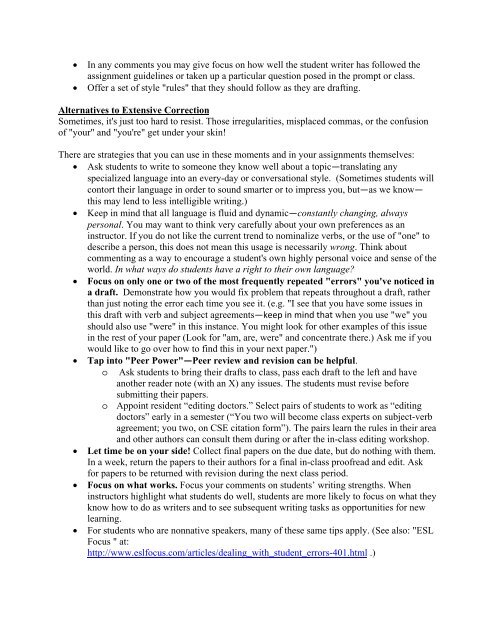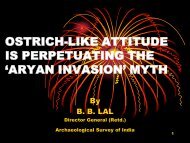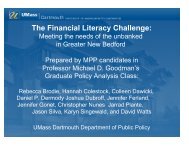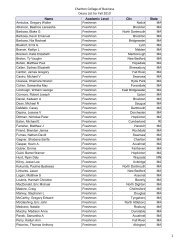Dealing with Student Error Instructors teaching writing courses can ...
Dealing with Student Error Instructors teaching writing courses can ...
Dealing with Student Error Instructors teaching writing courses can ...
Create successful ePaper yourself
Turn your PDF publications into a flip-book with our unique Google optimized e-Paper software.
In any comments you may give focus on how well the student writer has followed the<br />
assignment guidelines or taken up a particular question posed in the prompt or class.<br />
Offer a set of style "rules" that they should follow as they are drafting.<br />
Alternatives to Extensive Correction<br />
Sometimes, it's just too hard to resist. Those irregularities, misplaced commas, or the confusion<br />
of "your" and "you're" get under your skin!<br />
There are strategies that you <strong>can</strong> use in these moments and in your assignments themselves:<br />
Ask students to write to someone they know well about a topic—translating any<br />
specialized language into an every-day or conversational style. (Sometimes students will<br />
contort their language in order to sound smarter or to impress you, but—as we know—<br />
this may lend to less intelligible <strong>writing</strong>.)<br />
Keep in mind that all language is fluid and dynamic—constantly changing, always<br />
personal. You may want to think very carefully about your own preferences as an<br />
instructor. If you do not like the current trend to nominalize verbs, or the use of "one" to<br />
describe a person, this does not mean this usage is necessarily wrong. Think about<br />
commenting as a way to encourage a student's own highly personal voice and sense of the<br />
world. In what ways do students have a right to their own language?<br />
Focus on only one or two of the most frequently repeated "errors" you've noticed in<br />
a draft. Demonstrate how you would fix problem that repeats throughout a draft, rather<br />
than just noting the error each time you see it. (e.g. "I see that you have some issues in<br />
this draft <strong>with</strong> verb and subject agreements—keep in mind that when you use "we" you<br />
should also use "were" in this instance. You might look for other examples of this issue<br />
in the rest of your paper (Look for "am, are, were" and concentrate there.) Ask me if you<br />
would like to go over how to find this in your next paper.")<br />
Tap into "Peer Power"—Peer review and revision <strong>can</strong> be helpful.<br />
o Ask students to bring their drafts to class, pass each draft to the left and have<br />
another reader note (<strong>with</strong> an X) any issues. The students must revise before<br />
submitting their papers.<br />
o Appoint resident “editing doctors.” Select pairs of students to work as “editing<br />
doctors” early in a semester (“You two will become class experts on subject-verb<br />
agreement; you two, on CSE citation form”). The pairs learn the rules in their area<br />
and other authors <strong>can</strong> consult them during or after the in-class editing workshop.<br />
Let time be on your side! Collect final papers on the due date, but do nothing <strong>with</strong> them.<br />
In a week, return the papers to their authors for a final in-class proofread and edit. Ask<br />
for papers to be returned <strong>with</strong> revision during the next class period.<br />
Focus on what works. Focus your comments on students’ <strong>writing</strong> strengths. When<br />
instructors highlight what students do well, students are more likely to focus on what they<br />
know how to do as writers and to see subsequent <strong>writing</strong> tasks as opportunities for new<br />
learning.<br />
For students who are nonnative speakers, many of these same tips apply. (See also: "ESL<br />
Focus " at:<br />
http://www.eslfocus.com/articles/dealing_<strong>with</strong>_student_errors-401.html .)