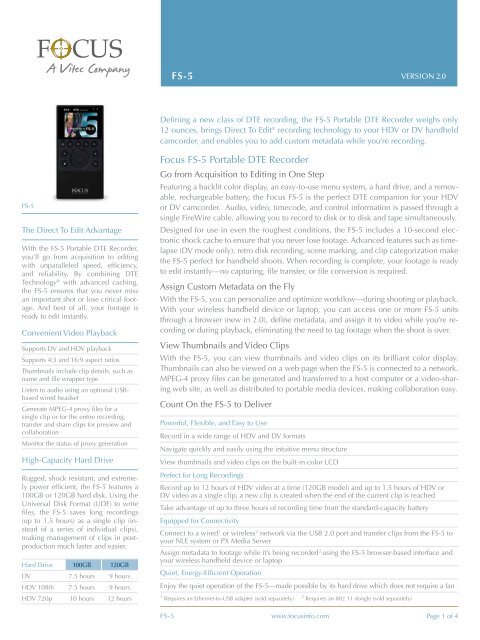FS-5 Focus FS-5 Portable DTE Recorder - Vidab
FS-5 Focus FS-5 Portable DTE Recorder - Vidab
FS-5 Focus FS-5 Portable DTE Recorder - Vidab
Create successful ePaper yourself
Turn your PDF publications into a flip-book with our unique Google optimized e-Paper software.
<strong>FS</strong>-5<br />
Version 2.0<br />
Defining a new class of <strong>DTE</strong> recording, the <strong>FS</strong>-5 <strong>Portable</strong> <strong>DTE</strong> <strong>Recorder</strong> weighs only<br />
12 ounces, brings Direct To Edit ® recording technology to your HDV or DV handheld<br />
camcorder, and enables you to add custom metadata while you’re recording.<br />
<strong>FS</strong>-5<br />
The Direct To Edit Advantage<br />
With the <strong>FS</strong>-5 <strong>Portable</strong> <strong>DTE</strong> <strong>Recorder</strong>,<br />
you’ll go from acquisition to editing<br />
with unparalleled speed, efficiency,<br />
and reliability. By combining <strong>DTE</strong><br />
Technology ® with advanced caching,<br />
the <strong>FS</strong>-5 ensures that you never miss<br />
an important shot or lose critical footage.<br />
And best of all, your footage is<br />
ready to edit instantly.<br />
Convenient Video Playback<br />
Supports DV and HDV playback<br />
Supports 4:3 and 16:9 aspect ratios<br />
Thumbnails include clip details, such as<br />
name and file wrapper type<br />
Listen to audio using an optional USBbased<br />
wired headset<br />
Generate MPEG-4 proxy files for a<br />
single clip or for the entire recording;<br />
transfer and share clips for preview and<br />
collaboration<br />
Monitor the status of proxy generation<br />
High-Capacity Hard Drive<br />
Rugged, shock resistant, and extremely<br />
power efficient, the <strong>FS</strong>-5 features a<br />
100GB or 120GB hard disk. Using the<br />
Universal Disk Format (UDF) to write<br />
files, the <strong>FS</strong>-5 saves long recordings<br />
(up to 1.5 hours) as a single clip (instead<br />
of a series of individual clips),<br />
making management of clips in postproduction<br />
much faster and easier.<br />
Hard Drive 100GB 120GB<br />
DV 7.5 hours 9 hours<br />
HDV 1080i 7.5 hours 9 hours<br />
HDV 720p 10 hours 12 hours<br />
<strong>Focus</strong> <strong>FS</strong>-5 <strong>Portable</strong> <strong>DTE</strong> <strong>Recorder</strong><br />
Go from Acquisition to Editing in One Step<br />
Featuring a backlit color display, an easy-to-use menu system, a hard drive, and a removable,<br />
rechargeable battery, the <strong>Focus</strong> <strong>FS</strong>-5 is the perfect <strong>DTE</strong> companion for your HDV<br />
or DV camcorder. Audio, video, timecode, and control information is passed through a<br />
single FireWire cable, allowing you to record to disk or to disk and tape simultaneously.<br />
Designed for use in even the roughest conditions, the <strong>FS</strong>-5 includes a 10-second electronic<br />
shock cache to ensure that you never lose footage. Advanced features such as timelapse<br />
(DV mode only), retro disk recording, scene marking, and clip categorization make<br />
the <strong>FS</strong>-5 perfect for handheld shoots. When recording is complete, your footage is ready<br />
to edit instantly—no capturing, file transfer, or file conversion is required.<br />
Assign Custom Metadata on the Fly<br />
With the <strong>FS</strong>-5, you can personalize and optimize workflow—during shooting or playback.<br />
With your wireless handheld device or laptop, you can access one or more <strong>FS</strong>-5 units<br />
through a browser (new in 2.0), define metadata, and assign it to video while you’re recording<br />
or during playback, eliminating the need to tag footage when the shoot is over.<br />
View Thumbnails and Video Clips<br />
With the <strong>FS</strong>-5, you can view thumbnails and video clips on its brilliant color display.<br />
Thumbnails can also be viewed on a web page when the <strong>FS</strong>-5 is connected to a network.<br />
MPEG-4 proxy files can be generated and transferred to a host computer or a video-sharing<br />
web site, as well as distributed to portable media devices, making collaboration easy.<br />
Count On the <strong>FS</strong>-5 to Deliver<br />
Powerful, Flexible, and Easy to Use<br />
Record in a wide range of HDV and DV formats<br />
Navigate quickly and easily using the intuitive menu structure<br />
View thumbnails and video clips on the built-in color LCD<br />
Perfect for Long Recordings<br />
Record up to 12 hours of HDV video at a time (120GB model) and up to 1.5 hours of HDV or<br />
DV video as a single clip; a new clip is created when the end of the current clip is reached<br />
Take advantage of up to three hours of recording time from the standard-capacity battery<br />
Equipped for Connectivity<br />
Connect to a wired 1 or wireless 2 network via the USB 2.0 port and transfer clips from the <strong>FS</strong>-5 to<br />
your NLE system or PX Media Server<br />
Assign metadata to footage while it’s being recorded 2 using the <strong>FS</strong>-5 browser-based interface and<br />
your wireless handheld device or laptop<br />
Quiet, Energy-Efficient Operation<br />
Enjoy the quiet operation of the <strong>FS</strong>-5—made possible by its hard drive which does not require a fan<br />
1 Requires an Ethernet-to-USB adapter (sold separately)<br />
2 Requires an 802.11 dongle (sold separately)<br />
<strong>FS</strong>-5 www.focusinfo.com<br />
Page 1 of 4
Recording Modes<br />
HDV Recording Modes<br />
.m2t 720p 24/25/30/50/60<br />
.m2t 1080i 24/25/30/50/60<br />
MXF HDV (720p 30)<br />
MXF HDV (1080i 50/60)<br />
QuickTime 1080i 50/60<br />
QuickTime 720p 25/30<br />
Engineered for Portability, Durability, and Ease of Use<br />
Only 2.75 inches wide, 5.4 inches high, and 1.25 inches deep, the <strong>FS</strong>-5 packs a wealth<br />
of functionality into a sleek and durable package that weighs only 12 ounces. Crafted<br />
from the inside out to meet the reliability and quality standards that video professionals<br />
demand, the <strong>FS</strong>-5 is designed to deliver great results under even the most challenging<br />
shooting conditions.<br />
Disk Activity Indicator<br />
Battery Charge Indicator<br />
DV Recording Modes<br />
AVI Type 1<br />
AVI Type 2<br />
Canopus AVI<br />
Matrox AVI<br />
Metadata Formats<br />
Avid<br />
Final Cut Pro<br />
MXF<br />
QuickTime<br />
RawDV<br />
<strong>Focus</strong> PX<br />
ProxSys MA<br />
Native MXF HDV Support<br />
With the <strong>FS</strong>-5, you can record native<br />
MXF HDV 720p 30 and 1080i 50/60<br />
clips and import them into Avid Xpress<br />
Pro, Avid Media Composer, or Avid<br />
NewsCutter for editing.<br />
Native QuickTime HDV Support<br />
With the <strong>FS</strong>-5, you can record 1080i<br />
50/60 or 720p 25/30 clips as native<br />
QuickTime HDV. The <strong>FS</strong>-5 extracts and<br />
decodes the audio from the incoming<br />
HDV stream, combines it with the video<br />
stream, and wraps it as a QuickTime<br />
HDV file. When recording is complete,<br />
your QuickTime HDV file can be imported<br />
directly into Final Cut Pro—no<br />
capture or conversion is required.<br />
NLE System Compatibility<br />
Backlit Color Display<br />
View video, thumbnails,<br />
and menus<br />
on the vivid color<br />
display. Review recording<br />
information,<br />
such as timecode,<br />
file format, metadata,<br />
and folder assignments,<br />
with ease and<br />
clarity, even under<br />
challenging lighting<br />
conditions.<br />
Power Button<br />
Record Button<br />
Stop Button<br />
Energy Efficient<br />
Enjoy up to three<br />
hours of recording<br />
time with the<br />
standard-capacity<br />
battery.<br />
User-Programmable<br />
Function Keys<br />
Assign functions or<br />
metadata categories<br />
to the four userprogrammable<br />
keys.<br />
Play Button<br />
Touch Scroll Pad<br />
Navigate through<br />
menus quickly and<br />
easily.<br />
Pause Button<br />
Durable Enclosure<br />
Depend on the <strong>FS</strong>-5<br />
for even the most<br />
demanding shoots.<br />
With its lightweight<br />
and durable ABS<br />
thermal plastic<br />
enclosure, the <strong>FS</strong>-5<br />
is designed to excel<br />
in the field.<br />
Because the <strong>FS</strong>-5 is capable of recording<br />
video in a wide range of<br />
formats, it’s compatible with a large<br />
number of nonlinear editing systems.<br />
To review the complete list of <strong>DTE</strong>compatible<br />
NLE software, please visit<br />
www.focusinfo.com.<br />
Actual Size<br />
Page 2 of 4<br />
www.focusinfo.com<br />
<strong>FS</strong>-5
Designed to Transform Workflow at the Recording Stage<br />
Not only does the <strong>FS</strong>-5 enable you to go straight from shooting to editing by recording<br />
video in the NLE-compatible file format of your choice, it also allows you to add custom<br />
metadata to footage during recording or playback. With three simple steps, you can define<br />
metadata fields for your shoot, add metadata tags to footage, and transfer edit-ready<br />
clips to your NLE system or PX Media Server, complete with camera-generated and custom-defined<br />
metadata. This simple three-step process dramatically streamlines workflow<br />
and saves numerous hours typically spent reviewing, logging, and tagging footage after<br />
the shoot is over.<br />
1 2 3<br />
Connectivity<br />
With its FireWire/iLINK, GPI/RS-232,<br />
and USB 2.0 ports, the <strong>FS</strong>-5 easily connects<br />
to your camera, a remote control<br />
unit, or your wired network. For<br />
wireless connectivity, simply plug the<br />
optional 802.11 dongle into the USB<br />
2.0 port and use your wireless PDA or<br />
laptop to send custom metadata to the<br />
<strong>FS</strong>-5 while your footage is recording or<br />
playing back.<br />
Create MetaData Template<br />
With your wired or wireless<br />
laptop or handheld device,<br />
access the <strong>FS</strong>-5 through its<br />
browser-based interface, define<br />
metadata categories and fields,<br />
and save them as a template on<br />
the <strong>FS</strong>-5.<br />
tag MEDIA on the fly<br />
When you’re ready to shoot<br />
footage or play it back, access<br />
the metatdata template on the<br />
<strong>FS</strong>-5 from the browser on your<br />
laptop or handheld device and<br />
assign metadata. Use the metadata<br />
fields in your template or<br />
create new metatdata tags on<br />
the fly.<br />
Transfer and Organize<br />
After the shoot, transfer clips<br />
from the <strong>FS</strong>-5 to your NLE system<br />
or to the PX Media Server.<br />
Custom metadata is transferred<br />
with your footage, making it<br />
simple to search for and organize<br />
clips.<br />
FireWire/iLINK<br />
GPI/RS-232<br />
Top Panel<br />
(75% of Actual Size)<br />
USB 2.0<br />
With a wireless laptop or<br />
handheld device, you can<br />
access one or more <strong>FS</strong>-5<br />
units through a browser,<br />
define metadata, and assign<br />
it to video during<br />
recording or during playback<br />
on the LCD.<br />
1<br />
Laptop<br />
Handheld Device<br />
<strong>FS</strong>-5<br />
<strong>DTE</strong> <strong>Recorder</strong>(s)<br />
Internet<br />
FTP Client<br />
PX Media Server or<br />
ProxSys Media Archive<br />
Control Modes<br />
External<br />
Local<br />
Timecode Modes<br />
External (Camera)<br />
Free Run<br />
Syncro<br />
GPI/External<br />
Remote<br />
Record Run<br />
Regen<br />
HD Camcorder<br />
2<br />
Record video, complete<br />
with camera-generated<br />
metadata and user-defined<br />
metadata received<br />
through a wireless connection<br />
(optional 802.11<br />
dongle required).<br />
On multi-camera shoots,<br />
you can assign metadata<br />
to multiple <strong>FS</strong>-5 units<br />
simultaneously—using a<br />
single web-based interface.<br />
The interface also<br />
allows you to sync the<br />
<strong>FS</strong>-5 units and trigger<br />
them to record simultaneously.<br />
Editing Station<br />
3<br />
When your recording is<br />
complete, simply transfer<br />
the clips to your media<br />
server, archive, or editing<br />
station—no file conversion<br />
is required. Clips are<br />
ready to edit instantly.<br />
You can also transfer<br />
MPEG-4 proxy files from<br />
the <strong>FS</strong>-5 to a host computer,<br />
a video-sharing<br />
web site, or a portable<br />
media device, making<br />
collaboration easy.<br />
Special Recording Modes<br />
Retro-Cache Snap 1<br />
Retro-Disk Time Lapse 1<br />
Disk Utilities<br />
Format<br />
Delete Clip<br />
1<br />
DV recording mode only<br />
Repair Clip<br />
Repair Disk<br />
<strong>FS</strong>-5 www.focusinfo.com<br />
Page 3 of 4
<strong>FS</strong>-5<br />
About the <strong>Focus</strong> PX Media Server<br />
The ideal way to archive, organize,<br />
and access your entire library of<br />
media assets, the PX Media Server<br />
includes a convenient browser-based<br />
interface that provides immediate<br />
access to audio, video, images, and<br />
text-based data from any location.<br />
Additional features include online<br />
and offline usage, picture-to-clip<br />
extract, multi-client support, access<br />
rights management, and NLE<br />
format compatibility via the <strong>FS</strong> DV<br />
Conversion Suite.<br />
About the ProxSys Media Archive<br />
The ProxSys Media Archive archives<br />
your video footage on Blu-ray discs—<br />
automatically. When video is ingested<br />
and archived to disc, proxy files are<br />
also created and stored on the ProxSys<br />
Media Archive, making it quick and<br />
easy to search for, preview, and locate<br />
archived footage anytime.<br />
Support<br />
When you purchase video production<br />
solutions from <strong>Focus</strong>, you not only<br />
receive reliable products that deliver<br />
superior performance every day, you<br />
also receive outstanding service and<br />
support from a team of seasoned video<br />
professionals.<br />
Technical Specifications<br />
model<br />
<strong>FS</strong>-5<br />
Display<br />
2.5-inch (diagonal) color TFT LCD display; 320- by 240-pixel resolution<br />
Input/Outputs<br />
DV I/O: 25 Mbps<br />
HDV I/O: MPEG-2 transport stream (19.8 or 25 Mbps)<br />
Computer I/F: USB 2.0 (up to 480 Mbps) (1 x USB-A female); Video<br />
I/O: 1 x 6-pin IEEE-1394 (FireWire/i.LINK); GPI and RS-232C control<br />
(1 x 3.5mm minijack)<br />
Audio DV input: Embedded 2-channel (48 kHz, 16-bit) or 4-channel (32<br />
kHz, 12-bit)<br />
Note: 4-channel (12-bit, 32 kHz) audio is supported only in <strong>DTE</strong><br />
Technology with RawDV file format<br />
HDV input: Embedded MPEG-1 Audio Layer II<br />
Video (DV)<br />
25 Mbps; 8-bit 4:1:1 (NTSC-DV) or 4:2:0 (PAL-DV) (model dependent)<br />
Video (HDV)<br />
MPEG-2 (MP@H-14) 720p (8-bit,19.7 Mbps) or 1080i (8-bit, 25 Mbps)<br />
Timecode<br />
DV embedded timecode (drop or nondrop)<br />
<strong>DTE</strong> Formats (SD)<br />
AVI Type 1, AVI Type 2, Canopus AVI, Matrox AVI, MXF, QuickTime,<br />
RawDV<br />
<strong>DTE</strong> Formats (HD)<br />
.m2t HDV (720p 24/25/30/50/60, 1080i 24/25/30/50/60), MXF HDV<br />
(720p 30, 1080i 50/60), QuickTime HDV (720p 30, 1080i 50/60)<br />
Disk<br />
1.8"; 100GB or 120GB<br />
Disk Speed<br />
4200 RPM; 8MB cache<br />
Disk Format<br />
UDF (Universal Disk Format)<br />
Networking<br />
USB 802.11 dongle (optional) or USB Ethernet adapter (optional)<br />
OS Compatibility<br />
Windows XP, Vista; Mac OS X<br />
Power Adapter<br />
11-18V DC; minijack power connector<br />
Battery<br />
Custom removable Li-ion rechargeable battery<br />
Battery Capacity 1<br />
Standard-capacity battery (180 minutes)<br />
Dimensions<br />
2.75" wide by 5.4" high by 1.25" deep (70mm x 137mm x 32mm)<br />
Weight<br />
12 oz. (0.34 kg)<br />
Compliance<br />
CE, C-Tick, FCC, and RoHS<br />
Warranty<br />
1 year<br />
Accessories Included<br />
Standard-capacity Li-ion rechargeable battery (180 minutes), 4- to<br />
6-pin FireWire cable, USB A-to-A cable<br />
Optional Accessories<br />
Standard-capacity Li-ion rechargeable battery (180 minutes), USB<br />
802.11 dongle<br />
1<br />
Estimated recording time<br />
Corporate Headquarters<br />
<strong>Focus</strong>, A Vitec Company<br />
931 Benecia Avenue<br />
Sunnyvale, CA 94085<br />
P 650 230 2400<br />
F 408 739 1706<br />
E sales@focusinfo.com<br />
E asiapac@focusinfo.com<br />
European Headquarters<br />
COMO Computer & Motion GmbH<br />
A Vitec Company<br />
Lise-Meitner-Str.15<br />
24223 Schwentinental<br />
Germany<br />
P +49 4307 8358 0<br />
F +49 4307 8358 99<br />
E emea@focusinfo.com<br />
©2011 Vitec Multimedia. Specifications are subject<br />
to change. All brand and product names are<br />
trademarks of their respective companies. 2/11<br />
<strong>FS</strong>-5 www.focusinfo.com<br />
Page 4 of 4