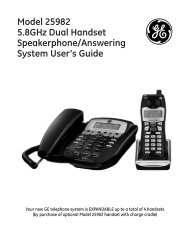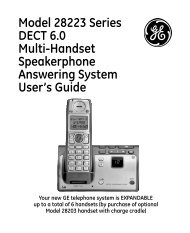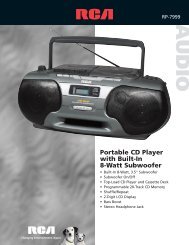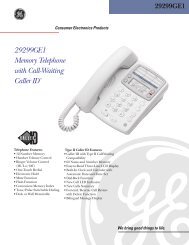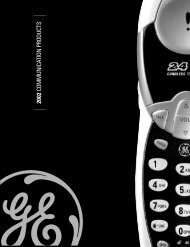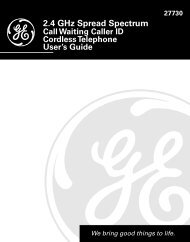TE LEVIS IO N
TE LEVIS IO N
TE LEVIS IO N
You also want an ePaper? Increase the reach of your titles
YUMPU automatically turns print PDFs into web optimized ePapers that Google loves.
Convenience<br />
Program Listings and One-Touch<br />
Record...Right through your<br />
remote control!<br />
“Command” Buttons<br />
TV Onscreen<br />
2 ways to find your programs<br />
The Grid Guide<br />
Using the directional arrow pads on your remote,<br />
you may scroll through up-to-the-minute TV<br />
listings, or scroll to future programs. As each<br />
channel grid is highlighted, a description of the<br />
current program appears in the information area<br />
above the channel listing.<br />
Promotional<br />
Windows<br />
The Sort Guide<br />
Want to relax and watch a movie? SORT lists<br />
movies by theme that are on for the next seven<br />
days. SORT can also help you find your favorite<br />
game or sports or children’s programs.<br />
Networks<br />
Program<br />
Grids<br />
Press<br />
➀ Here.<br />
➁<br />
The Program Guide appears<br />
on your television.<br />
GUIDE Plus+ 1 Interactive Program Guide<br />
Find out what’s on! GUIDE Plus+ 1 is a built-in feature that<br />
provides an instant summary of your favorite TV shows at the<br />
touch of a button—yet requires no monthly fee! The<br />
two-day Guide also allows you to view listings up to 48 hours<br />
in advance and delivers the capability for One-Touch Tuning<br />
and VCR recording with the press of a button.<br />
And The Benefit<br />
of One-Touch Record<br />
Even if your VCR is flashing 12:00,<br />
GUIDE Plus+ 1 can record your favorite show.<br />
Simply highlight the program you would like<br />
to record and press the Record button on<br />
the remote. In the Schedule Menu, you can<br />
choose to record shows once, daily, or weekly.<br />
• :30<br />
Countdown timer returns TV<br />
to original channel, so other<br />
channels can be browsed during<br />
program breaks.<br />
• Auto Tune<br />
After initial setup, just pressing one<br />
component button on the TV’s<br />
remote (either VCR, RCA Satellite<br />
System, cable, or DVD) turns on<br />
both the TV and the component<br />
and also automatically tunes the<br />
TV to the correct viewing channel.<br />
Just one press!<br />
• Picture Memory for Video<br />
Inputs<br />
Custom picture settings are<br />
activated whenever direct video<br />
inputs are selected. Allows tailored<br />
picture performance with each<br />
video source.<br />
• Picture Reset<br />
Instantly returns picture to factory<br />
settings for Color, Tint, Contrast,<br />
Brightness, and Sharpness.<br />
• Advanced Auto Channel<br />
Search<br />
Auto Cable/Air Switch sets tuner<br />
to cable or “off-air” frequencies<br />
during initial setup. Then system<br />
automatically scans for and locks<br />
active channels into channel<br />
memory.<br />
• On-Screen Menu System<br />
On-screen displays make it easy<br />
to adjust most picture, sound, and<br />
convenience features from either<br />
the remote control or the TV front<br />
panel buttons.<br />
• Interactive Setup Menu<br />
Convenient on-screen menu system<br />
automatically steps user through<br />
the initial setup procedures.<br />
• Trilingual On-Screen Display<br />
Allows the on-screen menu system<br />
to be displayed in one of three<br />
languages (English, French, or<br />
Spanish).<br />
• On-Screen Time and Channel<br />
Display<br />
Displays time and channel number<br />
during channel change or at the<br />
press of a button.<br />
• Programmable Timer<br />
System<br />
Convenient scheduling system can<br />
be used in a variety of ways:<br />
–Sleep Timer<br />
Automatically turns off the TV<br />
after a preset time period — for<br />
those times when you drift off to<br />
sleep in front of the television.<br />
–Alarm Timer<br />
Wake up to your favorite morning<br />
show or turn on your television<br />
automatically to catch your<br />
favorite program.<br />
–Scheduling Timer<br />
Since the alarm setting remains in<br />
the TV memory indefinitely, the<br />
TV can be scheduled to turn on<br />
at the same time every day.<br />
• On-Screen Picture Tilt<br />
Convenient on-screen adjustment<br />
of picture tilt for large screen TVs<br />
affected by Earth’s magnetic field.<br />
•<br />
Assign on-screen characters to easily<br />
identify channels (e.g., NBC, HBO,<br />
ESPN, VH-1).<br />
• Front Panel Lockout<br />
Completely disables front panel<br />
controls to prevent toddlers from<br />
altering settings.<br />
• V-Chip Parental Control<br />
Puts control back into the hands of<br />
the viewer by blocking unwanted<br />
television broadcasts with NEW<br />
U.S. Government required circuitry.<br />
Blocks three types of programs:<br />
regular television programs,<br />
broadcast movies and unrated<br />
programs.<br />
Program rating information is<br />
sent by the broadcaster before the<br />
beginning of each program. The<br />
television will match program<br />
rating to user preference and<br />
block the entire program. User<br />
preference is secured using a<br />
four-digit password.<br />
• Non-Volatile Memory<br />
In case of most power outages,<br />
the picture adjustments and<br />
channel selections are stored in<br />
electronic memory.<br />
• Caption Vision CC Closed<br />
Caption Capability 5<br />
Assists the hearing impaired, helps<br />
children learn to read, and aids in<br />
the teaching of English as a second<br />
language. Built-in Closed Caption<br />
Decoder displays the audio portion<br />
of a program as text on the TV<br />
screen (when program is aired<br />
with the encoded signal).