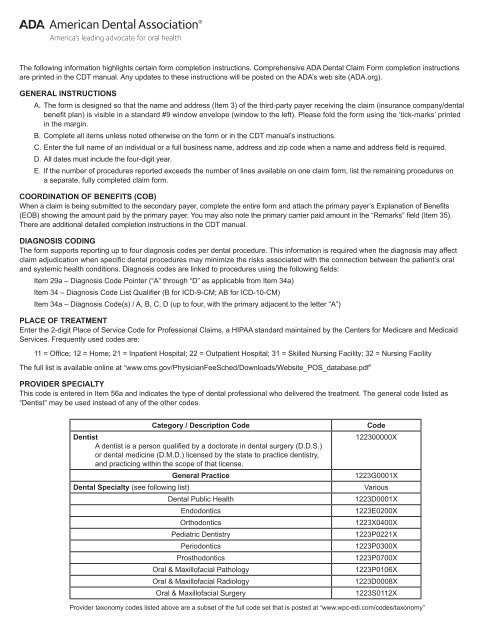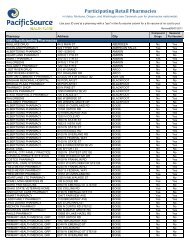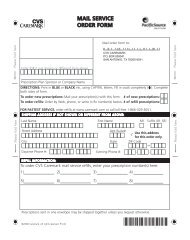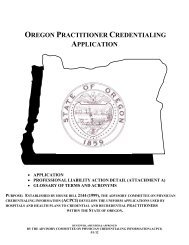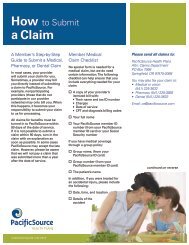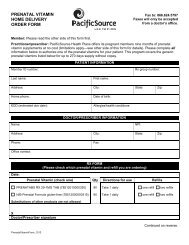Claim Form - PacificSource
Claim Form - PacificSource
Claim Form - PacificSource
You also want an ePaper? Increase the reach of your titles
YUMPU automatically turns print PDFs into web optimized ePapers that Google loves.
The following information highlights certain form completion instructions. Comprehensive ADA Dental <strong>Claim</strong> <strong>Form</strong> completion instructions<br />
are printed in the CDT manual. Any updates to these instructions will be posted on the ADA’s web site (ADA.org).<br />
GENERAL INSTRUCTIONS<br />
A. The form is designed so that the name and address (Item 3) of the third-party payer receiving the claim (insurance company/dental<br />
benefit plan) is visible in a standard #9 window envelope (window to the left). Please fold the form using the ‘tick-marks’ printed<br />
in the margin.<br />
B. Complete all items unless noted otherwise on the form or in the CDT manual’s instructions.<br />
C. Enter the full name of an individual or a full business name, address and zip code when a name and address field is required.<br />
D. All dates must include the four-digit year.<br />
E. If the number of procedures reported exceeds the number of lines available on one claim form, list the remaining procedures on<br />
a separate, fully completed claim form.<br />
COORDINATION OF BENEFITS (COB)<br />
When a claim is being submitted to the secondary payer, complete the entire form and attach the primary payer’s Explanation of Benefits<br />
(EOB) showing the amount paid by the primary payer. You may also note the primary carrier paid amount in the “Remarks” field (Item 35).<br />
There are additional detailed completion instructions in the CDT manual.<br />
DIAGNOSIS CODING<br />
The form supports reporting up to four diagnosis codes per dental procedure. This information is required when the diagnosis may affect<br />
claim adjudication when specific dental procedures may minimize the risks associated with the connection between the patient’s oral<br />
and systemic health conditions. Diagnosis codes are linked to procedures using the following fields:<br />
Item 29a – Diagnosis Code Pointer (“A” through “D” as applicable from Item 34a)<br />
Item 34 – Diagnosis Code List Qualifier (B for ICD-9-CM; AB for ICD-10-CM)<br />
Item 34a – Diagnosis Code(s) / A, B, C, D (up to four, with the primary adjacent to the letter “A”)<br />
PLACE OF TREATMENT<br />
Enter the 2-digit Place of Service Code for Professional <strong>Claim</strong>s, a HIPAA standard maintained by the Centers for Medicare and Medicaid<br />
Services. Frequently used codes are:<br />
11 = Office; 12 = Home; 21 = Inpatient Hospital; 22 = Outpatient Hospital; 31 = Skilled Nursing Facility; 32 = Nursing Facility<br />
The full list is available online at “www.cms.gov/PhysicianFeeSched/Downloads/Website_POS_database.pdf”<br />
PROVIDER SPECIALTY<br />
This code is entered in Item 56a and indicates the type of dental professional who delivered the treatment. The general code listed as<br />
“Dentist” may be used instead of any of the other codes.<br />
Category / Description Code<br />
Dentist<br />
A dentist is a person qualified by a doctorate in dental surgery (D.D.S.)<br />
or dental medicine (D.M.D.) licensed by the state to practice dentistry,<br />
and practicing within the scope of that license.<br />
General Practice<br />
Dental Specialty (see following list)<br />
Dental Public Health<br />
Endodontics<br />
Orthodontics<br />
Pediatric Dentistry<br />
Periodontics<br />
Prosthodontics<br />
Oral & Maxillofacial Pathology<br />
Oral & Maxillofacial Radiology<br />
Oral & Maxillofacial Surgery<br />
Code<br />
122300000X<br />
1223G0001X<br />
Various<br />
1223D0001X<br />
1223E0200X<br />
1223X0400X<br />
1223P0221X<br />
1223P0300X<br />
1223P0700X<br />
1223P0106X<br />
1223D0008X<br />
1223S0112X<br />
Provider taxonomy codes listed above are a subset of the full code set that is posted at “www.wpc-edi.com/codes/taxonomy”