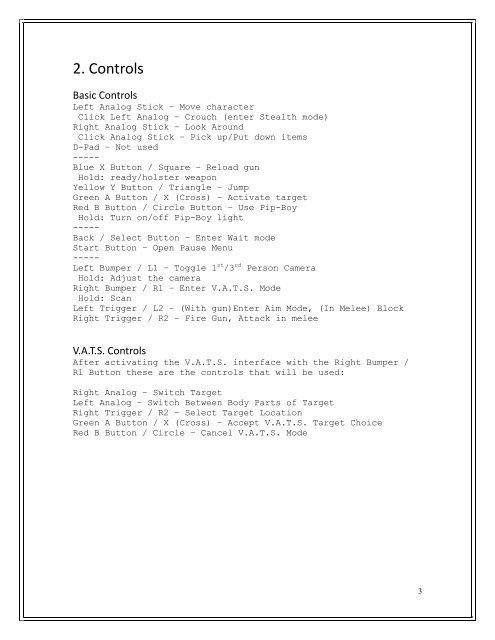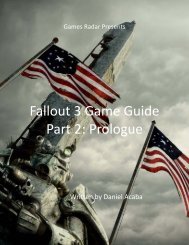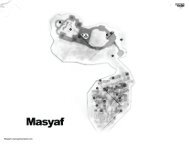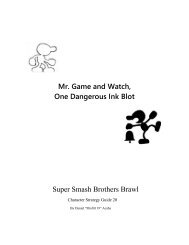Fallout 3 Game Guide - Part 1: Introduction - GamesRadar
Fallout 3 Game Guide - Part 1: Introduction - GamesRadar
Fallout 3 Game Guide - Part 1: Introduction - GamesRadar
Create successful ePaper yourself
Turn your PDF publications into a flip-book with our unique Google optimized e-Paper software.
2. Controls<br />
Basic Controls<br />
Left Analog Stick – Move character<br />
Click Left Analog – Crouch (enter Stealth mode)<br />
Right Analog Stick – Look Around<br />
Click Analog Stick – Pick up/Put down items<br />
D-Pad – Not used<br />
-----<br />
Blue X Button / Square – Reload gun<br />
Hold: ready/holster weapon<br />
Yellow Y Button / Triangle – Jump<br />
Green A Button / X (Cross) – Activate target<br />
Red B Button / Circle Button – Use Pip-Boy<br />
Hold: Turn on/off Pip-Boy light<br />
-----<br />
Back / Select Button – Enter Wait mode<br />
Start Button – Open Pause Menu<br />
-----<br />
Left Bumper / L1 – Toggle 1 st /3 rd Person Camera<br />
Hold: Adjust the camera<br />
Right Bumper / R1 – Enter V.A.T.S. Mode<br />
Hold: Scan<br />
Left Trigger / L2 – (With gun)Enter Aim Mode, (In Melee) Block<br />
Right Trigger / R2 – Fire Gun, Attack in melee<br />
V.A.T.S. Controls<br />
After activating the V.A.T.S. interface with the Right Bumper /<br />
R1 Button these are the controls that will be used:<br />
Right Analog – Switch Target<br />
Left Analog – Switch Between Body <strong>Part</strong>s of Target<br />
Right Trigger / R2 – Select Target Location<br />
Green A Button / X (Cross) – Accept V.A.T.S. Target Choice<br />
Red B Button / Circle – Cancel V.A.T.S. Mode<br />
3