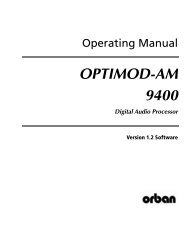om8585 brochure_r12Lo.pdf - Orban
om8585 brochure_r12Lo.pdf - Orban
om8585 brochure_r12Lo.pdf - Orban
Create successful ePaper yourself
Turn your PDF publications into a flip-book with our unique Google optimized e-Paper software.
10<br />
features & benefits<br />
ADAPTABILITY THROUGH MULTIPLE AUDIO PROCESSING STRUCTURES<br />
<strong>Orban</strong>’s PreCode technology<br />
CONTROLLABLE<br />
Eight programmable,<br />
optically isolated GPI ports<br />
8585 PC Remote software<br />
Remote administration<br />
over TCP/IP<br />
Versatile real-time clock<br />
Silence alarm & Tally Outputs<br />
Bypass Test Mode<br />
Built-in line-up tone generator<br />
Software Upgrade<br />
<strong>Orban</strong>’s PreCode technology manipulates several aspects of the audio<br />
to minimize artifacts caused by low bit rate codecs, ensuring consistent<br />
loudness and texture from one source to the next. It is particularly useful<br />
when processing for netcasts or mastering for any low bit rate channel.<br />
PreCode includes special audio band detection algorithms that are energy<br />
and spectrum aware. This can improve codec performance on some codecs<br />
by reducing audio processing induced codec artifacts, even with program<br />
material that has been preprocessed or mastered by other processing<br />
than OPTIMOD. There are several factory presets tuned specifically for low<br />
bit rate codecs. These presets have “LBR” in their names.<br />
The 8585 can be remote-controlled by 5-12 V pulses applied to eight<br />
programmable, optically isolated “general-purpose interface” (GPI)<br />
ports.<br />
8585 PC Remote software is a smooth, responsive graphical application<br />
that runs under Windows ® XP and Vista. It communicates with a given 8585<br />
via TCP/IP over modem, direct serial and Ethernet connections. You<br />
can configure PC Remote to switch between many 8585s via a convenient<br />
organizer that supports giving any 8585 an alias and supports grouping<br />
multiple 8585s into folders. Clicking an 8585’s icon causes PC Remote to<br />
connect to that 8585 through an Ethernet network or initiates a Windows<br />
Dial-Up or Direct Cable Connection if appropriate. The PC Remote software<br />
allows the user to access all 8585 features and allows the user to archive<br />
and restore presets, automation lists, and system setups (containing I/O<br />
levels, digital word lengths, GPI functional assignments, etc.).<br />
An API provides remote administration over TCP/IP via the RS232<br />
serial or Ethernet ports. The 8585 hosts a TCP/IP terminal server to<br />
allow external control of the 8585 from either a Telnet/SSH client or a<br />
custom third party application. All commands are simple text strings.<br />
You can recall presets, operate the input and output routing switchers and<br />
more. Password security is provided.<br />
The 8585 contains a versatile real-time clock, which allows automation<br />
of various events (including recalling presets) at pre-programmed<br />
times. To ensure accuracy, the clock can be synchronized to an Internet<br />
timeserver.<br />
Silence alarm and digital audio fault tally outputs are available.<br />
A Bypass Test Mode can be invoked locally, by remote control (from<br />
either the 8585’s GPI port or the 8585 PC Remote application), or<br />
by automation to permit broadcast system test and alignment or<br />
“proof of performance” tests.<br />
The 8585 contains a built-in line-up tone generator, facilitating<br />
quick and accurate level setting in any system.<br />
The 8585’s software can be upgraded by running <strong>Orban</strong>-supplied<br />
downloadable upgrade software on a PC. The upgrade can occur<br />
remotely through the 8585’s Ethernet port or serial port (connected<br />
to an external modem) or locally (by connecting a Windows ®<br />
computer to the 8585’s serial port through the supplied null modem<br />
cable)<br />
Optimod technology<br />
surrounding and serving your audience


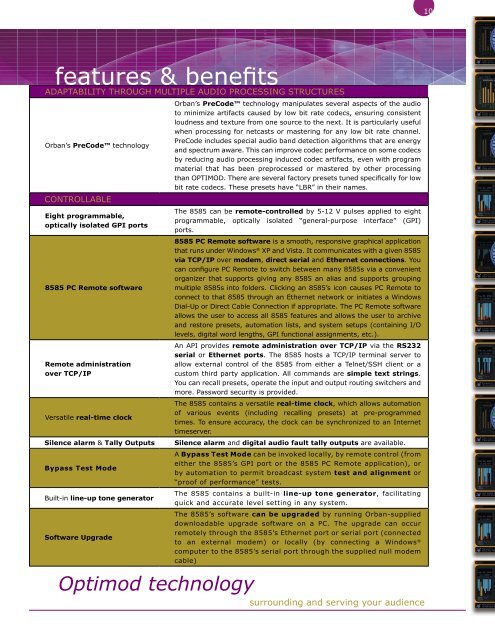
![[PDF] Using the ITU BS.1770-2 and CBS Loudness Meters ... - Orban](https://img.yumpu.com/50629372/1/190x245/pdf-using-the-itu-bs1770-2-and-cbs-loudness-meters-orban.jpg?quality=85)






![[PDF] Optimod-FM Feature Comparison - Orban](https://img.yumpu.com/41741615/1/190x245/pdf-optimod-fm-feature-comparison-orban.jpg?quality=85)