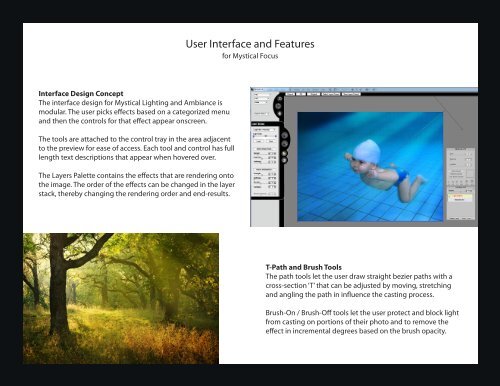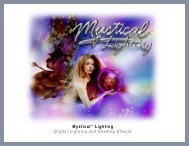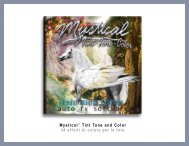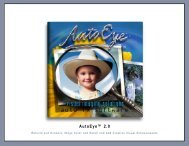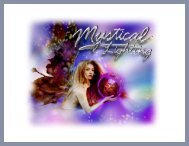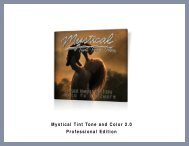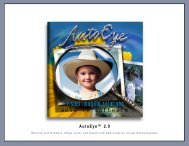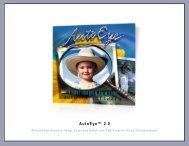Mystical Lighting and Ambiance 2.0_Layout 1 - Auto FX Software
Mystical Lighting and Ambiance 2.0_Layout 1 - Auto FX Software
Mystical Lighting and Ambiance 2.0_Layout 1 - Auto FX Software
You also want an ePaper? Increase the reach of your titles
YUMPU automatically turns print PDFs into web optimized ePapers that Google loves.
User Interface <strong>and</strong> Features<br />
for <strong>Mystical</strong> Focus<br />
Interface Design Concept<br />
The interface design for <strong>Mystical</strong> <strong>Lighting</strong> <strong>and</strong> <strong>Ambiance</strong> is<br />
modular. The user picks effects based on a categorized menu<br />
<strong>and</strong> then the controls for that effect appear onscreen.<br />
The tools are attached to the control tray in the area adjacent<br />
to the preview for ease of access. Each tool <strong>and</strong> control has full<br />
length text descriptions that appear when hovered over.<br />
The Layers Palette contains the effects that are rendering onto<br />
the image. The order of the effects can be changed in the layer<br />
stack, thereby changing the rendering order <strong>and</strong> end-results.<br />
T-Path <strong>and</strong> Brush Tools<br />
The path tools let the user draw straight bezier paths with a<br />
cross-section ‘T’ that can be adjusted by moving, stretching<br />
<strong>and</strong> angling the path in influence the casting process.<br />
Brush-On / Brush-Off tools let the user protect <strong>and</strong> block light<br />
from casting on portions of their photo <strong>and</strong> to remove the<br />
effect in incremental degrees based on the brush opacity.