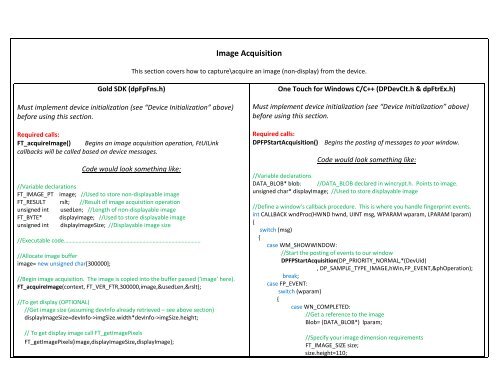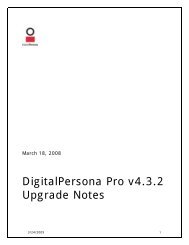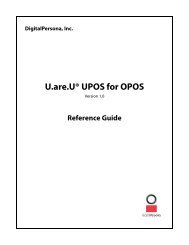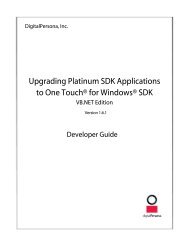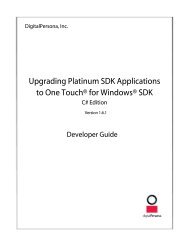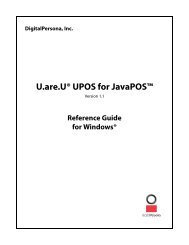Gold SDK to One Touch for Windows SDK 1.6.1 - DigitalPersona
Gold SDK to One Touch for Windows SDK 1.6.1 - DigitalPersona
Gold SDK to One Touch for Windows SDK 1.6.1 - DigitalPersona
You also want an ePaper? Increase the reach of your titles
YUMPU automatically turns print PDFs into web optimized ePapers that Google loves.
Image Acquisition<br />
This section covers how <strong>to</strong> capture\acquire an image (non‐display) from the device.<br />
<strong>Gold</strong> <strong>SDK</strong> (dpFpFns.h)<br />
Must implement device initialization (see “Device Initialization” above)<br />
be<strong>for</strong>e using this section.<br />
Required calls:<br />
FT_acquireImage() Begins an image acquisition operation, FtUILink<br />
callbacks will be called based on device messages.<br />
Code would look something like:<br />
//Variable declarations<br />
FT_IMAGE_PT image; //Used <strong>to</strong> s<strong>to</strong>re non‐displayable image<br />
FT_RESULT rslt; //Result of image acquisition operation<br />
unsigned int usedLen; //Length of non‐displayable image<br />
FT_BYTE* displayImage; //Used <strong>to</strong> s<strong>to</strong>re displayable image<br />
unsigned int displayImageSize; //Displayable image size<br />
//Executable code………………………………………………………………………………….<br />
//Allocate image buffer<br />
image= new unsigned char[300000];<br />
//Begin image acquisition. The image is copied in<strong>to</strong> the buffer passed (‘image’ here).<br />
FT_acquireImage(context, FT_VER_FTR,300000,image,&usedLen,&rslt);<br />
//To get display (OPTIONAL)<br />
//Get image size (assuming devInfo already retrieved – see above section)<br />
displayImageSize=devInfo‐>imgSize.width*devInfo‐>imgSize.height;<br />
// To get display image call FT_getImagePixels<br />
FT_getImagePixels(image,displayImageSize,displayImage);<br />
<strong>One</strong> <strong>Touch</strong> <strong>for</strong> <strong>Windows</strong> C/C++ (DPDevClt.h & dpFtrEx.h)<br />
Must implement device initialization (see “Device Initialization” above)<br />
be<strong>for</strong>e using this section.<br />
Required calls:<br />
DPFPStartAcquisition() Begins the posting of messages <strong>to</strong> your window.<br />
Code would look something like:<br />
//Variable declarations<br />
DATA_BLOB* blob; //DATA_BLOB declared in wincrypt.h. Points <strong>to</strong> image.<br />
unsigned char* displayImage; //Used <strong>to</strong> s<strong>to</strong>re displayable image<br />
//Define a window’s callback procedure. This is where you handle fingerprint events.<br />
int CALLBACK wndProc(HWND hwnd, UINT msg, WPARAM wparam, LPARAM lparam)<br />
{<br />
switch (msg)<br />
{<br />
case WM_SHOWWINDOW:<br />
//Start the posting of events <strong>to</strong> our window<br />
DPFPStartAcquisition(DP_PRIORITY_NORMAL,*(DevUid)<br />
, DP_SAMPLE_TYPE_IMAGE,hWin,FP_EVENT,&phOperation);<br />
break;<br />
case FP_EVENT:<br />
switch (wparam)<br />
{<br />
case WN_COMPLETED:<br />
//Get a reference <strong>to</strong> the image<br />
Blob= (DATA_BLOB*) lparam;<br />
//Specify your image dimension requirements<br />
FT_IMAGE_SIZE size;<br />
size.height=110;