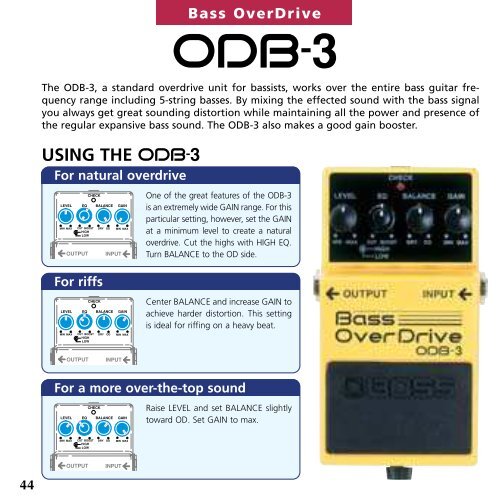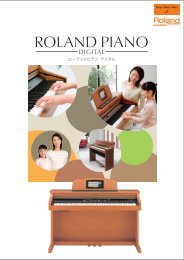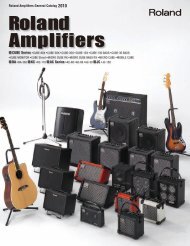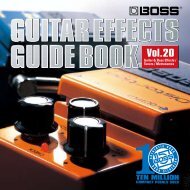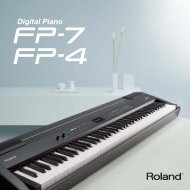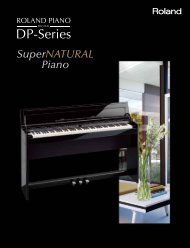GUITAR EFFECTS - Roland
GUITAR EFFECTS - Roland
GUITAR EFFECTS - Roland
You also want an ePaper? Increase the reach of your titles
YUMPU automatically turns print PDFs into web optimized ePapers that Google loves.
44<br />
The ODB-3, a standard overdrive unit for bassists, works over the entire bass guitar frequency<br />
range including 5-string basses. By mixing the effected sound with the bass signal<br />
you always get great sounding distortion while maintaining all the power and presence of<br />
the regular expansive bass sound. The ODB-3 also makes a good gain booster.<br />
USING THE ODB-3<br />
For natural overdrive<br />
For riffs<br />
Bass OverDrive<br />
ODB-3<br />
One of the great features of the ODB-3<br />
is an extremely wide GAIN range. For this<br />
particular setting, however, set the GAIN<br />
at a minimum level to create a natural<br />
overdrive. Cut the highs with HIGH EQ.<br />
Turn BALANCE to the OD side.<br />
Center BALANCE and increase GAIN to<br />
achieve harder distortion. This setting<br />
is ideal for riffing on a heavy beat.<br />
For a more over-the-top sound<br />
Raise LEVEL and set BALANCE slightly<br />
toward OD. Set GAIN to max.<br />
The CEB-3 features a low filter, so you can select the frequency band to which the chorus<br />
effect is applied. This lets you get all kinds of chorus effects, from a light chorus on harmonics<br />
only to a heavy chorus on all frequency bands. The space synthesis effect incorporated<br />
on the CEB-3 guarantees a natural and spacious chorus effect.<br />
USING THE CEB-3<br />
For a modern chorus sound<br />
For a light chorus sound<br />
For a deeper chorus<br />
Bass Chorus<br />
CEB-3<br />
Setting LOW FILTER to FLAT adds full<br />
chorus to even the lowest notes. The<br />
way you use the low filter is the key to<br />
obtaining the chorus effect you want.<br />
With LOW FILTER set to center,<br />
increase DEPTH just a bit and set RATE<br />
for a slower chorus speed.<br />
Turn up RATE slightly, and set DEPTH<br />
and E. LEVEL to max. Then cut the<br />
effected sound’s lows with LOW FIL-<br />
TER.<br />
45