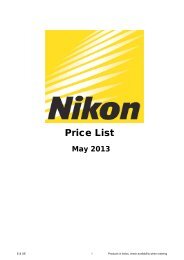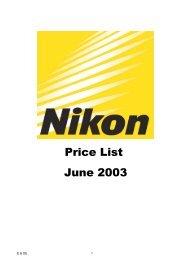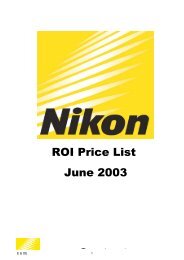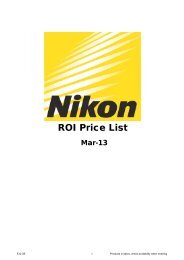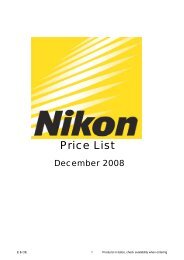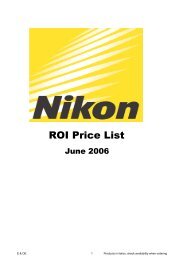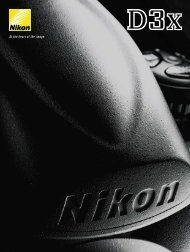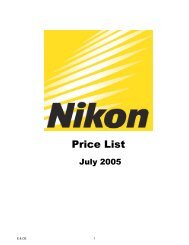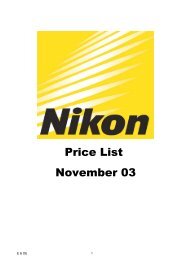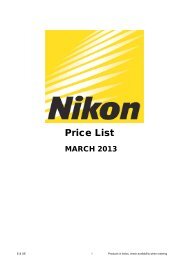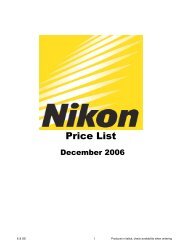Your film's digital bridge to the future - Nikon
Your film's digital bridge to the future - Nikon
Your film's digital bridge to the future - Nikon
Create successful ePaper yourself
Turn your PDF publications into a flip-book with our unique Google optimized e-Paper software.
Adapters for 35mm/IX240 Film Scanner LS-40 ED<br />
Holders<br />
● STRIP FILM HOLDER<br />
FH-3 [used with MA-20(S)]<br />
● MEDICAL SLIDE HOLDER<br />
FH-G1 (optional)<br />
[used with MA-20(S)]<br />
STRIP FILM ADAPTER<br />
SA-21<br />
SLIDE MOUNT<br />
ADAPTER MA-20(S)<br />
IX240 FILM ADAPTER<br />
IA-20(S) (optional)<br />
Reading system/Optics<br />
Film type<br />
35mm (135)/IX240 film, slide glass for microscope<br />
Reading resolution 2,900 dpi<br />
Film adapter<br />
STRIP FILM ADAPTER SA-21 (2 <strong>to</strong> 6 frames)<br />
SLIDE MOUNT ADAPTER MA-20(S)<br />
STRIP FILM HOLDER FH-3 (1 <strong>to</strong> 6 frames)<br />
IX240 FILM ADAPTER IA-20(S) (15/25/40 frames;<br />
optional)<br />
MEDICAL SLIDE HOLDER FH-G1 (for slide glass;<br />
optional)<br />
Scanning area (max.) 25.1 x 38.0mm (2,870 x 4,332 pixels)<br />
Effective area SA-21: 23.3 x 36.0mm (2,657 x 4,104)<br />
(size/pixels) MA-20(S): 25.1 x 36.8mm* (2,870 x 4,203)<br />
FH-3: 24.0 x 36.0mm (2,736 x 4,104)<br />
IA-20(S): 16.1 x 26.9mm (1,836 x 3,067)<br />
FH-G1: 22.9 x 35.0mm (2,610 x 3,989)<br />
* Actual effective size depends on slide mount aperture<br />
size.<br />
Illumination<br />
R, G, B and D-LED array<br />
Color separation RGB line sequential<br />
Imaging optics<br />
SCANNER NIKKOR ED lens (7 elements in 4 groups<br />
including 3 ED glass elements)<br />
Focusing<br />
Au<strong>to</strong>focus and Manual focus<br />
Scanning/Signal processing<br />
Scan time<br />
Approx. 42 sec. at 2,900 dpi (35mm), 8-bit output<br />
(typical scan time with display, Windows, CMS off)<br />
Density range 3.6<br />
Thumbnail scanning and 35mm (135) strip film: 2 <strong>to</strong> 6 frames<br />
batch scanning<br />
IX240 film cartridge: 15/25/40 frames (optional)<br />
A/D conversion<br />
12 bits<br />
Output data<br />
16 bits, 8 bits per color channel (user selectable)<br />
Digital ICE 3 <br />
Digital ICE, Digital ROC, Digital GEM<br />
Color Management System Built-in<br />
Data transfer<br />
Interface USB 1.1<br />
Operating conditions<br />
Power requirements<br />
Environmental<br />
Dimensions (W x H x D)<br />
Weight (approx.)<br />
O<strong>the</strong>rs<br />
35mm/IX240 Film Scanner LS-40 ED Specifications<br />
Accessories included<br />
Bundled software<br />
* Accessories may differ in each country or region.<br />
100~240 VAC, 0.3~0.2A, 50/60Hz<br />
Temperature: 10~35˚C (50~95˚F)<br />
Relative humidity: 20~60% RH (non-condensing)<br />
93 x 169 x 315mm (3.7 x 6.6 x 12.4 in.)<br />
3kg (6.6 lbs.)<br />
STRIP FILM ADAPTER SA-21,<br />
SLIDE MOUNT ADAPTER MA-20(S),<br />
STRIP FILM HOLDER FH-3,<br />
USB cable, <strong>Nikon</strong> Scan 3 Driver Software,<br />
AC power cord, Manual<br />
Pho<strong>to</strong>shop LE 5.0 (Adobe Systems Inc.)<br />
CPU<br />
OS<br />
RAM<br />
Hard-Disk<br />
Space<br />
Video<br />
Resolution<br />
Interface<br />
Miscellaneous<br />
<strong>Nikon</strong> Scan 3 Driver Software Requirements<br />
For Macin<strong>to</strong>sh ®<br />
Power PC G3 or later (Power PC G4 or<br />
later recommended)<br />
System 8.6 or later<br />
32 MB (64 MB or more recommended)*<br />
640 x 480 pixels or greater with 16-bit<br />
RGB color (thousands of colors) or<br />
more<br />
Only built-in USB ports are supported †<br />
CD-ROM drive required for installation<br />
For Windows ®<br />
MMX Pentium 166 MHz or better (Pentium<br />
II or better recommended)<br />
Windows 98 Second Edition (SE),<br />
Windows Me, Windows 2000 or later<br />
20 MB free for installation with additional 20 MB available while <strong>Nikon</strong> Scan is<br />
running (200 MB or more recommended, or 400 MB or more when using<br />
Digital ROC or Digital GEM)<br />
640 x 480 pixels or greater with 16-bit RGB<br />
color (high color) or more<br />
* A minimum of 192 MB is recommended when using Digital GEM, Digital ROC, or IX240<br />
FILM ADAPTER IA-20(S) (optional). Additional memory is required <strong>to</strong> run <strong>the</strong> host application<br />
when <strong>Nikon</strong> Scan functions as a TWAIN source or as an acquire plug-in.<br />
† The scanner may not function as expected when connected <strong>to</strong> a USB hub.<br />
Digital ICE 3 (Digital ICE cubed), Digital ICE , Digital<br />
ROC and Digital GEM are trademarks of Applied<br />
Science Fiction Inc.<br />
Digital ICE 3 (Digital ICE cubed) are technologies developed by<br />
Applied Science Fiction Inc.<br />
Microsoft ® and Windows ® are ei<strong>the</strong>r registered trademarks or<br />
trademarks of Microsoft Corporation in <strong>the</strong> United States and/or<br />
o<strong>the</strong>r countries.<br />
Macin<strong>to</strong>sh ® is a registered trademark or a trademark of Apple<br />
Computer Inc. in <strong>the</strong> United States and/or o<strong>the</strong>r countries.<br />
Products and brand names are trademarks or registered trademarks<br />
of <strong>the</strong>ir respective companies.<br />
Specifications and equipment are subject <strong>to</strong> change without any<br />
notice or obligation on <strong>the</strong> part of <strong>the</strong> manufacturer.<br />
February 2001<br />
© 2001 NIKON CORPORATION<br />
WARNING<br />
TO ENSURE CORRECT USAGE, READ MANUALS CAREFULLY BEFORE USING YOUR EQUIPMENT.<br />
SOME DOCUMENTATION IS SUPPLIED ON CD-ROM ONLY.<br />
NIKON CORPORATION<br />
FUJI BLDG., 2-3, MARUNOUCHI 3-CHOME, CHIYODA-KU, TOKYO 100-8331, JAPAN<br />
www.nikon-image.com/eng/<br />
Printed in Japan Code No. 6CE53060 (0102-117.5)K<br />
E