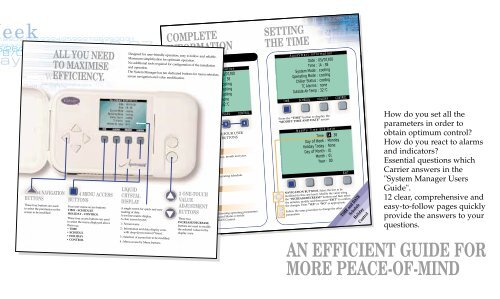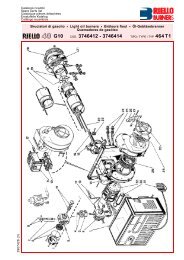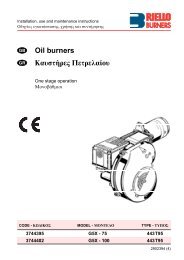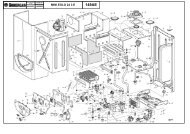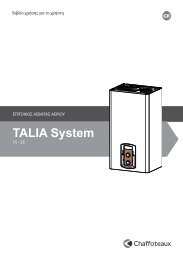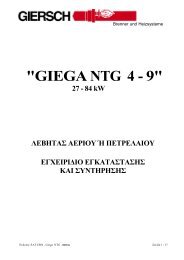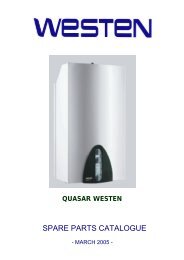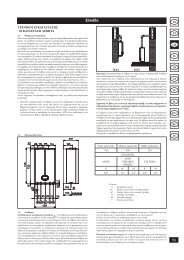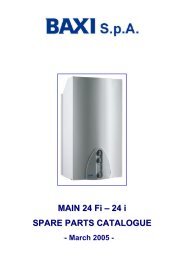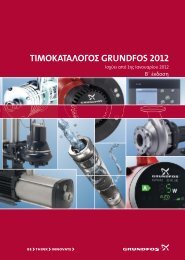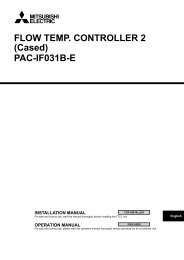Order No. 18158-20 - 02/2002 Supersedes order No ... - AIRCO line
Order No. 18158-20 - 02/2002 Supersedes order No ... - AIRCO line
Order No. 18158-20 - 02/2002 Supersedes order No ... - AIRCO line
You also want an ePaper? Increase the reach of your titles
YUMPU automatically turns print PDFs into web optimized ePapers that Google loves.
eek<br />
9/<strong>20</strong>/21/22/23/24/25/26/27/28/29/30/31<br />
26/27/28/29/30/31<br />
/26/27/28/29/30/31 12.37<br />
8/09<br />
y<br />
4 NAVIGATION<br />
BUTTONS<br />
These four buttons are used<br />
to select the parameter on the<br />
screen to be modified.<br />
ALL YOU NEED<br />
TO MAXIMISE<br />
EFFICIENCY.<br />
4 MENU ACCESS<br />
BUTTONS<br />
Four user menu access buttons:<br />
TIME - SCHEDULE<br />
HOLIDAY - CONTROL<br />
These four access buttons are used<br />
to select the menu displayed above<br />
them e.g.:<br />
• TIME<br />
• SCHEDUL<br />
• HOLIDAY<br />
• CONTROL<br />
COMPLETE<br />
INFORMATION<br />
Designed for user-friendly operation, easy to follow and reliable.<br />
Maximum simplification for optimum operation.<br />
<strong>No</strong> additional tools required for configuration of the installation<br />
and operation.<br />
The System Manager has ten dedicated buttons for menu selection,<br />
screen navigation and value modification.<br />
LIQUID<br />
CRYSTAL<br />
DISPLAY<br />
A single screen for quick and easy<br />
reading of data.<br />
A ten-<strong>line</strong> matrix display.<br />
A clear screen layout:<br />
1 : Screen name<br />
2 : Information and data display zone,<br />
with drop-down menu (7 <strong>line</strong>s).<br />
3 : Selection of screen <strong>line</strong> to be modified.<br />
4 : Menu access by Menu buttons.<br />
1<br />
2<br />
3<br />
4<br />
AquaSmart Information<br />
Date Date : 05/07/00 :<br />
Time Heure : 14 : : 38<br />
Demande System Système Mode : cooling :<br />
Mode de Operating Fonctionnement Mode : cooling :<br />
Chiller Etat du Status Groupe : cooling :<br />
TC Alarme Alarms TC : none :<br />
Température Outside Air Extérieure Temp : 32. :<br />
O C<br />
HEURE PROGRAMME CONGES CONTROL<br />
1 2 3 4<br />
DIRECT ACCESS TO THE FOUR USER<br />
MENUS VIA THE FOUR BUTTONS<br />
TIME:<br />
To modify the hour, minute, day, month and year.<br />
SEE PAGE Time and Date.<br />
SCHEDULE:<br />
To set the air conditioning operating schedule.<br />
SEE PAGES Schedule.<br />
2 ONE-TOUCH<br />
VALUE<br />
ADJUSTMENT<br />
BUTTONS<br />
HOLIDAY:<br />
To set the holiday periods.<br />
SEE PAGE Holiday<br />
To modify certain air conditioning operating parameters<br />
such as: setpoint, Occupied Mode override<br />
authorisation. SEE PAGES Control.<br />
These two<br />
INCREASE/DECREASE<br />
buttons are used to modify<br />
the selected values in the<br />
display zone.<br />
SETTING<br />
THE TIME<br />
Sunday / Mond<br />
01/<strong>02</strong>/03/04/05/06/07/08/09/10/11/<br />
01/<strong>02</strong>/03/04/<br />
01/<strong>02</strong>/03/04/05/06/07/08/09/10/11/12/13 /14 /15/16/17/<br />
12.37<br />
AquaSmart Information<br />
Date : 05/07/00<br />
Time : 14 : 38<br />
System Mode : cooling<br />
Operating Mode : cooling<br />
Chiller Status : cooling<br />
TC Alarms : none<br />
Outside Air Temp : 32. O C<br />
Sunday / Monday<br />
TIME SCHEDUL HOLIDAY CONTROL<br />
Press the “TIME” button to display the<br />
“MODIFY TIME AND DATE” screen.<br />
Modify Time and Date<br />
Time : 14 : 38<br />
Day of Week : Monday<br />
Holiday Today : <strong>No</strong>ne<br />
Day of Month : 01<br />
Month : 01<br />
Year : 00<br />
EXIT<br />
NAVIGATION BUTTONS. Select the <strong>line</strong> to be<br />
modified (in this case hour). Modify the value using<br />
the “INCREASE/DECREASE” buttons and then select<br />
the minutes, modify and then press “EXIT” to confirm<br />
the changes. Press “YES” or “NO” as appropriate.<br />
Follow the same procedure to change the other<br />
parameters.<br />
Schedule<br />
TIME and DATE<br />
Holiday<br />
Control<br />
How do you set all the<br />
parameters in <strong>order</strong> to<br />
obtain optimum control<br />
How do you react to alarms<br />
and indicators<br />
Essential questions which<br />
Carrier answers in the<br />
"System Manager Users<br />
Guide".<br />
12 clear, comprehensive and<br />
easy-to-follow pages quickly<br />
provide the answers to your<br />
questions.<br />
AN EFFICIENT GUIDE FOR<br />
MORE PEACE-OF-MIND