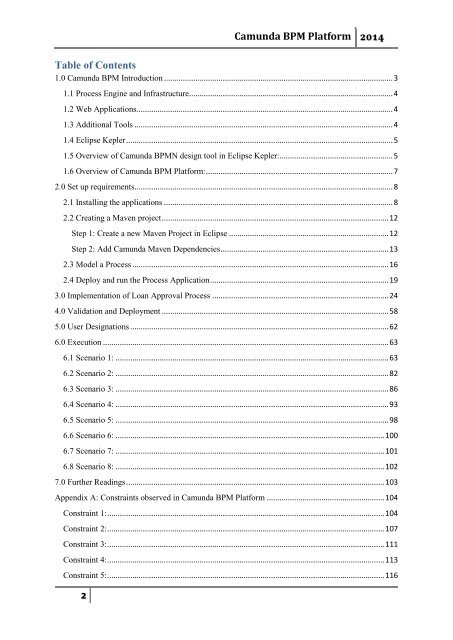Camunda-BPM-Loan-Assessment-Process-Lab-v1.0
Camunda-BPM-Loan-Assessment-Process-Lab-v1.0
Camunda-BPM-Loan-Assessment-Process-Lab-v1.0
Create successful ePaper yourself
Turn your PDF publications into a flip-book with our unique Google optimized e-Paper software.
2<br />
<strong>Camunda</strong> <strong>BPM</strong> Platform 2014<br />
Table of Contents<br />
1.0 <strong>Camunda</strong> <strong>BPM</strong> Introduction ............................................................................................................. 3<br />
1.1 <strong>Process</strong> Engine and Infrastructure ................................................................................................. 4<br />
1.2 Web Applications .......................................................................................................................... 4<br />
1.3 Additional Tools ........................................................................................................................... 4<br />
1.4 Eclipse Kepler ............................................................................................................................... 5<br />
1.5 Overview of <strong>Camunda</strong> <strong>BPM</strong>N design tool in Eclipse Kepler:...................................................... 5<br />
1.6 Overview of <strong>Camunda</strong> <strong>BPM</strong> Platform: ......................................................................................... 7<br />
2.0 Set up requirements ........................................................................................................................... 8<br />
2.1 Installing the applications ............................................................................................................. 8<br />
2.2 Creating a Maven project ............................................................................................................ 12<br />
Step 1: Create a new Maven Project in Eclipse ............................................................................ 12<br />
Step 2: Add <strong>Camunda</strong> Maven Dependencies ................................................................................ 13<br />
2.3 Model a <strong>Process</strong> .......................................................................................................................... 16<br />
2.4 Deploy and run the <strong>Process</strong> Application ..................................................................................... 19<br />
3.0 Implementation of <strong>Loan</strong> Approval <strong>Process</strong> .................................................................................... 24<br />
4.0 Validation and Deployment ............................................................................................................ 58<br />
5.0 User Designations ........................................................................................................................... 62<br />
6.0 Execution ........................................................................................................................................ 63<br />
6.1 Scenario 1: .................................................................................................................................. 63<br />
6.2 Scenario 2: .................................................................................................................................. 82<br />
6.3 Scenario 3: .................................................................................................................................. 86<br />
6.4 Scenario 4: .................................................................................................................................. 93<br />
6.5 Scenario 5: .................................................................................................................................. 98<br />
6.6 Scenario 6: ................................................................................................................................ 100<br />
6.7 Scenario 7: ................................................................................................................................ 101<br />
6.8 Scenario 8: ................................................................................................................................ 102<br />
7.0 Further Readings ........................................................................................................................... 103<br />
Appendix A: Constraints observed in <strong>Camunda</strong> <strong>BPM</strong> Platform ........................................................ 104<br />
Constraint 1: .................................................................................................................................... 104<br />
Constraint 2: .................................................................................................................................... 107<br />
Constraint 3: .................................................................................................................................... 111<br />
Constraint 4: .................................................................................................................................... 113<br />
Constraint 5: .................................................................................................................................... 116