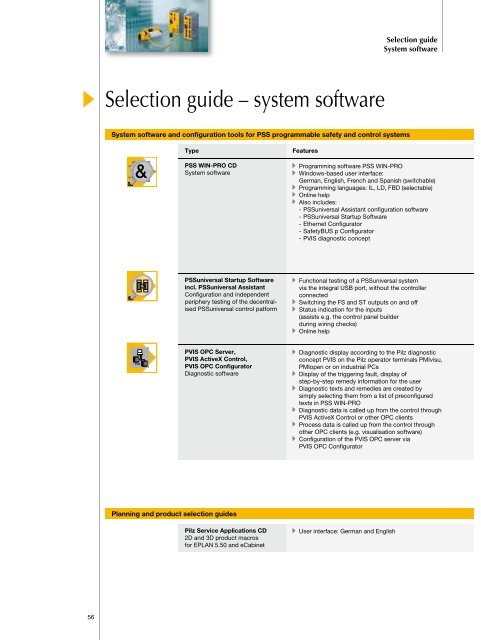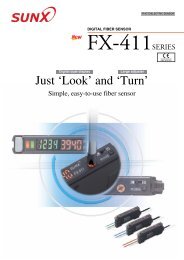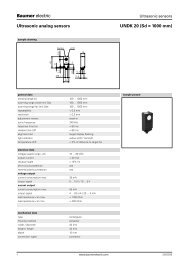Pilz Safety PLC Literature - ISE Controls
Pilz Safety PLC Literature - ISE Controls
Pilz Safety PLC Literature - ISE Controls
You also want an ePaper? Increase the reach of your titles
YUMPU automatically turns print PDFs into web optimized ePapers that Google loves.
Selection guide – system software<br />
System software and configuration tools for PSS programmable safety and control systems<br />
Type<br />
PSS WIN-PRO CD<br />
System software<br />
Features<br />
Programming software PSS WIN-PRO<br />
Windows-based user interface:<br />
German, English, French and Spanish (switchable)<br />
Programming languages: IL, LD, FBD (selectable)<br />
Online help<br />
Also includes:<br />
- PSSuniversal Assistant configuration software<br />
- PSSuniversal Startup Software<br />
- Ethernet Configurator<br />
- <strong>Safety</strong>BUS p Configurator<br />
- PVIS diagnostic concept<br />
PSSuniversal Startup Software<br />
incl. PSSuniversal Assistant<br />
Configuration and independent<br />
periphery testing of the decentralised<br />
PSSuniversal control patform<br />
Functional testing of a PSSuniversal system<br />
via the integral USB port, without the controller<br />
connected<br />
Switching the FS and ST outputs on and off<br />
Status indication for the inputs<br />
(assists e.g. the control panel builder<br />
during wiring checks)<br />
Online help<br />
PVIS OPC Server,<br />
PVIS ActiveX Control,<br />
PVIS OPC Configurator<br />
Diagnostic software<br />
Diagnostic display according to the <strong>Pilz</strong> diagnostic<br />
concept PVIS on the <strong>Pilz</strong> operator terminals PMIvisu,<br />
PMIopen or on industrial PCs<br />
Display of the triggering fault, display of<br />
step-by-step remedy information for the user<br />
Diagnostic texts and remedies are created by<br />
simply selecting them from a list of preconfigured<br />
texts in PSS WIN-PRO<br />
Diagnostic data is called up from the control through<br />
PVIS ActiveX Control or other OPC clients<br />
Process data is called up from the control through<br />
other OPC clients (e.g. visualisation software)<br />
Configuration of the PVIS OPC server via<br />
PVIS OPC Configurator<br />
Planning and product selection guides<br />
<strong>Pilz</strong> Service Applications CD<br />
2D and 3D product macros<br />
for EPLAN 5.50 and eCabinet<br />
User interface: German and English<br />
56