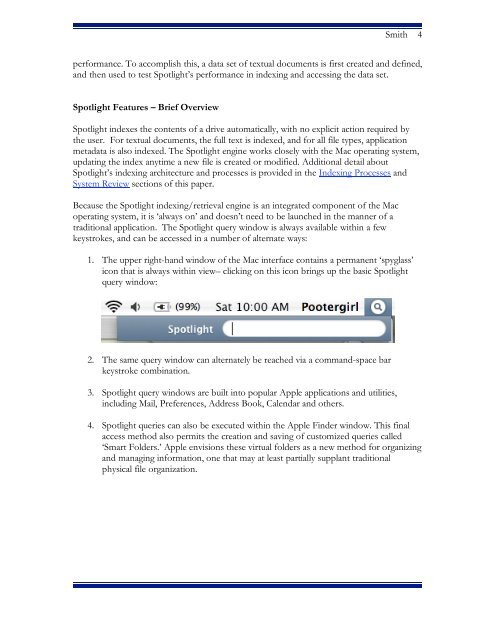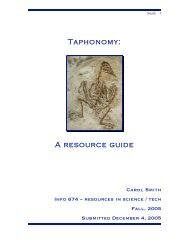Spotlight on Spotlight - Carol Smith Home Page
Spotlight on Spotlight - Carol Smith Home Page
Spotlight on Spotlight - Carol Smith Home Page
You also want an ePaper? Increase the reach of your titles
YUMPU automatically turns print PDFs into web optimized ePapers that Google loves.
<strong>Smith</strong> 4<br />
performance. To accomplish this, a data set of textual documents is first created and defined,<br />
and then used to test <str<strong>on</strong>g>Spotlight</str<strong>on</strong>g>’s performance in indexing and accessing the data set.<br />
<str<strong>on</strong>g>Spotlight</str<strong>on</strong>g> Features – Brief Overview<br />
<str<strong>on</strong>g>Spotlight</str<strong>on</strong>g> indexes the c<strong>on</strong>tents of a drive automatically, with no explicit acti<strong>on</strong> required by<br />
the user. For textual documents, the full text is indexed, and for all file types, applicati<strong>on</strong><br />
metadata is also indexed. The <str<strong>on</strong>g>Spotlight</str<strong>on</strong>g> engine works closely with the Mac operating system,<br />
updating the index anytime a new file is created or modified. Additi<strong>on</strong>al detail about<br />
<str<strong>on</strong>g>Spotlight</str<strong>on</strong>g>’s indexing architecture and processes is provided in the Indexing Processes and<br />
System Review secti<strong>on</strong>s of this paper.<br />
Because the <str<strong>on</strong>g>Spotlight</str<strong>on</strong>g> indexing/retrieval engine is an integrated comp<strong>on</strong>ent of the Mac<br />
operating system, it is ‘always <strong>on</strong>’ and doesn’t need to be launched in the manner of a<br />
traditi<strong>on</strong>al applicati<strong>on</strong>. The <str<strong>on</strong>g>Spotlight</str<strong>on</strong>g> query window is always available within a few<br />
keystrokes, and can be accessed in a number of alternate ways:<br />
1. The upper right-hand window of the Mac interface c<strong>on</strong>tains a permanent ‘spyglass’<br />
ic<strong>on</strong> that is always within view– clicking <strong>on</strong> this ic<strong>on</strong> brings up the basic <str<strong>on</strong>g>Spotlight</str<strong>on</strong>g><br />
query window:<br />
2. The same query window can alternately be reached via a command-space bar<br />
keystroke combinati<strong>on</strong>.<br />
3. <str<strong>on</strong>g>Spotlight</str<strong>on</strong>g> query windows are built into popular Apple applicati<strong>on</strong>s and utilities,<br />
including Mail, Preferences, Address Book, Calendar and others.<br />
4. <str<strong>on</strong>g>Spotlight</str<strong>on</strong>g> queries can also be executed within the Apple Finder window. This final<br />
access method also permits the creati<strong>on</strong> and saving of customized queries called<br />
‘Smart Folders.’ Apple envisi<strong>on</strong>s these virtual folders as a new method for organizing<br />
and managing informati<strong>on</strong>, <strong>on</strong>e that may at least partially supplant traditi<strong>on</strong>al<br />
physical file organizati<strong>on</strong>.