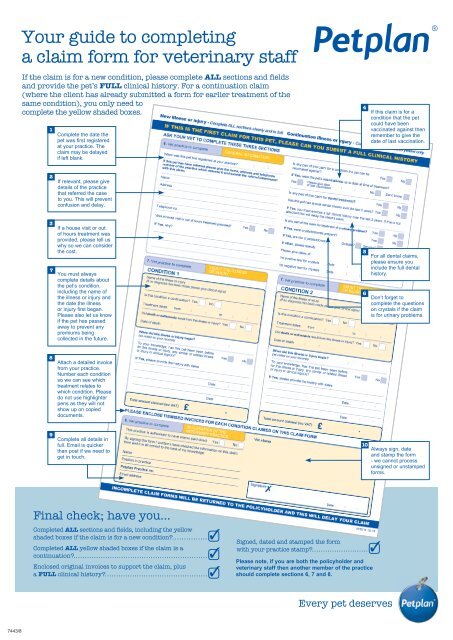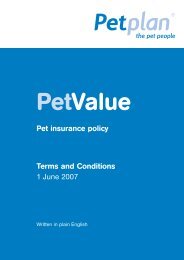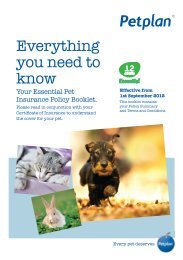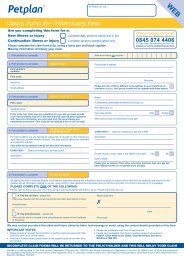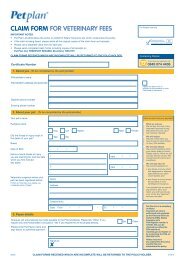Your guide to completing a claim form - Petplan
Your guide to completing a claim form - Petplan
Your guide to completing a claim form - Petplan
You also want an ePaper? Increase the reach of your titles
YUMPU automatically turns print PDFs into web optimized ePapers that Google loves.
<strong>Your</strong> <strong>guide</strong> <strong>to</strong> <strong>completing</strong><br />
a <strong>claim</strong> <strong>form</strong> for veterinary staff<br />
If the <strong>claim</strong> is for a new condition, please complete ALL sections and fields<br />
and provide the pet’s FULL clinical his<strong>to</strong>ry. For a continuation <strong>claim</strong><br />
(where the client has already submitted a <strong>form</strong> for earlier treatment of the<br />
same condition), you only need <strong>to</strong><br />
complete the yellow shaded boxes.<br />
1<br />
Complete the date the<br />
pet was first registered<br />
at your practice. The<br />
<strong>claim</strong> may be delayed<br />
if left blank.<br />
4<br />
If this <strong>claim</strong> is for a<br />
condition that the pet<br />
could have been<br />
vaccinated against then<br />
remember <strong>to</strong> give the<br />
date of last vaccination.<br />
2<br />
If relevant, please give<br />
details of the practice<br />
that referred the case<br />
<strong>to</strong> you. This will prevent<br />
confusion and delay.<br />
3<br />
7<br />
If a house visit or out<br />
of hours treatment was<br />
provided, please tell us<br />
why so we can consider<br />
the cost.<br />
You must always<br />
complete details about<br />
the pet’s condition,<br />
including the name of<br />
the illness or injury and<br />
the date the illness<br />
or injury first began.<br />
Please also let us know<br />
if the pet has passed<br />
away <strong>to</strong> prevent any<br />
premiums being<br />
collected in the future.<br />
5<br />
6<br />
For all dental <strong>claim</strong>s,<br />
please ensure you<br />
include the full dental<br />
his<strong>to</strong>ry.<br />
Don’t forget <strong>to</strong><br />
complete the questions<br />
on crystals if the <strong>claim</strong><br />
is for urinary problems.<br />
8<br />
Attach a detailed invoice<br />
from your practice.<br />
Number each condition<br />
so we can see which<br />
treatment relates <strong>to</strong><br />
which condition. Please<br />
do not use highlighter<br />
pens as they will not<br />
show up on copied<br />
documents.<br />
9<br />
Complete all details in<br />
full. Email is quicker<br />
than post if we need <strong>to</strong><br />
get in <strong>to</strong>uch.<br />
10<br />
Always sign, date<br />
and stamp the <strong>form</strong><br />
- we cannot process<br />
unsigned or unstamped<br />
<strong>form</strong>s.<br />
Final check; have you...<br />
Completed ALL sections and fields, including the yellow<br />
shaded boxes if the <strong>claim</strong> is for a new condition<br />
Completed ALL yellow shaded boxes if the <strong>claim</strong> is a<br />
continuation<br />
Enclosed original invoices <strong>to</strong> support the <strong>claim</strong>, plus<br />
a FULL clinical his<strong>to</strong>ry<br />
✓<br />
✓<br />
✓<br />
Signed, dated and stamped the <strong>form</strong><br />
with your practice stamp<br />
Please note, if you are both the policyholder and<br />
veterinary staff then another member of the practice<br />
should complete sections 6, 7 and 8.<br />
✓<br />
Every pet deserves<br />
7443/8<br />
4810.4 How <strong>to</strong>...Vet Fee 7433-8.indd 2 07/03/2013 12:18