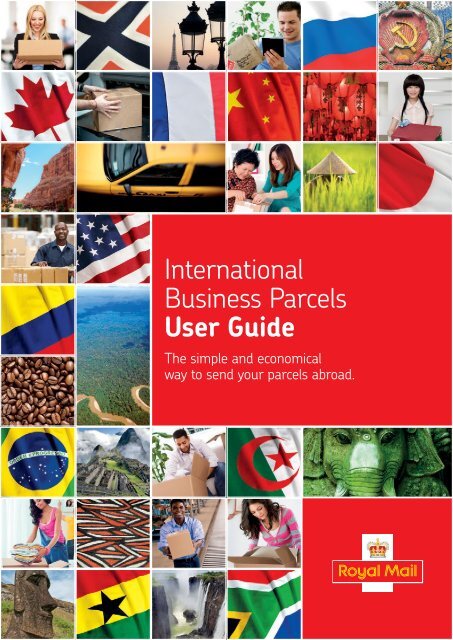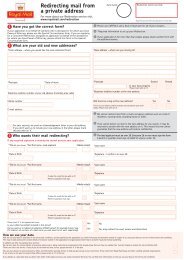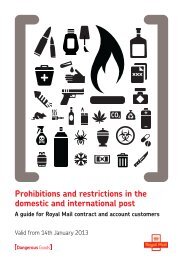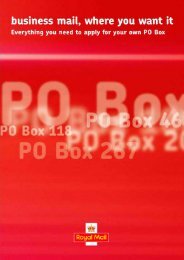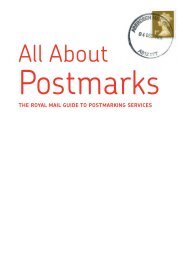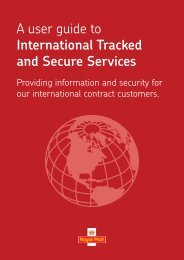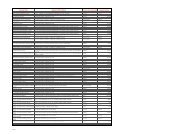International Packets Unsorted High Volume Rates - Royal Mail
International Packets Unsorted High Volume Rates - Royal Mail
International Packets Unsorted High Volume Rates - Royal Mail
Create successful ePaper yourself
Turn your PDF publications into a flip-book with our unique Google optimized e-Paper software.
<strong>International</strong><br />
Business Parcels<br />
User Guide<br />
The simple and economical<br />
way to send your parcels abroad.
Contents<br />
Contents<br />
<strong>International</strong> Business Parcels 3<br />
Your options 6<br />
Step by step guide 11<br />
Step 1: getting ready 12<br />
Step 2: addressing your parcels 13<br />
Step 3: bagging your parcels or using sleeved yorks 17<br />
Step 4: the paperwork 18<br />
Step 5: despatch 19<br />
Further details on service options 20<br />
Zero Sort and Zone Sort 21<br />
Zero Sort <strong>High</strong> <strong>Volume</strong> 23<br />
Max Sort 29<br />
Print Direct (formerly known as M-bags) 32<br />
Bulk Postings for all options in this User Guide 35<br />
Help, tips and FAQs 36<br />
Addressing your parcels correctly 37<br />
Appendix A: Parcels services and their product codes 39<br />
Appendix B: OCR specification for Parcels 40<br />
2
<strong>International</strong> Business Parcels<br />
Firstly, what are ‘Parcels’<br />
A Parcel (formerly known as a ‘Packet’) for the purposes of <strong>International</strong><br />
Business Parcels is considered as anything that:<br />
Has a side which is over the size of 381 x 305mm<br />
Or is over 20mm thick<br />
Or is over 500g in weight.<br />
If your mail is smaller or lighter than this, it will either be a Large Letter or a<br />
Letter and will need to be sent under <strong>International</strong> Business <strong>Mail</strong>.<br />
You can find out more about our <strong>International</strong> Business <strong>Mail</strong> service by visiting<br />
our business home page at www.royalmail.com/internationalbusinessmail<br />
Note that where the term ‘Parcel’ is used in this User Guide, the meaning above<br />
applies and not the meaning of ‘Parcel’ as set out in the <strong>Royal</strong> <strong>Mail</strong> General<br />
Terms and Conditions.<br />
3
<strong>International</strong> Business Parcels<br />
Size and weight limits<br />
Size limits<br />
Items packed flat:<br />
Minimum: One surface at least 90mm x 140mm.<br />
Maximum: Length plus depth plus width no greater than 900mm.<br />
No single side must be longer than 600mm.<br />
Items packed rolled up:<br />
Minimum: length plus twice the diameter must be at least 170mm.<br />
Neither the length nor the diameter can be less than 100mm.<br />
Maximum: Length plus twice the diameter must not be more than<br />
1040mm. The length must not exceed 900mm.<br />
Weight<br />
The maximum weight for an individual item is 2kg. However, you can send<br />
books and pamphlets, i.e. any papers ‘bound’ together, up to 5kg. Items<br />
between 2kg and 5kg in weight which contain books or pamphlets, must be<br />
marked ‘Printed Papers’ in the top left hand corner on the front of the parcel.<br />
You must not include personal correspondence with these items.<br />
Please note - exceptions to the information above:<br />
Ireland – only books can be above 2kg up to the limit of 5kg<br />
Cambodia – no items above 2kg<br />
Canada – no items above 2kg.<br />
Items that exceed these weight limits may be sent through<br />
Parcelforce Worldwide who have separate services not covered by this<br />
User Guide.<br />
They can be contacted via their enquiry centre on 0800 22 44 66 or more<br />
information can be found at www.parcelforce.com<br />
4
<strong>International</strong> Business Parcels<br />
Qualification criteria<br />
To qualify for these services you will need to spend more than £5,000 (or<br />
£10,000 for Max Sort) per annum across the <strong>International</strong> Business Services<br />
portfolio.<br />
Further details are set out in the Specific Terms for <strong>International</strong> Business<br />
Services.<br />
This User Guide shows how <strong>International</strong> Business Parcels works,<br />
but if you have any questions, we’ll be glad to help – just call<br />
08457 950 950 (local rate). Or you can find out more at our website at<br />
www.royalmail.com/internationalbusinessparcels<br />
This User Guide forms part of the operational terms referred to in the <strong>Royal</strong><br />
<strong>Mail</strong> General Terms and Conditions.<br />
5
Your options<br />
<strong>International</strong> Business Parcels gives you various options for presenting your<br />
parcels. These range from handing over a bag or York of items and letting us<br />
do everything else, to sorting your parcels into different destinations. Here are<br />
your choices:<br />
Zero Sort<br />
All you need to do is separate your parcels by service speed – we’ll do the rest.<br />
You need to provide us with details about your daily mail by counting and<br />
weighing that day’s mail and completing the necessary documentation.<br />
Zero Sort <strong>High</strong> <strong>Volume</strong><br />
This option offers country specific pricing.<br />
This is an option for customers sending bulk postings of 1,000 items or more<br />
per mailing overseas. If you are using our UK sorted mail services, you can<br />
combine your UK and <strong>International</strong> mail volumes, to reach the requirement for<br />
1,000 or more items in total. This applies to UK Advertising <strong>Mail</strong>, Publishing<br />
<strong>Mail</strong> or Business <strong>Mail</strong>. In this scenario, the minimum quantity of parcels you<br />
must send internationally to use the <strong>International</strong> Business Parcels service for<br />
Zero Sort <strong>High</strong> <strong>Volume</strong>, per service speed (Priority or Economy), is five parcels.<br />
Scenario 1<br />
Total posting of 1,200 international parcels – qualifies for Zero Sort <strong>High</strong><br />
<strong>Volume</strong>. If different service speeds (either Priority or Economy) are selected,<br />
the minimum number of parcels that can be sent per speed is five.<br />
Scenario 2<br />
Total posting of 950 international parcels and no UK sorted mail volume -<br />
does not qualify for Zero Sort <strong>High</strong> <strong>Volume</strong>. You should select either Zero Sort<br />
or Zone Sort instead.<br />
Scenario 3<br />
Total posting of 750 international parcels and 500 UK sorted items -<br />
qualifies for Zero Sort <strong>High</strong> <strong>Volume</strong>.<br />
6
Your options<br />
Zone Sort<br />
To benefit from Zone Sort, you need to separate your mail into two selections:<br />
European Union and Rest of World. The purpose of this is that VAT will only be<br />
levied on EU traffic. You also need to separate your parcels within those two<br />
categories into service speeds (either Priority or Economy).<br />
For details of which countries fall within the European Union, please refer to<br />
the Option Specific features and requirements section on page 21.<br />
Max Sort<br />
This sorting option offers a cost saving for customers who sort their parcels by<br />
destination. A destination is the location where we hand your mail over to the<br />
domestic postal authority. For many countries this is a single point but for some<br />
countries there are multiple destinations. You need to present a minimum bag<br />
weight of 1.5kg of parcels per destination to use the option.<br />
Print Direct<br />
Print Direct can be used if you’re sending printed matter items (e.g.newspapers,<br />
periodicals, books, etc) to the same address worldwide.<br />
With the exception of Canada, Print Direct can also be used to send nonpersonalised<br />
magnetic media items (e.g. CDs and videotapes) and other items<br />
that do not incur duty (e.g. commercial samples, disks etc.), that relate to the<br />
printed matter and have been attached to it by the manufacturer or distributor.<br />
With the exception of New Zealand, Print Direct cannot be used for any form of<br />
personalised correspondence (e.g. letters, statements, invoices etc.) or for mail<br />
containing any enclosures of commercial value (other than permitted<br />
printed matter).<br />
7
Your options<br />
Delivery speed options<br />
There are generally two options available for <strong>International</strong> Business Parcels:<br />
Priority and Economy (except when either the Max Sort sorting option or the<br />
Print Direct option is used – see the ‘Max Sort’ and ‘Print Direct’ service specific<br />
sections of this User Guide for further details).<br />
Our delivery aims are:<br />
Europe<br />
Rest of World<br />
Priority 3 - 5 days 5 - 7 days<br />
Standard (Max Sort and<br />
Print Direct only)<br />
N/A<br />
14 – 21 days<br />
Economy 10 - 15 days 6 - 12 weeks<br />
Days refer to working days and exclude the day of posting, Saturdays, Sundays and Bank Holidays<br />
in the UK and overseas.<br />
8
Your options<br />
To identify which countries we classify as Europe for delivery speed purposes,<br />
please see the table below. Any countries not mentioned are classed as<br />
Rest of World.<br />
Europe<br />
Albania Estonia Kyrgyzstan Russian Federation<br />
Andorra Finland Latvia Serbia<br />
Armenia France (inc Monaco) Liechtenstein Slovak Republic<br />
Austria Georgia Lithuania Slovenia<br />
Azerbaijan Germany Luxembourg Spain<br />
(inc Canary Islands)<br />
Belarus Gibraltar Macedonia Sweden<br />
Belgium Greece Malta Switzerland<br />
Bosnia & Herzegovina Hungary Moldova Tajikistan<br />
Bulgaria Iceland Montenegro The Netherlands<br />
Croatia Ireland (Rep of) Norway<br />
Turkey<br />
(inc Spitzbergen)<br />
Cyprus<br />
Italy (inc San Marino Poland<br />
Turkmenistan<br />
and Vatican City)<br />
Czech Republic Kazakhstan Portugal (inc Azores Ukraine<br />
and Madeira)<br />
Denmark (inc Faroe<br />
Islands and Greenland)<br />
Kosovo Romania Uzbekistan<br />
9
Your options<br />
<strong>International</strong> Business Parcels at a glance<br />
Here is a summary of the options for sending parcels (Print Direct not included):<br />
Sorting options<br />
Delivery<br />
speed<br />
Indicia<br />
required<br />
Sorting required<br />
VAT applied<br />
Documentation<br />
required<br />
Machinable<br />
Min volume<br />
per posting<br />
Priority ✔ None Worldwide Sales Order Optional None<br />
Zero Sort<br />
Economy ✔ None Worldwide Sales Order Optional None<br />
Zero Sort<br />
<strong>High</strong> <strong>Volume</strong><br />
Priority ✔ None EU Sales Order Compulsory 1,000*<br />
Economy ✔ None EU Sales Order Compulsory 1,000*<br />
Priority ✔ EU/Rest of World EU Sales Order Optional None<br />
Zone Sort<br />
Economy ✔ EU/Rest of World EU Sales Order Optional None<br />
Max Sort<br />
Priority ✔<br />
EU Sales Order Optional<br />
Standard ✔<br />
Bagged and<br />
Sorted to mail<br />
handover point<br />
EU Sales Order Optional<br />
Economy ✔ EU Sales Order Optional<br />
Min bag<br />
weight 1.5kg,<br />
per handover<br />
point<br />
* Unless combined with a UK sorted bulk mail posting as described in this User Guide.<br />
10
Step by step guide<br />
Everything you need to know, from addressing your parcels to<br />
despatching them.<br />
Regardless of which option you choose, the following pages detail the steps you<br />
need to take in order for us to get your parcels where you want them, when<br />
you want them there.<br />
11
Step by step guide – 1<br />
Getting ready<br />
Check what you’re sending<br />
<strong>International</strong> Business Parcels can be used to send any personalised parcels<br />
or items of commercial value as well as non-personalised direct marketing<br />
communications like catalogues and directories.<br />
Prohibited and restricted items<br />
There are certain prohibited items which you must not send and restricted<br />
items which may have conditions attached to their sending. What is<br />
prohibited or restricted varies from country to country, and can sometimes<br />
include apparently ordinary things. If you are unsure about anything,<br />
please contact the <strong>Royal</strong> <strong>Mail</strong> Sales Centre on 08457 950 950.<br />
Or visit www.royalmail.com/countriesAtoZ. Refer to the <strong>Royal</strong> <strong>Mail</strong><br />
General Terms and Conditions provisions covering prohibited materials<br />
and restricted materials.<br />
Dangerous items and substances<br />
You must not send dangerous items and substances by any of <strong>Royal</strong> <strong>Mail</strong>’s<br />
international services. Dangerous substances include explosive fireworks, gases,<br />
flammable liquids, toxic substances, corrosive chemicals, etc. Please note –<br />
aerosols cannot be carried in the postal network. Classifications of dangerous<br />
items and substances may change so please check with the <strong>Royal</strong> <strong>Mail</strong> Sales<br />
Centre on 08457 950 950. Or visit www.royalmail.com/prohibitions<br />
Check the size and weight of your parcels<br />
Make sure your parcels fall within the size and weight limits set out on page 4.<br />
12
Step by step guide – 2<br />
Addressing your parcels<br />
Address your mail<br />
Please address your parcels as clearly as possible. Pages 37 and 38 show<br />
sample addresses for most European countries and many others too. There<br />
are also a few basic rules to follow to help us get your parcels to their<br />
destination safely:<br />
Addresses must be applied on one of the largest sides of the parcel<br />
Addresses should be printed using one of our machine readable fonts as<br />
detailed in Appendix B on page 40<br />
All parcels must have a valid country on the last line of the address.<br />
This must be in English and not abbreviated (although USA is acceptable).<br />
There must be nothing else on the last line of the address apart from<br />
the country name<br />
The town and country should be in capital letters<br />
Many countries operate a postcode system. A valid postcode should be<br />
included in the address for these countries<br />
There should be a ‘clear zone’ of 5mm around the address, with no other<br />
information contained within the clear zone. If a window envelope is used,<br />
the address should be 5mm clear all round from the edge of the window.<br />
For up to date information on acceptable address formats, visit www.upu.int<br />
13
Step by step guide – 2<br />
Return address<br />
If you would like your undeliverable parcels returned, please put your UK return<br />
address on each item (ideally at the edge of the parcel at a right angle to the delivery<br />
address) and ensure there is a company identifier (i.e. a logo or company name).<br />
We do recommend that you apply a UK return address to the outside of<br />
every item as your mail may experience delays if you fail to apply a UK<br />
return address.<br />
You must include a UK return address if you send over 1,500 items in a<br />
single posting to one country or over 5,000 items over a two week period<br />
to a single country.<br />
Do I need a customs form<br />
If you are sending an item to a destination outside the European Union,<br />
it will need a customs label if it is either:<br />
An item of value<br />
<strong>Mail</strong> with a fulfilment or enclosure (item of commercial value).<br />
For parcels up to and including a value of £270, attach a signed, completed<br />
CN 22 form (shown below) to the front of the item.<br />
For parcels with a value over £270 use a CN 23 form in a plastic wallet (stock item<br />
code: SP 301). On both you will need to sign to certify that the item does not contain<br />
any dangerous articles, prohibited by postal regulations (you are responsible for<br />
checking this).<br />
For further details and to download a CN 22 template,<br />
visit www.royalmail.com/customs<br />
Example CN 22 – For use with<br />
items up to a value of £270<br />
Example CN 23 – For use with<br />
items over a value of £270<br />
Customs declarations can be ordered by contacting <strong>Royal</strong> <strong>Mail</strong><br />
on 08457 950 950 or you can download templates from<br />
www.royalmail.com/customs<br />
14
Step by step guide – 2<br />
Who pays customs duty<br />
Customs charges are the responsibility of the recipient. For current rates and categories,<br />
please contact the Department For Business, Innovation and Skills on 0207 215 5000.<br />
Printed Postage Impression (PPI) and Airmail indicators<br />
All items sent under the Business Parcels Services must bear a PPI.<br />
Printed Postage Impression (PPI)<br />
Each PPI design, examples below, has its own specification that has to be followed when you produce<br />
your artwork. Each PPI is made up of two components: the delivery speed indicator and the ‘Delivered<br />
by <strong>Royal</strong> <strong>Mail</strong>’ mark. The dimensions of the delivery speed indicator graphic must not be altered and<br />
must be one of the four sizes permitted. The text with the delivery speed indicator, e.g. ‘Postage Paid’ and<br />
the initials ‘GB’ and PPI licence details text in the PPI design must not be altered other than to insert the<br />
PPI licence number and, where appropriate, a town name. All other text must remain fixed.<br />
You can choose not to include the ‘Delivered by <strong>Royal</strong> <strong>Mail</strong>’ mark within the PPI, but you must have<br />
the delivery speed indicator.<br />
You can select from four sizes of PPIs. Full details on PPIs are available at www.royalmail.com/ppi<br />
Example of a PPI with both the delivery speed indicator and the ‘Delivered by <strong>Royal</strong> <strong>Mail</strong>’ mark:<br />
Example of a PPI with only delivery speed indicator:<br />
PPI licence details: Please note that ‘HQ31’ provides an example of where your PPI licence number<br />
should appear. Please replace this text with your PPI licence number.<br />
The PPI licence details must always appear below the words ‘Postage Paid’ and the initials ‘GB’.<br />
The PPI licence number must always appear after HQ if you are using a national PPI licence, e.g. HQ<br />
2500, or after the town name if you have a local PPI licence, e.g. ‘SOUTHAMPTON 2500’.<br />
Postage Paid GB: The words ‘Postage Paid’ and the initials ‘GB’ must appear in all PPI designs<br />
irrespective of which PPI you are using and the destination of your mail.<br />
15
Step by step guide – 2<br />
Airmail indicator<br />
If you are sending an item through the Priority delivery speed it must have<br />
either:<br />
An Airmail indicator<br />
An Airmail label.<br />
To download Airmail artwork go to<br />
www.royalmail.com/internationalbusinessparcels or labels can be ordered on<br />
08457 950 950 (order code P25A).<br />
You may also create your own indicator, provided the words Airmail, Par Avion<br />
or Prioritaire are used. This should be positioned as close as possible to the top<br />
left hand corner on the front of the item.<br />
Failure to apply an Airmail indicator or label will result in your items<br />
being delayed.<br />
16
Step by step guide – 3<br />
Bagging your Parcels or<br />
using sleeved Yorks<br />
The standard method of despatching parcels is to use mail bags. However,<br />
depending on volumes and operational capability, it may be possible to use<br />
sleeved Yorks. Please discuss your requirements with us by calling the<br />
<strong>Royal</strong> <strong>Mail</strong> Sales Centre on 08457 950 950.<br />
Bags<br />
Make sure all bags are sealed around the neck with a bag tie and that they are<br />
securely tied with a fully complete label (or labels) attached. For more detail<br />
please refer to the section with further details on service options.<br />
Your parcels need to be sorted by service speed and placed in separate bags.<br />
Finally, a mail bag including all its contents must not weigh more than 11kg.<br />
Bags which are heavier than this will increase the risk of our staff suffering injury.<br />
Sleeved Yorks<br />
Sleeved Yorks can be used for high volume parcel traffic without the need for bags<br />
(apart from the Max Sort and Print Direct sorting options). This saves you time in<br />
preparation and despatch.<br />
When using a sleeved York, you must affix a fully completed label by tying<br />
a normal bag tie through or around the fastening device on the York<br />
(this may be a zip or a clip).<br />
Your parcels need to be sorted by service speed and placed in separate Yorks.<br />
For more details please refer to the appropriate section within this guide.<br />
17
Step by step guide – 4<br />
The paperwork<br />
Once you have prepared and labelled your parcels, you must create and print a<br />
sales order from the Online Business Account (OBA) system.<br />
Online Business Account<br />
Online Business Account (OBA) is a customer ordering facility available to all<br />
our account customers. OBA allows you to create sales orders electronically,<br />
and holds your mailing history so you can retrieve reports and export<br />
information to perform further analysis.<br />
Benefits of OBA include:<br />
Streamlined ordering and online payment<br />
Easy yet secure access to your records<br />
Fast and easy account management, all in one place.<br />
For further information visit: www.royalmail.com/oba<br />
When using Zero Sort and Zone Sort sorting options you will need to select<br />
the sorting option and zone (if applicable), and input the number of items and<br />
the average weight.<br />
When using the Zero Sort <strong>High</strong> <strong>Volume</strong> sorting option you must input into<br />
OBA the number of items and their average weight, for each country you<br />
are sending to, as this sorting option offers country specific pricing. We have<br />
created an OBA Data Generator which you can use to facilitate a quick and<br />
easy ‘mail file upload’ process. This is available for download from<br />
www.internationalmailtechnical.com<br />
Alternatively, you can develop software to provide an electronic transfer<br />
mechanism to the OBA Interface. Testing and accreditation for the electronic<br />
link will be undertaken separately by our OBA technical support team.<br />
Work out the costs using the Rate Card<br />
To calculate the cost of your mailing, please refer to the <strong>International</strong> Business<br />
Parcels Rate Card. This can be downloaded from the document library at<br />
www.royalmail.com/internationalbusinessparcels<br />
There is also a pricing calculator available to download at<br />
www.royalmail.com/internationalbusinessparcels<br />
For details of the <strong>International</strong> Business Parcels service codes refer to Appendix<br />
A on page 39.<br />
18
Step by step guide – 5<br />
Despatch<br />
Collection<br />
If you have a local daily collection of mail then your Zero Sort (not Zero Sort<br />
<strong>High</strong> <strong>Volume</strong>), Zone Sort, Max Sort and Print Direct parcels can be collected at<br />
the same time.<br />
Please note, Zero Sort <strong>High</strong> <strong>Volume</strong> is collected by the Regional Distribution<br />
Centre network.<br />
If you require a collection, please contact the <strong>Royal</strong> <strong>Mail</strong> Sales Centre on<br />
08457 950 950 to arrange this.<br />
Order more supplies<br />
Once you’ve completed your mailing, you may need additional stocks of<br />
bags/Yorks, ties, labels and customs forms ready for your next mailing. Please<br />
contact us on 08457 950 950 for more supplies and allow 72 hours for the<br />
delivery of stock. Alternatively you can order your mail supplies when you log<br />
into the Online Business Account System or visit<br />
www.royalmail.com/mailsupplies<br />
19
Further details on service options<br />
This section of the User Guide outlines some further details about the various<br />
<strong>International</strong> Business Parcels options available to you.<br />
20
Zero Sort and Zone Sort<br />
A few things to remember about Zero Sort and Zone Sort:<br />
All items must have a Printed Postage Impression<br />
All items sent Priority must have an Airmail indicator or label applied<br />
Economy parcels must not have an Airmail indicator or label<br />
Zone Sort <strong>Mail</strong> must be sorted separately into EU and Rest of World<br />
(see below). Other destinations that sit within Europe but are VAT exempt<br />
and can be sent as a Rest of World selection include:<br />
EU countries are:<br />
Austria<br />
Belgium<br />
Bulgaria<br />
Croatia<br />
Cyprus<br />
Czech Republic<br />
Denmark (except Faroe Islands and Greenland)<br />
Estonia<br />
Finland (except Aland Islands)<br />
France<br />
Germany<br />
Greece<br />
Hungary<br />
Ireland<br />
Italy (except Vatican City)<br />
Latvia<br />
Lithuania<br />
Luxembourg<br />
Malta<br />
Netherlands<br />
Poland<br />
Portugal<br />
Romania<br />
Slovak Republic<br />
Slovenia<br />
Spain (except Canary Islands)<br />
Sweden<br />
21
Zero Sort and Zone Sort<br />
Other destinations that sit within Europe but are VAT exempt and therefore can<br />
be sent as a Rest of World selection include:<br />
Andorra<br />
Gibraltar<br />
San Marino<br />
For a comprehensive list please visit:<br />
www.hmrc.gov.uk/vat/managing/international<br />
Labels<br />
All bags must be sealed with a bag tie of stock option type LN2. Shown below<br />
are the labels which are required to be fully completed and attached to a mail<br />
bag or york for all postings:<br />
Priority (P5627C) Economy (P5629C)<br />
22
Zero Sort <strong>High</strong> <strong>Volume</strong><br />
As a reminder, this option has a minimum entry criteria of:<br />
1,000 parcels if the posting is purely international across the two service<br />
speeds, or when combined with a UK sorted bulk mailing then the<br />
international element must consist of at least five parcels per service speed.<br />
If your mailing consists of both international and domestic elements, the total<br />
must reach the minimum of 1,000 parcels. For example, a mailing of 750<br />
domestic parcels and 250 international parcels would qualify for the Zero Sort<br />
<strong>High</strong> <strong>Volume</strong> option.<br />
There are also additional mail piece requirements:<br />
In addition to the addressing requirements already mentioned in the section<br />
titled ‘Addressing your parcels’ on page 13, the parcels must have a machine<br />
readable font. This is detailed in Appendix B on page 40 and the address needs<br />
to be on one of the largest sides of the parcel.<br />
<strong>Mail</strong>ing data required at time of posting<br />
As already mentioned, a sales order from OBA is required at the time of posting<br />
however there are a few more pieces of paperwork required:<br />
A Computer Planning Report<br />
A Line Listing.<br />
Production of these can be easily facilitated by the OBA Data Generator.<br />
Note: You can provide the Computer Planning Report and Line Listing in hard<br />
copy or electronic formats.<br />
23
Zero Sort <strong>High</strong> <strong>Volume</strong><br />
Computer Planning Report<br />
The Computer Planning Report summarises your mailing, including information<br />
such as customer details, overall volume, item weight, item format, job<br />
reference number, and the split between selections for Zero Sort <strong>High</strong> <strong>Volume</strong><br />
Priority and Economy. If using this service in conjunction with UK sorted bulk<br />
mail services, more details on Computer Planning Reports are available from<br />
the respective User Guide. To download a copy visit www.royalmailtechnical.com<br />
The report can be tailored to suit your needs. However, for mailings which<br />
contain both international and domestic elements, the Computer Planning<br />
Report must contain the following information – mandatory information for<br />
Zero Sort <strong>High</strong> <strong>Volume</strong> mailings is highlighted in bold:<br />
Name and address of the poster (agreement holder)<br />
Posting date<br />
Account number<br />
Service required – including the international service speeds<br />
Minimum selection size<br />
The format of the item – Parcels<br />
Number of selections, the maximum is two selections for overseas<br />
(for domestic sorted bulk mail services, the number of direct and<br />
residue selections are required)<br />
Number of <strong>International</strong> Bags (for domestic sorted bulk mail products,<br />
the number of direct and residue bags)<br />
Total items<br />
Total weight<br />
Job reference number<br />
Percentage of mail fully and accurately postcoded for the UK.<br />
An example of a well-designed computer planning report for a UK sorted<br />
posting, containing Country Sort <strong>High</strong> <strong>Volume</strong> mail with all the mandatory<br />
information is shown on the next page.<br />
24
Zero Sort <strong>High</strong> <strong>Volume</strong><br />
Company Name<br />
Account Number<br />
Address Line 1<br />
Address Line 2<br />
Town<br />
Postcode<br />
[Insert sorted service name] and <strong>International</strong><br />
<strong>High</strong> <strong>Volume</strong> Parcels<br />
Date:<br />
(Insert service name*)<br />
Minimum Selection Size<br />
Weight of item *<br />
Format *<br />
Job Reference Number *<br />
<strong>Royal</strong> <strong>Mail</strong> <strong>International</strong> Business Parcels Zero Sort<br />
Pre–sortation Statistics<br />
Address records processed<br />
Postcodes matched<br />
Post towns matched<br />
Number suitable for <strong>Mail</strong>sort<br />
Postcode Statistics<br />
(% of address records processed)<br />
Full Postcode<br />
Outward Postcodes only<br />
Postcode level<br />
No Postcode<br />
Sortation Statistics Number Items* % Match Bags*<br />
Direct selections<br />
Residue selections<br />
<strong>Royal</strong> <strong>Mail</strong> <strong>International</strong> Country Sort Letters<br />
Totals<br />
Cost & Discounts<br />
Number of <strong>Mail</strong>sort items<br />
Item weight (g)<br />
Postal rate (p)<br />
p<br />
Straight line item cost<br />
p<br />
Straight line item cost £<br />
Direct selection discount<br />
(10551 items at XX%) (£)<br />
Residue selection discount<br />
(10117 items at XX%) (£)<br />
<strong>Mail</strong>sort Discounted cost £<br />
TOTAL DISCOUNTED COST £<br />
* Indicates all mandatory information.<br />
25
Zero Sort <strong>High</strong> <strong>Volume</strong><br />
If sending a purely international mailing, the Computer Planning Report should<br />
contain the following information. Mandatory information is shown in bold:<br />
Name and address of the poster (business holder)<br />
Date posted<br />
Account number<br />
Service required – Priority or Economy<br />
The format of the item – Parcels<br />
Total number of items<br />
Total weight of mail<br />
Total number of bags<br />
Job reference number.<br />
An example of a well-designed Country Sort <strong>High</strong> <strong>Volume</strong> computer planning<br />
report is shown below:<br />
Company Name<br />
Account Number<br />
Address Line 1<br />
Address Line 2<br />
Town<br />
Postcode<br />
<strong>International</strong> Business Parcels Zero Sort<br />
Date:<br />
<strong>International</strong> Business Parcels Zero Sort<br />
Minimum Selection Size 5<br />
Format* Parcel<br />
Service Speed: Items Weight (kg) Bags Items Weight (kg) Bags<br />
Priority<br />
Economy<br />
* Indicates all mandatory information.<br />
26
Zero Sort <strong>High</strong> <strong>Volume</strong><br />
Line listing<br />
In addition to the Computer Planning Report, you must provide a Line Listing<br />
and this must either precede the mailing or accompany it on its first collection.<br />
You may find it useful to have more than one copy – you can keep one for your<br />
own records and use another to help you spot section breaks during production<br />
of the mailing.<br />
The Line Listing should contain the following information – information shown<br />
in bold must be included:<br />
Poster’s company name<br />
The date of the mailing<br />
Account number<br />
Service Speed<br />
Selection code: Priority is 99891 and Economy 99895<br />
Selection name: <strong>International</strong> Priority / <strong>International</strong> Economy<br />
Total items, weight and bags split by service speed – Priority and<br />
Economy for international mail<br />
A cumulative total on each line for items and bags<br />
A subtotal for each five digit selection code.<br />
How many copies do you need<br />
We recommend you produce three copies:<br />
One for your own records<br />
One for use on the production line, which may be written on and thrown<br />
away once the job, is complete<br />
One to hand to us at the time of the first collection of the mailing,<br />
or beforehand where possible.<br />
27
Zero Sort <strong>High</strong> <strong>Volume</strong><br />
Standard Line Listing<br />
Date:<br />
Company Name<br />
Account Number<br />
<strong>International</strong> Zero Sort <strong>High</strong> <strong>Volume</strong> Parcels<br />
SSC*<br />
Selection<br />
Name<br />
Total<br />
Items*<br />
Total<br />
Bags*<br />
Total<br />
Weight*<br />
Cumulative<br />
Items*<br />
Cumulative<br />
Bags<br />
99891 Priority<br />
99895 Economy<br />
Total<br />
* Indicates all mandatory information.<br />
Despatch of mail<br />
Once the mailing is ready to be despatched, your parcels can be handed over<br />
to us either in bags or sleeved Yorks, subject to operational agreement.<br />
All bags are to be sealed and a bag label as shown below attached to the neck<br />
of the bag – not the loops.<br />
The next step is to load the bags into RSCs (Rigid Stackable Containers)<br />
(some areas of our network may offer Yorks – which are containers on wheels –<br />
as an alternative to RSCs).<br />
28
Max Sort<br />
Max Sort (formerly known as Destination Sort)<br />
By sorting and bagging your mail before handing it over to us you can qualify<br />
for our most competitive international rates.<br />
Unlike the other <strong>International</strong> Business Parcels sorting options, this option<br />
offers three speeds of delivery – Priority, Standard and Economy – (see page 8).<br />
To qualify for Max Sort you will need to spend a minimum of £10,000 per<br />
annum across the <strong>Royal</strong> <strong>Mail</strong> <strong>International</strong> Business Services portfolio. See the<br />
<strong>Royal</strong> <strong>Mail</strong> Specific Terms for <strong>International</strong> Business Services for further details.<br />
What you need to do<br />
First, you need to separate your parcels from your other mail items.<br />
Then you need to sort your parcels by destination and by service speed.<br />
Using the Sorting List<br />
Once you have decided which delivery speed you want to send your mail by,<br />
you need to sort all items by their ‘destination’. The ‘destination’ is the location<br />
where we hand your mail over to the domestic postal authority.<br />
To do this, please refer to the <strong>International</strong> Max Sort Sorting Lists available at<br />
www.royalmail.com/internationalbusinessparcels The sorting lists are divided<br />
into Priority, Standard and Economy sections, and then into regional zones<br />
(e.g. Western Europe, Africa & Asia). Countries are listed alphabetically within<br />
each zone.<br />
The Sorting List tells you which areas or postcodes need to be sorted to a<br />
particular destination and which bag labels you need for that destination. Most<br />
countries have one handover point however, larger countries, such as USA<br />
have several ‘destinations’ based on the postcode/location on the item.<br />
29
Max Sort<br />
<strong>International</strong> Max Sort database<br />
If you plan to sort your parcels electronically you can ensure the accuracy of<br />
your parcel sorting and increase the efficiency of your preparation by using the<br />
<strong>International</strong> Max Sort database.<br />
Visit www.internationalmailtechnical.com for more information<br />
Bagging your mail<br />
Once sorted, all parcels to each destination need to go into a separate bag.<br />
It is important you use the correct bag for the delivery speed you are using:<br />
Priority<br />
Use a blue airmail bag, marked MB 4GB.<br />
Standard<br />
Use a grey surface bag, marked MB8 or opaque MB10.<br />
Economy<br />
Use a grey surface bag, marked MB8 or opaque MB10.<br />
How much (and how little) can go in a Max Sort bag<br />
You can put as many items in a bag as will fit. The bag, labels, ties and<br />
its contents:<br />
Must weigh at least 1.5kg<br />
Must not weigh more than 11kg inclusive of bag, ties and labels<br />
And must still be securely sealed.<br />
Then use black tamper proof Post Grip Bag ties (IDC01) to seal the bag.<br />
Please be careful not to use our standard black bag ties.<br />
You must then ensure the bag is sealed around its neck and not the loops.<br />
30
Max Sort<br />
Labelling your mail<br />
Destination labels<br />
Please look in the Max Sort Sorting List for details of which destination<br />
label to attach to each mail bag.<br />
It is essential that you use the correct destination label –<br />
they vary by service:<br />
Marked PRIORITY – white in colour<br />
Marked STANDARD – white in colour<br />
Marked ECONOMY – white in colour<br />
Max Sort label supplies<br />
To order your mail supplies for Max Sort, please visit<br />
www.royalmail.com/internationalbusinessparcels<br />
Examble of a Max Sort bag label<br />
31
Print Direct (formerly known as M-bags)<br />
If you are using Print Direct then you must put the items together in the bag<br />
and attach a Print Direct address label. The bags are not opened until they<br />
reach their final destination. This reduces sorting and handling costs and results<br />
in lower prices.<br />
What you need to do<br />
1. Address your bags correctly and clearly.<br />
2. Place all items which are going to the same address inside a mail bag.<br />
3. Bundle loose items together.<br />
4. Select the delivery speed.<br />
5. Affix the appropriate address label and routing label to the mail bag.<br />
32
Print Direct<br />
Address your items correctly<br />
We recommend that all items inside each mail bag are labelled to the<br />
destination address and carry a PPI and a UK return address. This is to ensure<br />
that, in the unlikely event of bags being opened, all items will be delivered with<br />
minimal delay. Please note, you will only be charged for the Print Direct bag,<br />
you will not be charged per item.<br />
Bagging your Print Direct parcels<br />
Once sorted, it is important you use the correct bag for the delivery speed<br />
you are using:<br />
1. Priority Print Direct - use a blue airmail bag, marked MB 4GB.<br />
2. Standard Print Direct - use a white ‘one-trip’ bag, marked MBX.<br />
3. Economy Print Direct - use a white ‘one-trip’ bag, marked MBX.<br />
Bundle loose items together<br />
To ensure that loose items arrive in the best possible condition, please ensure<br />
they are bundled together.<br />
Select the delivery speed<br />
There are three delivery speeds you can use: Priority, Standard and Economy<br />
(see page 8).<br />
Affix an address label and routing label to the mail bag<br />
Once you have placed your items into the Print Direct bag, you need to<br />
seal the bag, following the instructions for Max Sort (see above)<br />
You then need to apply a Print Direct Bag Label – stock item 0E1050C –<br />
and upon this label, you need to write the destination address<br />
Bags with a destination outside the EU must have a CN 22 customs form<br />
(found on the back of the Print Direct label). If the value of the mail bag is<br />
over £270, then you must affix a CN 23 customs form over the CN 22 label<br />
Affix a Print Direct routing label, which can be obtained by using the Max<br />
Sort sorting list.<br />
33
Print Direct<br />
How much (and how little) can go in a Print Direct bag<br />
You can put as many items in a bag as will fit. The bag, labels, ties<br />
and its contents:<br />
Must weigh at least 1.5kg<br />
Must not weigh more than 11kg inclusive of bag, ties and labels<br />
And must still be securely sealed.<br />
Then use black tamper proof Post Grip Bag ties (IDC01) to seal the bag.<br />
Please be careful not to use our standard black bag ties.<br />
You must then ensure the bag is sealed around its neck and not the loops.<br />
For details on how to tie the bags, please see page 17.<br />
Print Direct bag and label supplies<br />
To order your mail supplies for Print Direct, please visit<br />
www.royalmail.com/internationalbusinessparcels<br />
34
Bulk postings for all options<br />
in this User Guide<br />
You must notify hwdc.forecast.group@royalmail.com 48 hours in advance<br />
by email, if in a single posting you are:<br />
Sending more than 5,000 parcels worldwide<br />
Sending more than 1,000 parcels to a single country<br />
Sending more than 500 Print Direct or Max Sort bags to multiple countries<br />
Sending more than 50 Print Direct or Max Sort bags to a single country.<br />
If you fail to pre-warn us of these quantities, there may be a delay in the<br />
delivery of the mail.<br />
35
Help, tips and FAQs<br />
Here is where you can find further information about <strong>International</strong> Business<br />
Parcels. If your question isn’t answered here, call us on 08457 950 950<br />
(local rate) and we’ll do our best to help.<br />
How should I present my parcels<br />
The standard way of presenting your <strong>International</strong> Business Parcels is by<br />
placing your items into a mail bag.<br />
By arrangement with your local mail centre / regional distribution centre it may<br />
be possible to present your parcels in sleeved Yorks rather than using bags.<br />
How do I work out the costs in advance of a posting<br />
We’ve created a pricing calculator for you to download free at<br />
www.royalmail.com/internationalbusinessparcels<br />
36
Addressing your parcels correctly<br />
Here are examples of how you should address your mail, depending<br />
on where you’re sending it to:<br />
Western Europe<br />
Herr Franz Huber<br />
Beethovenstrasse 12<br />
1010 WIEN<br />
AUSTRIA<br />
M. Emile Dubois<br />
Rue du Diamant 215<br />
4800 VERVIERS<br />
BELGIUM<br />
Mr Thor Nielsen<br />
Tietgensgade 137<br />
8800 VIBORG<br />
DENMARK<br />
Mr Torben Raldorf<br />
PO Box 100<br />
COPENHAGEN<br />
1004 VIBORG<br />
DENMARK<br />
Mr Asko Teirila<br />
PO Box 511<br />
39140 AKDENMAA<br />
FINLAND<br />
M. Robert MARIN<br />
Rue de l’Eglise<br />
Dunes<br />
82340 AUVILLAR<br />
FRANCE<br />
Mme Marie PAGE<br />
23 Rue de Grenell<br />
75700 PARIS CEDEX<br />
FRANCE<br />
Mrs F Meier<br />
Weberstr. 2<br />
53113 BONN 1<br />
GERMANY<br />
Mr P Kunde<br />
Langestr. 12<br />
04103 LEIPZIG<br />
GERMANY<br />
Mr George Latsis<br />
Alkamenou 37<br />
117 80 ATHENS<br />
GREECE<br />
Mr Jon Jonsson<br />
Einimel 80<br />
107 REYKJAVIK<br />
ICELAND<br />
Mr Gerard Carey<br />
45 O’Connell Street<br />
DUBLIN 1<br />
REPUBLIC OF IRELAND<br />
Sig. Giovanni Masci<br />
via Garibaldi 27<br />
47037 RIMINI RN<br />
ITALY<br />
M. Jaques MULLER<br />
71 Route de Longway<br />
4750 PETANGE<br />
LUXEMBOURG<br />
Mr J van Dieten<br />
Morsstr 111<br />
2312 BK LEIDEN<br />
THE NETHERLANDS<br />
Herr Hans Hansen<br />
Svingen 22<br />
9230 BEKKEHAUG<br />
NORWAY<br />
Senhor Carlos Manuel Pereira<br />
Av das A’Augsa Livres<br />
Monte Trigo<br />
7220 PORTEL<br />
PORTUGAL<br />
Rosalina Silva<br />
R Conde Redondo 80<br />
1192 LISBOA CODEX<br />
PORTUGAL<br />
Sra Ana Jimenez<br />
Mimbreras 4<br />
03201 ELCHE (Alicante)<br />
SPAIN<br />
Fru Inger Lilja<br />
Vasavagen 3 4tr<br />
582 20 LINKOPING<br />
SWEDEN<br />
M. Andre Perret<br />
Schanzenstrasse 7<br />
3030 BERNE<br />
SWITZERLAND<br />
<strong>Mail</strong> to France<br />
When addressing mail to France,<br />
write the surname in CAPITAL<br />
letters.<br />
<strong>Mail</strong> to Germany<br />
Due to Germany’s strict<br />
conditions for accepting mail,<br />
when addressing your items you<br />
must:<br />
Use the five-digit postcode.<br />
Put the postcode before the<br />
town name.<br />
Put the house number after<br />
the street name.<br />
If the above is not carried out,<br />
your mail may be returned with<br />
no attempt at delivery.<br />
<strong>Mail</strong> to the Republic<br />
of Ireland<br />
Only Dublin has postcodes.<br />
37
Addressing your parcels correctly<br />
Rest of World<br />
Mr J Brownhall<br />
264 <strong>High</strong> Street<br />
ALLAMBIE NSW 2100<br />
AUSTRALIA<br />
Sr. Ronaldo Ganclaves<br />
Av Paulista 952, Apto 16<br />
B VISTA<br />
01311-300 Sâo Paulo – SP<br />
BRAZIL<br />
Dr Tzantcho Gantchev<br />
Dimo Hadjikimov 6<br />
1606 SOFIA<br />
BULGARIA<br />
M. Jen Durand<br />
150 Rue Nepeau App 5<br />
OTTAWA ON K1P 2P6<br />
CANADA<br />
Ana Car<br />
Ilica 25<br />
41 000 ZAGREB<br />
CROATIA<br />
M. Miroslav Ondevejka|<br />
Fibichova 92<br />
125 02 PRAGUE 3<br />
CZECH REPUBLIC<br />
M. Horvath LASZLO<br />
Budapest<br />
Kossuth u.7<br />
1055<br />
HUNGARY<br />
Mr G Kaul<br />
27 Rue Yafo<br />
91999 JERUSALEM<br />
ISRAEL<br />
Mr Yushi Morimoto<br />
504 Kasumigaseki 1 chome,<br />
Chiyoda-ku<br />
TOKYO 100<br />
JAPAN<br />
Mr Hong Kil-Dong<br />
100 Sejongno, Jongno-gu<br />
SEOUL 110-050<br />
REPUBLIC OF KOREA<br />
Mr Joaquim Cepeda<br />
San Antonio Abad 120 – Piso 4<br />
06820 CIUDAD DE MEXICO<br />
MEXICO<br />
Mr B Parker<br />
64 Waterloo Quay<br />
WELLINGTON 1<br />
NEW ZEALAND<br />
Mr Jan Kalinkowski<br />
ul Cicha 5<br />
62-806 KALISZ<br />
POLAND<br />
Mr Gheorghe Petraru<br />
Bd Golescu 38<br />
77113 BUCHAREST<br />
ROMANIA<br />
Ivanova I.S.<br />
Oulitsa Gagagin 7<br />
103375 MOSCOW<br />
RUSSIAN FEDERATION<br />
Mr Stevan Raukovic<br />
Palmoticeva 2<br />
11001 BELGRADE<br />
SERBIA<br />
(Items for the former Yugoslavia<br />
should be addressed to the<br />
Republic concerned).<br />
Mr Tan Kay Hui<br />
532 Chai Chee Road<br />
SINGAPORE 1646<br />
SINGAPORE<br />
M Jan Kemr<br />
Olsanka 18<br />
820 01 BRATISLAVA 1<br />
SLOVAK REPUBLIC<br />
Mr Sudhorn Yoothong<br />
13 / 54-26 Chaeng Waltana<br />
Road<br />
Bang Kehn<br />
BANGKOK 10002<br />
THAILAND<br />
Mr Mazhar Alkan<br />
Iskele Caddesi 35<br />
06101 ANKARA<br />
TURKEY<br />
Mrs L Projivalsky<br />
252001 KIEV<br />
Prospect F Skaryna<br />
UKRAINE<br />
Mr Joe Engle<br />
1612 Dexter Street<br />
FORT WAYNE, IN, 46805<br />
UNITED STATES OF AMERICA<br />
Mr Bill Harrison<br />
347 L’Enfant Plaza SW<br />
WASHINGTON, DC,<br />
20260-6500<br />
UNITED STATES OF AMERICA<br />
38
Appendix A: Parcel services<br />
and their product codes<br />
Service<br />
Zero Sort Priority<br />
Zero Sort Economy<br />
Zone Sort Priority<br />
Zone Sort Economy<br />
Zero Sort <strong>High</strong> <strong>Volume</strong> Priority<br />
Zero Sort <strong>High</strong> <strong>Volume</strong> Economy<br />
Max Sort Priority<br />
Max Sort Standard<br />
Max Sort Economy<br />
Print Direct Priority<br />
Print Direct Standard<br />
Print Direct Economy<br />
Product Code<br />
WE1<br />
WE3<br />
IE1<br />
IE3<br />
DE1<br />
DE3<br />
PS9<br />
PSC<br />
PS0<br />
MB1<br />
MB2<br />
MB3<br />
39
Appendix B:<br />
OCR specification for Parcels<br />
The majority of <strong>International</strong> Business Parcels will be sorted by machine at<br />
our Heathrow Worldwide Distribution Centre. All postings must therefore be<br />
machine-readable by our Optical Character Recognition (OCR) software.<br />
How it works<br />
Using Optical Character Recognition (OCR) software requires you to print your<br />
addresses in a typeface that our sorting machines are able to read, by breaking<br />
each line down into separate characters or words and looking for vertical white<br />
paths between them.<br />
However, in order for OCR to function properly, only certain fonts can be used<br />
and print quality must be of a certain standard. For example, using typefaces<br />
that are more unevenly spaced than others or printing labels on a printer<br />
where the ink is running low may cause the item to be rejected and us having<br />
to resort to manual sorting mode, which can cause delay and affect your<br />
discount level.<br />
There are a variety of fonts you can use, though we recommend you use one<br />
from the list below wherever possible. We also recommend you regularly check<br />
the quality of your print output for clarity. If you have any doubts on either of<br />
these requirements, please contact your account manager.<br />
Here are examples of recommended typefaces:<br />
Arial 10 – 12pt regular<br />
Avant Garde 11 – 15pt regular<br />
Century Schoolbook 10 – 11pt roman and bold<br />
Courier 10 – 15pt regular and bold<br />
Franklin Gothic 11 – 14pt book<br />
Geneva 10 – 12pt regular<br />
Helvetica 12 – 15pt regular and bold<br />
40
Appendix B:<br />
OCR specification for Parcels<br />
Typefaces with the following characteristics are also suitable:<br />
Size – Height: 2mm min; 7mm max. Width: 7mm max<br />
Dimension – minimum ratio of lower case height (b) to upper case height<br />
(a) of between 2:3 and 3:4. A ratio of width (c) to height<br />
(a) of approximately 2:3.<br />
Consistency – each line of the address should be in the same typeface<br />
and size<br />
Quality – characters must be complete, clear, uniform and of high resolution,<br />
with individual stroke thickness of between 8% and 16% of the height of<br />
the character<br />
Contrast – there should be a contrast between the characters and the<br />
background on which they are printed of at least 50% (55% if it is to be<br />
read through a window)<br />
Positive Contrast or Inverse Printing (address block lighter than the<br />
background) is not permitted<br />
Character spacing – there should be a fixed pitch of between 10 and 12<br />
characters per inch (or between 15 and 10 point size), with clear vertical<br />
gaps of at least 0.25mm between the extremities of adjacent characters<br />
If you are using proportionally spaced text, please ensure you keep spacing<br />
of at least +0.75, as this significantly improves the rate at which addresses<br />
can be read<br />
Line spacing – allow uniform spacing between all lines of the address, of at<br />
least 1mm – 4mm. There must be no blank lines.<br />
Although correct at the date this booklet went to print, from time to time services may be added to, or<br />
withdrawn. Up-to-date information is available at www.royalmail.com/internationalbusinessparcels<br />
<strong>Royal</strong> <strong>Mail</strong>, the Cruciform and the colour red are registered trade marks of <strong>Royal</strong> <strong>Mail</strong> Group Ltd.<br />
<strong>International</strong> Business Parcels.<br />
© <strong>Royal</strong> <strong>Mail</strong> Group Ltd 2014. All rights reserved.<br />
41