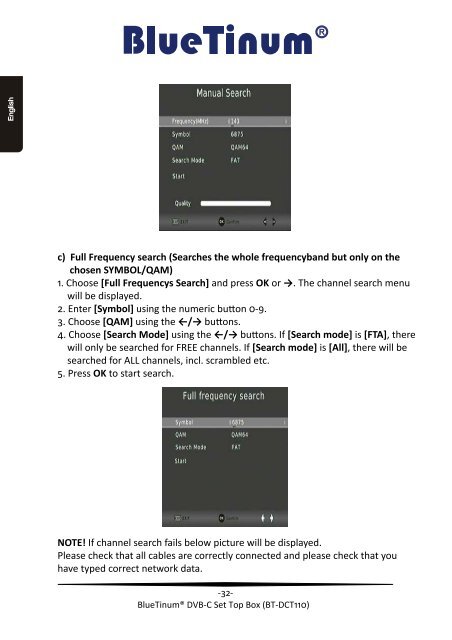Bluetinum Dansk Manual 1
Bluetinum Dansk Manual 1
Bluetinum Dansk Manual 1
You also want an ePaper? Increase the reach of your titles
YUMPU automatically turns print PDFs into web optimized ePapers that Google loves.
c) Full Frequency search (Searches the whole frequencyband but only on the<br />
chosen SYMBOL/QAM)<br />
1. Choose [Full Frequencys Search] and press OK or . The channel search menu<br />
will be displayed.<br />
2. Enter [Symbol]<br />
3. Choose [QAM] using the <br />
4. Choose [Search Mode] using the [Search mode] is [FTA], there<br />
[Search mode] is [All], there will be<br />
<br />
5. Press OK to start search.<br />
NOTE!<br />
Please check that all cables are correctly connected and please check that you<br />
have typed correct network data.<br />
32