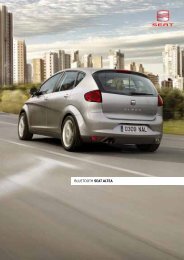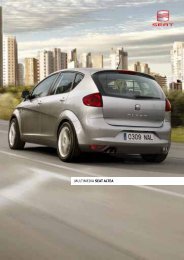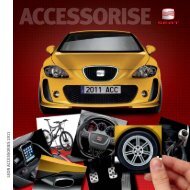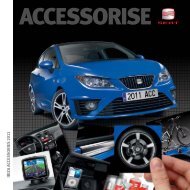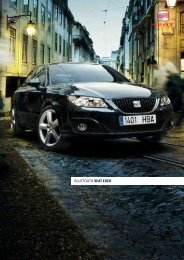MULTIMEDIA SEAT LEON
MULTIMEDIA SEAT LEON
MULTIMEDIA SEAT LEON
Create successful ePaper yourself
Turn your PDF publications into a flip-book with our unique Google optimized e-Paper software.
<strong>MULTIMEDIA</strong> DEVICES<br />
NoTES<br />
USB Connection:<br />
- only external storage media or USB mass storage media<br />
(Mass Storage Device) 2.0 compliant USB specification.<br />
- The partition of an external data medium must conform to<br />
the FAT16 file system ( 2 GB) (FAT: File<br />
Allocation Table).<br />
- When using high-capacity hard drives with many files and<br />
complex data structure (many folders and subfolders, files<br />
are not reproducible, etc.) some time may be needed<br />
to read audio files. Reaction time can also be affected by<br />
the connected equipment.<br />
- The folder structure on the external storage medium<br />
should not exceed a depth of eight levels of folders. A folder<br />
should contain no more than 1,000 files.<br />
- MEDIA IN (CUP / USB Port) offers a standard USB voltage<br />
of 5 volts. The maximum intensity is limited to 1000 mA.<br />
- The use of USB extension cables and USB Hub (USB hub)<br />
can cause malfunctions.<br />
- If an external storage medium is divided into multiple partitions,<br />
only the first partition with compatible audio files<br />
will be played.<br />
- Do not use adapters for memory cards, their use may cause<br />
errors during operation.<br />
- To manage external storage device, see the manufacturer’s<br />
instruction manual.<br />
- Medium / high volume level of the external device is recommended<br />
for clear sound via the MEDIA IN (CUP / USB<br />
Port).<br />
- Find information on audio formats and playlists for your<br />
MEDIA IN (CUP / USB port) in the user manual.<br />
iPOD Connection:<br />
- Find information on audio formats and playlists for your<br />
MEDIA IN (CUP / USB port) in the user manual.<br />
SD slot:<br />
- Consult user manual for usage information, media and audio<br />
formats for your MediaSystem browser.<br />
<strong>SEAT</strong> LEoN <strong>MULTIMEDIA</strong> PAGE 27