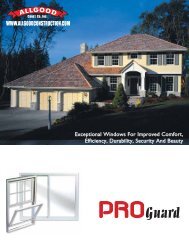Cadenza Document - Energy Star
Cadenza Document - Energy Star
Cadenza Document - Energy Star
You also want an ePaper? Increase the reach of your titles
YUMPU automatically turns print PDFs into web optimized ePapers that Google loves.
Column Header<br />
Panel Technology<br />
Backlight Technology<br />
Native Resolution<br />
Maximum Resolution<br />
Screen Size<br />
Screen Area<br />
Data/Network/<br />
Peripheral Ports<br />
Data/Network<br />
Connection<br />
On Mode Power in<br />
Watts<br />
Sleep Mode Power in<br />
Watts<br />
Definition<br />
The most common screen types include TN LCD, IPS LCD, VA<br />
LCD, OLED, Plasma, CRT, and others.<br />
The lighting technology used to illuminate the panel. The most<br />
common types of backlight technology are LEDs and CCFLs.<br />
The fixed physical pixel count of the display.<br />
The maximum resolution that the device is capable of displaying.<br />
The diagonal screen size in inches.<br />
The areal density of the luminous flux incident at a point on a<br />
surface. Illuminance refers to the ambient light conditions in the<br />
environment in which the display is located.<br />
The peripheral port used for the display.<br />
The network connection used for the display.<br />
The power mode in which the product has been activated, and is<br />
providing one or more of its principal functions. The common<br />
terms "active," "in-use," and "normal operation" also describe this<br />
mode. The power in this mode is typically greater than the power<br />
in Sleep Mode and Off Mode.<br />
The power mode the product enters after receiving a signal from a<br />
connected device or an internal stimulus. The product may also<br />
enter this mode by virtue of a signal produced by user input. The<br />
product must wake on receiving a signal from a connected device,<br />
a network, a remote control, and/or an internal stimulus. While the<br />
product is in this mode, it is not producing a visible picture, with<br />
the possible exception of user-oriented or protective functions<br />
such as product information or status displays, or sensor-based<br />
functions.<br />
Off Mode Power in<br />
Watts<br />
Automatic Brightness<br />
Control (ABC)<br />
The power mode in which the product is connected to a power<br />
source, and is not providing any On Mode or Sleep Mode<br />
functions. This mode may persist for an indefinite time. The<br />
product may only exit this mode by direct user actuation of a<br />
power switch or control. Some products may not have this mode.<br />
The self-acting mechanism that controls the brightness of a<br />
display as a function of ambient light.<br />
On Mode Power at 10<br />
Lux<br />
On Mode Power at 300<br />
Lux<br />
Maximum Luminance<br />
For ABC-enabled displays, this is the on-mode power consumed<br />
by the display in a room with low ambient light.<br />
For ABC-enabled displays, this is the on-mode power consumed<br />
by the display in a room with bright ambient light.<br />
The photometric measure of the luminous intensity per unit area<br />
of light travelling in a given direction, expressed in candelas per<br />
square meter (cd/m2). Luminance refers to the brightness settings<br />
of a display.