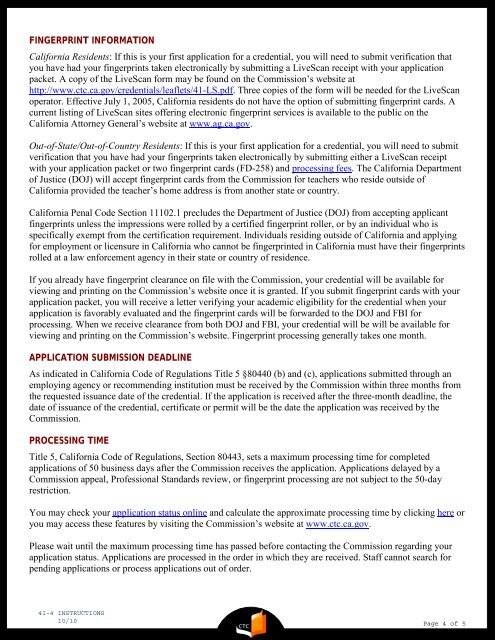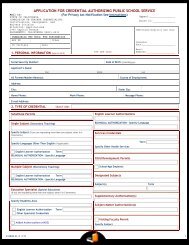CCTC Application 41-4 Instructions - SDSU
CCTC Application 41-4 Instructions - SDSU
CCTC Application 41-4 Instructions - SDSU
Create successful ePaper yourself
Turn your PDF publications into a flip-book with our unique Google optimized e-Paper software.
FINGERPRINT INFORMATION<br />
California Residents: If this is your first application for a credential, you will need to submit verification that<br />
you have had your fingerprints taken electronically by submitting a LiveScan receipt with your application<br />
packet. A copy of the LiveScan form may be found on the Commission’s website at<br />
http://www.ctc.ca.gov/credentials/leaflets/<strong>41</strong>-LS.pdf. Three copies of the form will be needed for the LiveScan<br />
operator. Effective July 1, 2005, California residents do not have the option of submitting fingerprint cards. A<br />
current listing of LiveScan sites offering electronic fingerprint services is available to the public on the<br />
California Attorney General’s website at www.ag.ca.gov.<br />
Out-of-State/Out-of-Country Residents: If this is your first application for a credential, you will need to submit<br />
verification that you have had your fingerprints taken electronically by submitting either a LiveScan receipt<br />
with your application packet or two fingerprint cards (FD-258) and processing fees. The California Department<br />
of Justice (DOJ) will accept fingerprint cards from the Commission for teachers who reside outside of<br />
California provided the teacher’s home address is from another state or country.<br />
California Penal Code Section 11102.1 precludes the Department of Justice (DOJ) from accepting applicant<br />
fingerprints unless the impressions were rolled by a certified fingerprint roller, or by an individual who is<br />
specifically exempt from the certification requirement. Individuals residing outside of California and applying<br />
for employment or licensure in California who cannot be fingerprinted in California must have their fingerprints<br />
rolled at a law enforcement agency in their state or country of residence.<br />
If you already have fingerprint clearance on file with the Commission, your credential will be available for<br />
viewing and printing on the Commission’s website once it is granted. If you submit fingerprint cards with your<br />
application packet, you will receive a letter verifying your academic eligibility for the credential when your<br />
application is favorably evaluated and the fingerprint cards will be forwarded to the DOJ and FBI for<br />
processing. When we receive clearance from both DOJ and FBI, your credential will be will be available for<br />
viewing and printing on the Commission’s website. Fingerprint processing generally takes one month.<br />
APPLICATION SUBMISSION DEADLINE<br />
As indicated in California Code of Regulations Title 5 §80440 (b) and (c), applications submitted through an<br />
employing agency or recommending institution must be received by the Commission within three months from<br />
the requested issuance date of the credential. If the application is received after the three-month deadline, the<br />
date of issuance of the credential, certificate or permit will be the date the application was received by the<br />
Commission.<br />
PROCESSING TIME<br />
Title 5, California Code of Regulations, Section 80443, sets a maximum processing time for completed<br />
applications of 50 business days after the Commission receives the application. <strong>Application</strong>s delayed by a<br />
Commission appeal, Professional Standards review, or fingerprint processing are not subject to the 50-day<br />
restriction.<br />
You may check your application status online and calculate the approximate processing time by clicking here or<br />
you may access these features by visiting the Commission’s website at www.ctc.ca.gov.<br />
Please wait until the maximum processing time has passed before contacting the Commission regarding your<br />
application status. <strong>Application</strong>s are processed in the order in which they are received. Staff cannot search for<br />
pending applications or process applications out of order.<br />
<strong>41</strong>-4 INSTRUCTIONS<br />
10/10<br />
Page 4 of 5