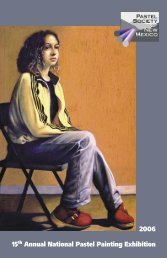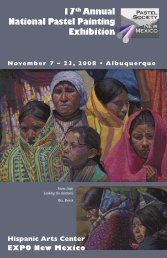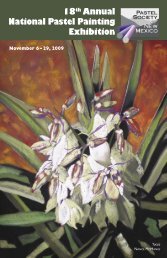May 2006 Highlight - Pastel Society of New Mexico
May 2006 Highlight - Pastel Society of New Mexico
May 2006 Highlight - Pastel Society of New Mexico
Create successful ePaper yourself
Turn your PDF publications into a flip-book with our unique Google optimized e-Paper software.
April Program Review<br />
Are Digital Cameras “Electronic Evil”<br />
Our April presenter, Albuquerque photographer, Pat<br />
Berrett, told us that “Photography” comes from two Greek<br />
words: photos = light and graphus = writing. So we are<br />
writing with light. Pat’s mission was to enlighten us about<br />
photographing our paintings with digital cameras, instead<br />
<strong>of</strong> slides. He both enlightened and frightened us with the<br />
news that digital technology is here to stay. As more and<br />
more shows and exhiibits switch from slide entries to digital<br />
entries, we must go along.<br />
After 25 years <strong>of</strong> doing photography the “old way”,<br />
with slides and film, Pat learned that he, too, needed to<br />
join the 21st century since he was losing one or two jobs a<br />
week by not shooting digitally. Since technology changes<br />
every twenty minutes, converting meant spending money.<br />
He assured us that shooting digital photos is the same<br />
as shooting slides; the set up is still the same process. In<br />
the old days, you ended up with a roll<br />
<strong>of</strong> film. Now your images are on the<br />
camera’s flash card or memory stick and<br />
you must move the digital files from<br />
the camera to the computer. An image<br />
editing program, such as Photoshop<br />
or Photoshop Elements is also necessary.<br />
You also have to know how to<br />
e-mail the files and burn CDs. It all<br />
costs money and takes time to learn.<br />
For Pat, 10 rolls <strong>of</strong> slides translates to<br />
about 6 hours <strong>of</strong> computer time. Once<br />
you learn what you are doing, the time<br />
commitment doubles. But, you won’t<br />
Pat shows us a Memory Card<br />
have to put silver tape on slides any<br />
more. Every time you enter a show, all the digital photo<br />
files have to be prepared specifically for that show’s<br />
requirements. Pat can provide cradle to grave service: he<br />
will photograph your art and completely prep the entries and<br />
e-mail the images as per the show’s specs. He has already<br />
helped the Rio Grande Arts Association and others write their<br />
show specs. Sheila Richmond reported the RGAA liked the<br />
results <strong>of</strong> jurying their recent show by digital images. Specs<br />
may become more uniform, but it also depends on how the<br />
show is being juried. Every organization works out their<br />
own way to do it, and they may refine it the following year.<br />
For example, shows may change the size <strong>of</strong> the images they<br />
require. He gave us a lot <strong>of</strong> technical examples that can<br />
better be translated by doing some research on the internet.<br />
One such site, www.dpreview.com lists and reviews all 814<br />
digital cameras made today. As with every electronic piece<br />
<strong>of</strong> equipment, the more money you spend, the better product<br />
you usually get. You can get digital cameras that are<br />
“point and shoot” fixed focus, or ones with interchangeable<br />
lenses. In either case, a higher end product will usually<br />
give you better results and more pixels.<br />
Use the longest lens you have in the space you have for<br />
less distortion. You can still shoot slides, just scan them and<br />
save them on the computer. Be sure and get a good scanner,<br />
as your files will only be as good as the scan.<br />
You need imaging editing s<strong>of</strong>tware to change the<br />
image size and resolution. Photoshop Elements costs<br />
about $100. It has a dialog box that will ask you what<br />
image size and resolution you want to save your copy in.<br />
Resolution is a measure <strong>of</strong> how many units per unit. For<br />
example, DPI is Dots (Pixels) Per Inch. If something is 100<br />
DPI in an 8” space, then it is 800 pixels wide. You should<br />
shoot a minimum <strong>of</strong> 2000 pixels wide, then scale it down.<br />
Fill up the frame as much as you can so you don’t have to<br />
“throw” pixels away.<br />
Monitor calibration: No two monitors are the same. They<br />
must be calibrated for the next step in the process, i.e., if you<br />
are viewing an image for printing, or for the screen or CD. If<br />
the image on the monitor looks like your painting, then your<br />
monitor is probably fine.<br />
Pat spoke a bit about Compression<br />
and suggests that you shoot in Jpeg to<br />
save space. Jpeg is a compressed file<br />
format. If you open and save a compressed<br />
image file (Jpeg) too many<br />
times, eventually your original image<br />
will degrade. Don’t re-save an original<br />
image over and over again. Instead,<br />
always make copies and work on your<br />
copies and save them. If you mess up a<br />
copy, don’t worry... just make another<br />
copy from the original file or Jpeg.<br />
Archiving your images can be a<br />
problem. You will run out <strong>of</strong> room in<br />
your computer and most CDs will break down after 5<br />
years. DVDs will hold more information, but they will fail<br />
eventually too. This is where you need to have a “migration<br />
strategy”, where your images (data) are migrated from one<br />
storage system to another. Every time you move from one<br />
medium to another, you run the risk <strong>of</strong> losing quality. You<br />
can also make prints <strong>of</strong> your images on archival paper with<br />
archival inks. You can put digital files on slide film and you<br />
can put slides on digital files. However, no archival system is<br />
perfect. Pat told us the story <strong>of</strong> a Kennedy era photographer<br />
that had stored thousands <strong>of</strong> historical negatives and images<br />
under perfect conditions in a bank vault – across the street<br />
from the World Trade Center.<br />
Finally, we are all in the same boat, so we can’t avoid<br />
this. Learn things a little at a time, otherwise the learning<br />
curve will overwhelm you. For information on having Pat<br />
shoot your art for you, or about his four-hour workshop in<br />
digital photography, contact Pat at: plberrett@earthlink.net;<br />
505-881-0935 (Studio); 505-453-5200 (Cell)<br />
— Gail Murray<br />
<strong>Pastel</strong> <strong>Society</strong> <strong>of</strong> <strong>New</strong> <strong>Mexico</strong> HIGHlight: <strong>May</strong> <strong>2006</strong> • page 3