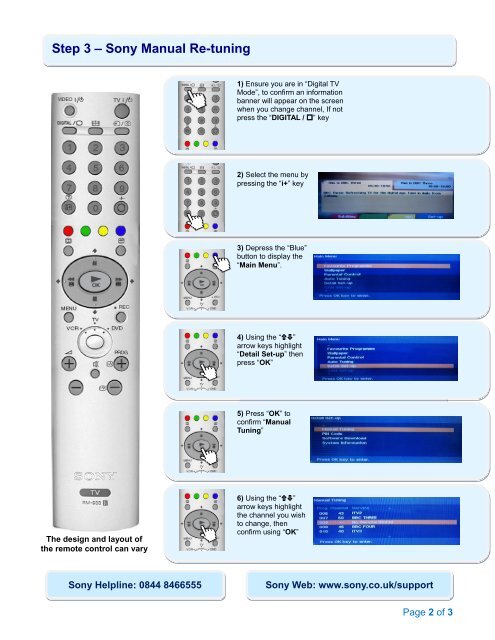Create successful ePaper yourself
Turn your PDF publications into a flip-book with our unique Google optimized e-Paper software.
Step 3 – <strong>Sony</strong> <strong>Manual</strong> <strong>Re</strong>-<strong>tuning</strong><br />
1) Ensure you are in “Digital <strong>TV</strong><br />
Mode”, to confirm an information<br />
banner will appear on the screen<br />
when you change channel, If not<br />
press the “DIGITAL / ” key<br />
2) Select the menu by<br />
pressing the “i+” key<br />
3) Depress the “Blue”<br />
button to display the<br />
“Main Menu”.<br />
4) Using the “”<br />
arrow keys highlight<br />
“Detail Set-up” then<br />
press “OK”<br />
<strong>Sony</strong> W e b : www.<strong>Sony</strong>.co.uk/support<br />
5) Press “OK” to<br />
confirm “<strong>Manual</strong><br />
Tuning”<br />
The design and layout of<br />
the remote control can vary<br />
6) Using the “”<br />
arrow keys highlight<br />
the channel you wish<br />
to change, then<br />
confirm using “OK”<br />
<strong>Sony</strong> Helpline: 0844 8466555<br />
<strong>Sony</strong> W e b : www.sony.co.uk/support<br />
Page 2 of 3