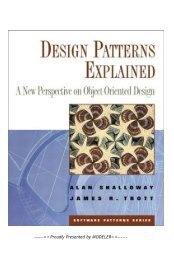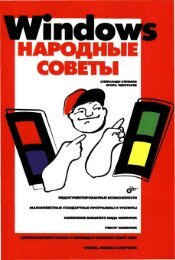- Page 1 and 2: Reference Version 2.1 MATLAB® C++
- Page 3 and 4: Reference Page Format .............
- Page 5 and 6: condest ...........................
- Page 7 and 8: frewind ...........................
- Page 9 and 10: nextpow2...........................
- Page 11: sparse ............................
- Page 15 and 16: 3 Calling Conventions This section
- Page 19 and 20: 7 The mwArray Class The mwArray cla
- Page 21 and 22: 9 This constructor evaluates the in
- Page 23 and 24: 11 mwArray field(const char *fieldn
- Page 25: 13 An array (a matrix is a special
- Page 28 and 29: const mwArray &in32=mwArray::DIN);
- Page 30 and 31: Function Reference Function Referen
- Page 32 and 33: Arithmetic Operators C++ Syntax #in
- Page 34 and 35: Relational Operators < > = == != MA
- Page 36 and 37: Purpose Absolute value and complex
- Page 38 and 39: acot, acoth 0acot, acoth Purpose In
- Page 40 and 41: all 0all Purpose Test to determine
- Page 42 and 43: any 0any Purpose Test for any nonze
- Page 44 and 45: asin, asinh 0asin, asinh Purpose In
- Page 46 and 47: atan2 0atan2 Purpose Four-quadrant
- Page 48 and 49: 0base2dec Purpose Base to decimal n
- Page 50 and 51: 0bicg Purpose BiConjugate Gradients
- Page 52 and 53: 0bicgstab Purpose BiConjugate Gradi
- Page 54 and 55: 0bin2dec Purpose Binary to decimal
- Page 56 and 57: 0bitcmp Purpose Complement bits C++
- Page 58 and 59: 0bitmax Purpose Maximum floating-po
- Page 60 and 61: 0bitset Purpose Set bit C++ Prototy
- Page 62 and 63:
0bitxor Purpose Bit-wise XOR C++ Pr
- Page 64 and 65:
calendar, Vcalendar 0calendar, Vcal
- Page 66 and 67:
cart2sph 0cart2sph Purpose Transfor
- Page 68 and 69:
cdf2rdf 0cdf2rdf Purpose Convert co
- Page 70 and 71:
cell 0cell Purpose Create cell arra
- Page 72 and 73:
celldisp 0celldisp Purpose Display
- Page 74 and 75:
cellhcat 0cellhcat Purpose Horizont
- Page 76 and 77:
cgs 0cgs Purpose Conjugate Gradient
- Page 78 and 79:
char_func 0char_func Purpose Create
- Page 80 and 81:
cholupdate 0cholupdate Purpose Rank
- Page 82 and 83:
classname 0classname Purpose Create
- Page 84 and 85:
colon 0colon Purpose Generate a seq
- Page 86 and 87:
colperm 0colperm Purpose Sparse col
- Page 88 and 89:
computer 0computer Purpose Identify
- Page 90 and 91:
condeig 0condeig Purpose Condition
- Page 92 and 93:
conj 0conj Purpose Complex conjugat
- Page 94 and 95:
conv2 0conv2 Purpose Two-dimensiona
- Page 96 and 97:
cos, cosh 0cos, cosh Purpose Cosine
- Page 98 and 99:
cov 0cov Purpose Covariance matrix
- Page 100 and 101:
cross 0cross Purpose Vector cross p
- Page 102 and 103:
cumprod 0cumprod Purpose Cumulative
- Page 104 and 105:
cumtrapz 0cumtrapz Purpose Cumulati
- Page 106 and 107:
0datenum Purpose Serial date number
- Page 108 and 109:
0datevec Purpose Date components C+
- Page 110 and 111:
0dblquad Purpose Numerical double i
- Page 112 and 113:
0deblank Purpose Strip trailing bla
- Page 114 and 115:
0dec2bin Purpose Decimal to binary
- Page 116 and 117:
0deconv Purpose Deconvolution and p
- Page 118 and 119:
0det Purpose Matrix determinant C++
- Page 120 and 121:
0diff Purpose Differences and appro
- Page 122 and 123:
0dmperm Purpose Dulmage-Mendelsohn
- Page 124 and 125:
eig 0eig Purpose Eigenvalues and ei
- Page 126 and 127:
eigs C++ Syntax #include "matlab.hp
- Page 128 and 129:
ellipke 0ellipke Purpose Complete e
- Page 130 and 131:
end 0end Purpose Generate the last
- Page 132 and 133:
eps 0eps Purpose Floating-point rel
- Page 134 and 135:
error 0error Purpose Display error
- Page 136 and 137:
exp 0exp Purpose Exponential C++ Pr
- Page 138 and 139:
expm 0expm Purpose Matrix exponenti
- Page 140 and 141:
expm2 0expm2 Purpose Matrix exponen
- Page 142 and 143:
eye 0eye Purpose Identity matrix C+
- Page 144 and 145:
0fclose Purpose Close one or more o
- Page 146 and 147:
0ferror Purpose Query MATLAB about
- Page 148 and 149:
0fft Purpose One-dimensional fast F
- Page 150 and 151:
0fftn Purpose Multidimensional fast
- Page 152 and 153:
0fgetl Purpose Return the next line
- Page 154 and 155:
0fieldnames Purpose Field names of
- Page 156 and 157:
MATLAB Syntax y = filter(b,a,X) [y,
- Page 158 and 159:
0find Purpose Find indices and valu
- Page 160 and 161:
0fix Purpose Round towards zero C++
- Page 162 and 163:
0flipud Purpose Flip matrices up-do
- Page 164 and 165:
0flops Purpose Count floating-point
- Page 166 and 167:
C++ Syntax #include "matlab.hpp" MA
- Page 168 and 169:
C++ Prototype mwArray fminbnd(const
- Page 170 and 171:
C++ Syntax #include "matlab.hpp" mw
- Page 172 and 173:
0fmins Purpose Minimize a function
- Page 174 and 175:
0fminsearch Purpose Minimize a func
- Page 176 and 177:
const mwArray &in2=mwArray::DIN, co
- Page 178 and 179:
MATLAB Syntax x = fminsearch(fun,x0
- Page 180 and 181:
0format Purpose Control the output
- Page 182 and 183:
0fread Purpose Read binary data fro
- Page 184 and 185:
0frewind Purpose Rewind an open fil
- Page 186 and 187:
0fseek Purpose Set file position in
- Page 188 and 189:
0full Purpose Convert sparse matrix
- Page 190 and 191:
0fwrite Purpose Write binary data t
- Page 192 and 193:
mwArray fzero(mwArray *out1, mwArra
- Page 194 and 195:
gamma, gammainc, gammaln 0gamma, ga
- Page 196 and 197:
getfield 0getfield Purpose Get fiel
- Page 198 and 199:
gmres C++ Syntax #include "matlab.h
- Page 200 and 201:
gradient MATLAB Syntax 188 FX = gra
- Page 202 and 203:
hadamard 0hadamard Purpose Hadamard
- Page 204 and 205:
hess 0hess Purpose Hessenberg form
- Page 206 and 207:
hex2num 0hex2num Purpose Hexadecima
- Page 208 and 209:
horzcat 0horzcat Purpose Horizontal
- Page 210 and 211:
icubic 0icubic Purpose One-dimensio
- Page 212 and 213:
ifft2 0ifft2 Purpose Inverse two-di
- Page 214 and 215:
imag 0imag Purpose Imaginary part o
- Page 216 and 217:
inf 0inf Purpose Infinity C++ Proto
- Page 218 and 219:
int2str 0int2str Purpose Integer to
- Page 220 and 221:
interp1q 0interp1q Purpose Quick on
- Page 222 and 223:
interp4 0interp4 Purpose Two-dimens
- Page 224 and 225:
interp6 0interp6 Purpose Two-dimens
- Page 226 and 227:
intersect 0intersect Purpose Setint
- Page 228 and 229:
invhilb 0invhilb Purpose Inverse of
- Page 230 and 231:
is* 0is* Purpose Detect state C++ P
- Page 232 and 233:
isa 0isa Purpose Detect an object o
- Page 234 and 235:
ismember 0ismember Purpose Detect m
- Page 236 and 237:
j 0j Purpose Imaginary unit C++ Pro
- Page 238 and 239:
lcm 0lcm Purpose Least common multi
- Page 240 and 241:
length 0length Purpose Length of ve
- Page 242 and 243:
linspace 0linspace Purpose Generate
- Page 244 and 245:
log 0log Purpose Natural logarithm
- Page 246 and 247:
log10 0log10 Purpose Common (base 1
- Page 248 and 249:
logm 0logm Purpose Matrix logarithm
- Page 250 and 251:
lower 0lower Purpose Convert string
- Page 252 and 253:
lsqnonneg 0lsqnonneg Purpose Linear
- Page 254 and 255:
lsqnonneg 242 mwArray *out3, mwArra
- Page 256 and 257:
lsqnonneg MATLAB Syntax 244 x = lsq
- Page 258 and 259:
luinc 0luinc Purpose Incomplete LU
- Page 260 and 261:
magic 0magic Purpose Magic square C
- Page 262 and 263:
max 0max Purpose Maximum elements o
- Page 264 and 265:
median 0median Purpose Median value
- Page 266 and 267:
mfilename 0mfilename Purpose The na
- Page 268 and 269:
mod 0mod Purpose Modulus (signed re
- Page 270 and 271:
nan 0nan Purpose Not-a-Number C++ P
- Page 272 and 273:
nchoosek 0nchoosek Purpose All comb
- Page 274 and 275:
nextpow2 0nextpow2 Purpose Next pow
- Page 276 and 277:
nnz 0nnz Purpose Number of nonzero
- Page 278 and 279:
norm 0norm Purpose Vector and matri
- Page 280 and 281:
now 0now Purpose Current date and t
- Page 282 and 283:
num2cell 0num2cell Purpose Convert
- Page 284 and 285:
nzmax 0nzmax Purpose Amount of stor
- Page 286 and 287:
ode45, ode23, ode113, ode15s, ode23
- Page 288 and 289:
odeset 0odeset Purpose Create or al
- Page 290 and 291:
optimget 0optimget Purpose Get opti
- Page 292 and 293:
orth 0orth Purpose Range space of a
- Page 294 and 295:
0pcg Purpose Preconditioned Conjuga
- Page 296 and 297:
0pchip Purpose Piecewise Cubic Herm
- Page 298 and 299:
0permute Purpose Rearrange the dime
- Page 300 and 301:
0pinv Purpose Moore-Penrose pseudoi
- Page 302 and 303:
0pol2cart Purpose Transform polar o
- Page 304 and 305:
0polyarea Purpose Area of a polygon
- Page 306 and 307:
0polyeig Purpose Polynomial eigenva
- Page 308 and 309:
0polyval Purpose Polynomial evaluat
- Page 310 and 311:
0pow2 Purpose Base 2 power and scal
- Page 312 and 313:
0prod Purpose Product of array elem
- Page 314 and 315:
C++ Syntax #include "matlab.hpp" MA
- Page 316 and 317:
0qrdelete Purpose Delete column fro
- Page 318 and 319:
0quad_func, quad8 Purpose Numerical
- Page 320 and 321:
C++ Syntax #include "matlab.hpp" MA
- Page 322 and 323:
amp 0ramp Purpose Generate a vector
- Page 324 and 325:
andn 0randn Purpose Normally distri
- Page 326 and 327:
ank 0rank Purpose Rank of a matrix
- Page 328 and 329:
cond 0rcond Purpose Matrix reciproc
- Page 330 and 331:
ealmax 0realmax Purpose Largest pos
- Page 332 and 333:
ectint 0rectint Purpose Rectangle i
- Page 334 and 335:
epmat 0repmat Purpose Replicate and
- Page 336 and 337:
esi2 0resi2 Purpose Residue of a re
- Page 338 and 339:
mfield 0rmfield Purpose Remove stru
- Page 340 and 341:
osser 0rosser Purpose Classic symme
- Page 342 and 343:
ound 0round Purpose Round to neares
- Page 344 and 345:
sf2csf 0rsf2csf Purpose Convert rea
- Page 346 and 347:
0schur Purpose Schur decomposition
- Page 348 and 349:
0setdiff Purpose Return the set dif
- Page 350 and 351:
0setstr Purpose Set string flag Thi
- Page 352 and 353:
0shiftdim Purpose Shift dimensions
- Page 354 and 355:
0sin, sinh Purpose Sine and hyperbo
- Page 356 and 357:
0sort Purpose Sort elements in asce
- Page 358 and 359:
0spalloc Purpose Allocate space for
- Page 360 and 361:
0spconvert Purpose Import matrix fr
- Page 362 and 363:
0speye Purpose Sparse identity matr
- Page 364 and 365:
0sph2cart Purpose Transform spheric
- Page 366 and 367:
0spones Purpose Replace nonzero spa
- Page 368 and 369:
See Also MATLAB spparms Calling Con
- Page 370 and 371:
0sprandn Purpose Sparse normally di
- Page 372 and 373:
0sprintf Purpose Write formatted da
- Page 374 and 375:
0sqrt Purpose Square root C++ Proto
- Page 376 and 377:
0sscanf Purpose Read string under f
- Page 378 and 379:
0str2double Purpose Convert string
- Page 380 and 381:
0str2num Purpose String to number c
- Page 382 and 383:
0strcmp Purpose Compare strings C++
- Page 384 and 385:
0strjust Purpose Justify a characte
- Page 386 and 387:
0strncmp Purpose Compare the first
- Page 388 and 389:
0strrep Purpose String search and r
- Page 390 and 391:
0struct_func Purpose Create structu
- Page 392 and 393:
0strvcat Purpose Vertical concatena
- Page 394 and 395:
0subspace Purpose Angle between two
- Page 396 and 397:
0svd Purpose Singular value decompo
- Page 398 and 399:
C++ Syntax #include "matlab.hpp" MA
- Page 400 and 401:
0symrcm Purpose Sparse reverse Cuth
- Page 402 and 403:
0tic,toc,Vtoc Purpose Stopwatch tim
- Page 404 and 405:
0toeplitz Purpose Toeplitz matrix C
- Page 406 and 407:
0trapz Purpose Trapezoidal numerica
- Page 408 and 409:
0triu Purpose Upper triangular part
- Page 410 and 411:
0unique Purpose Unique elements of
- Page 412 and 413:
0upper Purpose Convert string to up
- Page 414 and 415:
0vertcat Purpose Vertical concatena
- Page 416 and 417:
0weekday Purpose Day of the week C+
- Page 418 and 419:
0xor Purpose Exclusive or C++ Proto
- Page 420 and 421:
zeros 408
- Page 422 and 423:
0mwDisplayException Purpose Display
- Page 424 and 425:
mwGetExceptionMsgHandler 0mwGetExce
- Page 426 and 427:
mwSetErrorMsgHandler 0mwSetErrorMsg
- Page 428 and 429:
mwSetLibraryAllocFcns 0mwSetLibrary
- Page 430:
0mwSetPrintHandler Purpose Set the