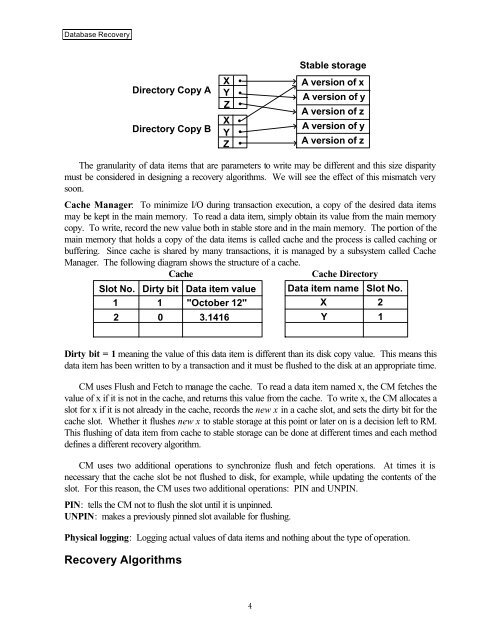CS470 Introduction to Database Systems Database Recovery
CS470 Introduction to Database Systems Database Recovery
CS470 Introduction to Database Systems Database Recovery
Create successful ePaper yourself
Turn your PDF publications into a flip-book with our unique Google optimized e-Paper software.
<strong>Database</strong> <strong>Recovery</strong><br />
Stable s<strong>to</strong>rage<br />
Direc<strong>to</strong>ry Copy A<br />
Direc<strong>to</strong>ry Copy B<br />
X<br />
Y<br />
Z<br />
X<br />
Y<br />
Z<br />
•<br />
•<br />
•<br />
•<br />
•<br />
•<br />
A version of x<br />
A version of y<br />
A version of z<br />
A version of y<br />
A version of z<br />
The granularity of data items that are parameters <strong>to</strong> write may be different and this size disparity<br />
must be considered in designing a recovery algorithms. We will see the effect of this mismatch very<br />
soon.<br />
Cache Manager: To minimize I/O during transaction execution, a copy of the desired data items<br />
may be kept in the main memory. To read a data item, simply obtain its value from the main memory<br />
copy. To write, record the new value both in stable s<strong>to</strong>re and in the main memory. The portion of the<br />
main memory that holds a copy of the data items is called cache and the process is called caching or<br />
buffering. Since cache is shared by many transactions, it is managed by a subsystem called Cache<br />
Manager. The following diagram shows the structure of a cache.<br />
Cache<br />
Cache Direc<strong>to</strong>ry<br />
Slot No. Dirty bit Data item value<br />
1 1 "Oc<strong>to</strong>ber 12"<br />
2 0 3.1416<br />
Data item name Slot No.<br />
X 2<br />
Y 1<br />
Dirty bit = 1 meaning the value of this data item is different than its disk copy value. This means this<br />
data item has been written <strong>to</strong> by a transaction and it must be flushed <strong>to</strong> the disk at an appropriate time.<br />
CM uses Flush and Fetch <strong>to</strong> manage the cache. To read a data item named x, the CM fetches the<br />
value of x if it is not in the cache, and returns this value from the cache. To write x, the CM allocates a<br />
slot for x if it is not already in the cache, records the new x in a cache slot, and sets the dirty bit for the<br />
cache slot. Whether it flushes new x <strong>to</strong> stable s<strong>to</strong>rage at this point or later on is a decision left <strong>to</strong> RM.<br />
This flushing of data item from cache <strong>to</strong> stable s<strong>to</strong>rage can be done at different times and each method<br />
defines a different recovery algorithm.<br />
CM uses two additional operations <strong>to</strong> synchronize flush and fetch operations. At times it is<br />
necessary that the cache slot be not flushed <strong>to</strong> disk, for example, while updating the contents of the<br />
slot. For this reason, the CM uses two additional operations: PIN and UNPIN.<br />
PIN: tells the CM not <strong>to</strong> flush the slot until it is unpinned.<br />
UNPIN: makes a previously pinned slot available for flushing.<br />
Physical logging: Logging actual values of data items and nothing about the type of operation.<br />
<strong>Recovery</strong> Algorithms<br />
4