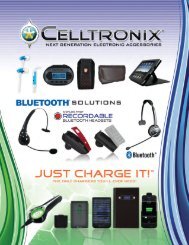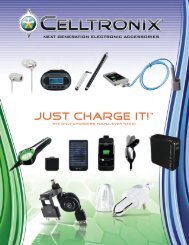Download User's Manual PDF - Hoffco Brands, Inc.
Download User's Manual PDF - Hoffco Brands, Inc.
Download User's Manual PDF - Hoffco Brands, Inc.
Create successful ePaper yourself
Turn your PDF publications into a flip-book with our unique Google optimized e-Paper software.
USING AS A LAPTOP BACKUP BATTERY<br />
IMPORTANT: YOU MUST FIND THE VOLTAGE NEEDED<br />
FOR YOUR LAPTOP BATTERY TO USE THIS DEVICE<br />
PROPERLY. TO FIND YOUR LAPTOP VOLTAGE LOOK<br />
FOR THE LABEL ON THE BOTTOM OF YOUR LAPTOP<br />
OR CHECK YOUR USER MANUAL.<br />
1. After finding the correct voltage needed for your laptop,<br />
turn the backup battery on by holding down the Power<br />
button for 3 seconds until the LCD turns Blue.<br />
2. Make sure no cables are connected to the battery.<br />
3. Hold down the Voltage button (+ VOL -) until you see the<br />
numbers blinking. Press the Voltage button again until<br />
you reach the desired voltage.<br />
4. Once voltage is set, connect the laptop connector cable<br />
to the backup battery. Find the right connector for your<br />
laptop, insert into the laptop connector cable, and<br />
connect to your laptop.<br />
5. Check your laptop screen to confirm the backup power is<br />
connected properly.<br />
Notes:<br />
*If your voltage requires a decimal (ex.19.5v), use the next highest<br />
number (ex: 20v)<br />
** It is important to set your voltage before connecting the laptop<br />
connector cable. You may not be able to use the Voltage button if<br />
the cable is plugged in.<br />
***Remember this device is made to be used as backup power, not<br />
to directly charge a laptop. You may see a message on your<br />
laptop screen saying “Plugged in (Not charging)”. This is normal.<br />
You will notice your battery taking longer to drain when the battery<br />
is plugged in. This is due to the extra power of the PW13000.