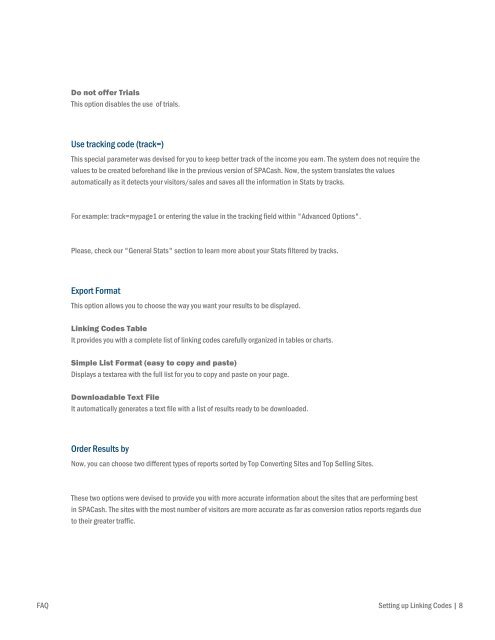Create successful ePaper yourself
Turn your PDF publications into a flip-book with our unique Google optimized e-Paper software.
Do not offer Trials<br />
This option disables the use of trials.<br />
Use tracking code (track=)<br />
This special parameter was devised for you to keep better track of the income you earn. The system does not require the<br />
values to be created beforehand like in the previous <strong>version</strong> of SPACash. Now, the system translates the values<br />
automatically as it detects your visitors/sales and saves all the information in Stats by tracks.<br />
For example: track=mypage1 or entering the value in the tracking field within "Advanced Options".<br />
Please, check our "General Stats" section to learn more about your Stats filtered by tracks.<br />
Export Format<br />
This option allows you to choose the way you want your results to be displayed.<br />
Linking Codes Table<br />
It provides you with a complete list of linking codes carefully organized in tables or charts.<br />
Simple List Format (easy to copy and paste)<br />
Displays a textarea with the full list for you to copy and paste on your page.<br />
<strong>Download</strong>able Text File<br />
It automatically generates a text file with a list of results ready to be downloaded.<br />
Order Results by<br />
Now, you can choose two different types of reports sorted by Top Converting Sites and Top Selling Sites.<br />
These two options were devised to provide you with more accurate information about the sites that are performing best<br />
in SPACash. The sites with the most number of visitors are more accurate as far as con<strong>version</strong> ratios reports regards due<br />
to their greater traffic.<br />
FAQ Setting up Linking Codes | 8