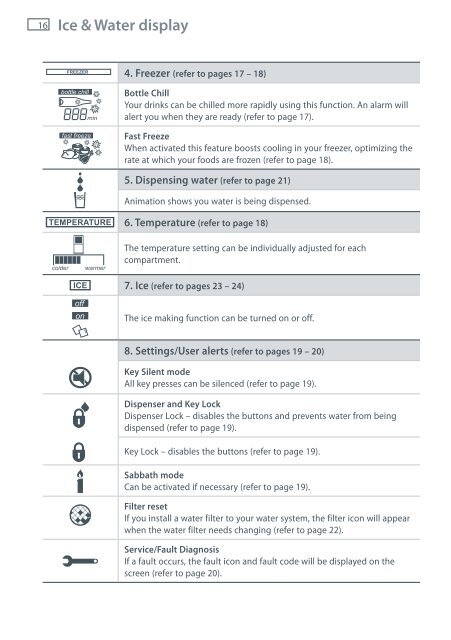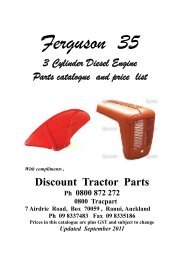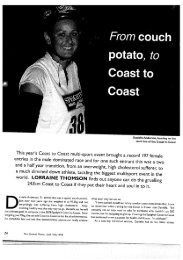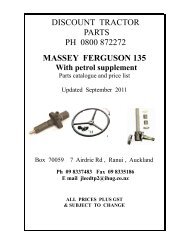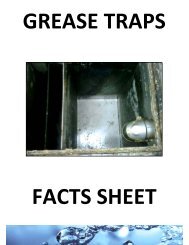Installation instructions and User guide - Fisher & Paykel
Installation instructions and User guide - Fisher & Paykel
Installation instructions and User guide - Fisher & Paykel
You also want an ePaper? Increase the reach of your titles
YUMPU automatically turns print PDFs into web optimized ePapers that Google loves.
16 Ice & Water display<br />
4. Freezer (refer to pages 17 – 18)<br />
Bottle Chill<br />
Your drinks can be chilled more rapidly using this function. An alarm will<br />
alert you when they are ready (refer to page 17).<br />
Fast Freeze<br />
When activated this feature boosts cooling in your freezer, optimizing the<br />
rate at which your foods are frozen (refer to page 18).<br />
5. Dispensing water (refer to page 21)<br />
Animation shows you water is being dispensed.<br />
6. Temperature (refer to page 18)<br />
The temperature setting can be individually adjusted for each<br />
compartment.<br />
7. Ice (refer to pages 23 – 24)<br />
The ice making function can be turned on or off.<br />
8. Settings/<strong>User</strong> alerts (refer to pages 19 – 20)<br />
Key Silent mode<br />
All key presses can be silenced (refer to page 19).<br />
Dispenser <strong>and</strong> Key Lock<br />
Dispenser Lock – disables the buttons <strong>and</strong> prevents water from being<br />
dispensed (refer to page 19).<br />
Key Lock – disables the buttons (refer to page 19).<br />
Sabbath mode<br />
Can be activated if necessary (refer to page 19).<br />
Filter reset<br />
If you install a water filter to your water system, the filter icon will appear<br />
when the water filter needs changing (refer to page 22).<br />
Service/Fault Diagnosis<br />
If a fault occurs, the fault icon <strong>and</strong> fault code will be displayed on the<br />
screen (refer to page 20).