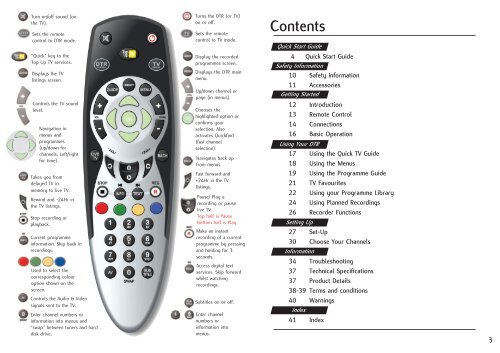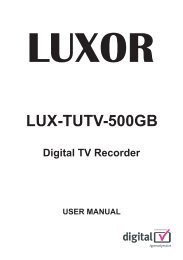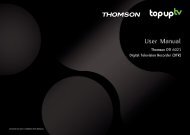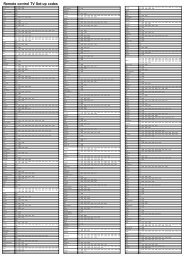3633633D DTI 6300 COMMON USER MANUAL - Top Up TV
3633633D DTI 6300 COMMON USER MANUAL - Top Up TV
3633633D DTI 6300 COMMON USER MANUAL - Top Up TV
You also want an ePaper? Increase the reach of your titles
YUMPU automatically turns print PDFs into web optimized ePapers that Google loves.
Turn on/off sound (on<br />
the <strong>TV</strong>).<br />
Sets the remote<br />
control to DTR mode.<br />
“Quick” key to the<br />
<strong>Top</strong> <strong>Up</strong> <strong>TV</strong> services.<br />
Displays the <strong>TV</strong><br />
listings screen.<br />
Controls the <strong>TV</strong> sound<br />
level.<br />
Navigation in<br />
menus and<br />
programmes<br />
(up/down for<br />
channels, Left/right<br />
for time).<br />
Takes you from<br />
delayed <strong>TV</strong> in<br />
memory to live <strong>TV</strong>.<br />
Rewind and -24Hr in<br />
the <strong>TV</strong> listings.<br />
Stop recording or<br />
playback.<br />
Current programme<br />
information. Skip back in<br />
recordings.<br />
Used to select the<br />
corresponding colour<br />
option shown on the<br />
screen.<br />
Controls the Audio & Video<br />
signals sent to the <strong>TV</strong>.<br />
Enter channel numbers or<br />
information into menus and<br />
“swap” between tuners and hard<br />
disk drive.<br />
Turns the DTR (or <strong>TV</strong>)<br />
on or off.<br />
Sets the remote<br />
control to <strong>TV</strong> mode.<br />
Display the recorded<br />
programmes screen.<br />
Displays the DTR main<br />
menu.<br />
<strong>Up</strong>/down channel or<br />
page (in menus).<br />
Chooses the<br />
highlighted option or<br />
confirms your<br />
selection. Also<br />
activates Quickfind<br />
(fast channel<br />
selection).<br />
Navigates back up<br />
from menus.<br />
Fast forward and<br />
+24Hr in the <strong>TV</strong><br />
listings.<br />
Pause/ Play a<br />
recording or pause<br />
live <strong>TV</strong>.<br />
<strong>Top</strong> half is Pause<br />
Bottom half is Play<br />
Make an instant<br />
recording of a current<br />
programme by pressing<br />
and holding for 3<br />
seconds.<br />
Access digital text<br />
services. Skip forward<br />
whilst watching<br />
recordings.<br />
Subtitles on or off.<br />
Enter channel<br />
numbers or<br />
information into<br />
menus.<br />
Contents<br />
Quick Start Guide<br />
4 Quick Start Guide<br />
Safety Information<br />
10 Safety Information<br />
11 Accessories<br />
Getting Started<br />
12 Introduction<br />
13 Remote Control<br />
14 Connections<br />
16 Basic Operation<br />
Using Your DTR<br />
17 Using the Quick <strong>TV</strong> Guide<br />
18 Using the Menus<br />
19 Using the Programme Guide<br />
21 <strong>TV</strong> Favourites<br />
22 Using your Programme Library<br />
24 Using Planned Recordings<br />
26 Recorder Functions<br />
Setting <strong>Up</strong><br />
27 Set-<strong>Up</strong><br />
30 Choose Your Channels<br />
Information<br />
34 Troubleshooting<br />
37 Technical Specifications<br />
37 Product Details<br />
38-39 Terms and conditions<br />
40<br />
Index<br />
Warnings<br />
41 Index<br />
3