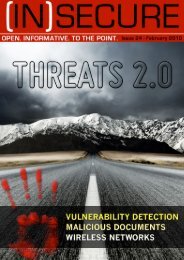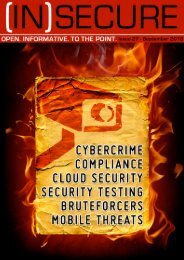Create successful ePaper yourself
Turn your PDF publications into a flip-book with our unique Google optimized e-Paper software.
The fine folks at Origin Storage shipped us a review copy of their Data Locker<br />
security hard drive solution. This was one of the most talked about devices<br />
shown in this field at this year's Infosecurity Europe event held in London, so<br />
we decided to test it and feature it in this post-summer, "back to work" issue<br />
of (IN)SECURE Magazine.<br />
Data Locker is a hard drive solution with a<br />
unique security twist - it features an LCD display<br />
used for PIN based authentication and,<br />
besides the hard drive, the enclosure contains<br />
a hardware based encryption chip.<br />
This device is available in a couple of sizes<br />
and sports different types of encryption. The<br />
Pro version works with 128 bit AES encryption,<br />
while the Enterprise one uses the<br />
tougher-to-break 256 bit AES cipher. Depending<br />
on your storage needs, each of the flavors<br />
is available in 160GB, 320GB and 500GB<br />
versions. For the purpose of this article, I<br />
have been playing with the 160 GB Enterprise<br />
version.<br />
Look and feel<br />
I was pleasantly surpised when I saw that the<br />
Data Locker box doesn't contain a big, puffed<br />
up enclosure- its size is approximately 0.5<br />
inches wider, longer and thicker than my<br />
iPhone. It's weight is about the double of an<br />
iPhone. As you can see from the accompanying<br />
product photos we shot, besides the<br />
rather impressive size and weight characteristics,<br />
the device is an aesthetically pleasing<br />
addition for your work environment.<br />
It comes with a USB cable (mini to standard),<br />
with an additional Y cable that could be of use<br />
for some computers and USB hubs for extra<br />
energy. From my tests on different Mac and<br />
PC computers, one USB connection was just<br />
enough. For those that don't have luck with<br />
one or even two USB cables, there is a DC<br />
input slot that supports power adaptors. The<br />
last feature on the back side is something that<br />
is often disregarded with this type of smaller<br />
hard drives – the on/off switch. Including this<br />
switch is a good move - I dislike pulling USB<br />
www.insecuremag.com 16