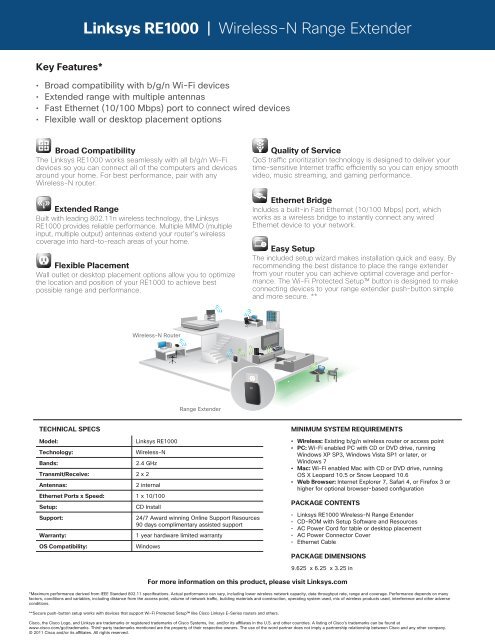Linksys RE1000 | Wireless-N Range Extender - Linksys - Cisco
Linksys RE1000 | Wireless-N Range Extender - Linksys - Cisco
Linksys RE1000 | Wireless-N Range Extender - Linksys - Cisco
You also want an ePaper? Increase the reach of your titles
YUMPU automatically turns print PDFs into web optimized ePapers that Google loves.
Key Features*<br />
TECHNICAL SPECS<br />
<strong>Linksys</strong> <strong>RE1000</strong> | <strong>Wireless</strong>-N <strong>Range</strong> <strong>Extender</strong><br />
• Broad compatibility with b/g/n Wi-Fi devices<br />
• Extended range with multiple antennas<br />
• Fast Ethernet (10/100 Mbps) port to connect wired devices<br />
• Flexible wall or desktop placement options<br />
Broad Compatibility<br />
The <strong>Linksys</strong> <strong>RE1000</strong> works seamlessly with all b/g/n Wi-Fi<br />
devices so you can connect all of the computers and devices<br />
around your home. For best performance, pair with any<br />
<strong>Wireless</strong>-N router.<br />
Extended <strong>Range</strong><br />
Built with leading 802.11n wireless technology, the <strong>Linksys</strong><br />
<strong>RE1000</strong> provides reliable performance. Multiple MIMO (multiple<br />
input, multiple output) antennas extend your router’s wireless<br />
coverage into hard-to-reach areas of your home.<br />
Flexible Placement<br />
Wall outlet or desktop placement options allow you to optimize<br />
the location and position of your <strong>RE1000</strong> to achieve best<br />
possible range and performance.<br />
Model: <strong>Linksys</strong> <strong>RE1000</strong><br />
Technology: <strong>Wireless</strong>-N<br />
Bands: 2.4 GHz<br />
Transmit/Receive: 2 x 2<br />
<strong>Wireless</strong>-N Router<br />
Antennas: 2 internal<br />
Ethernet Ports x Speed: 1 x 10/100<br />
Setup: CD Install<br />
<strong>Range</strong> <strong>Extender</strong><br />
Support: 24/7 Award winning Online Support Resources<br />
90 days complimentary assisted support<br />
Warranty:<br />
1 year hardware limited warranty<br />
OS Compatibility:<br />
Windows<br />
For more information on this product, please visit <strong>Linksys</strong>.com<br />
Quality of Service<br />
QoS tra�c prioritization technology is designed to deliver your<br />
time-sensitive Internet tra�c e�ciently so you can enjoy smooth<br />
video, music streaming, and gaming performance.<br />
Ethernet Bridge<br />
Includes a built-in Fast Ethernet (10/100 Mbps) port, which<br />
works as a wireless bridge to instantly connect any wired<br />
Ethernet device to your network.<br />
Easy Setup<br />
The included setup wizard makes installation quick and easy. By<br />
recommending the best distance to place the range extender<br />
from your router you can achieve optimal coverage and performance.<br />
The Wi-Fi Protected Setup button is designed to make<br />
connecting devices to your range extender push-button simple<br />
and more secure. **<br />
MINIMUM SYSTEM REQUIREMENTS<br />
• <strong>Wireless</strong>: Existing b/g/n wireless router or access point<br />
• PC: Wi-Fi enabled PC with CD or DVD drive, running<br />
Windows XP SP3, Windows Vista SP1 or later, or<br />
Windows 7<br />
• Mac: Wi-Fi enabled Mac with CD or DVD drive, running<br />
OS X Leopard 10.5 or Snow Leopard 10.6<br />
• Web Browser: Internet Explorer 7, Safari 4, or Firefox 3 or<br />
higher for optional browser-based configuration<br />
PACKAGE CONTENTS<br />
• <strong>Linksys</strong> <strong>RE1000</strong> <strong>Wireless</strong>-N <strong>Range</strong> <strong>Extender</strong><br />
• CD-ROM with Setup Software and Resources<br />
• AC Power Cord for table or desktop placement<br />
• AC Power Connector Cover<br />
• Ethernet Cable<br />
PACKAGE DIMENSIONS<br />
9.625 x 6.25 x 3.25 in<br />
*Maximum performance derived from IEEE Standard 802.11 specifications. Actual performance can vary, including lower wireless network capacity, data throughput rate, range and coverage. Performance depends on many<br />
factors, conditions and variables, including distance from the access point, volume of network traffic, building materials and construction, operating system used, mix of wireless products used, interference and other adverse<br />
conditions.<br />
**Secure push-button setup works with devices that support Wi-Fi Protected Setup like <strong>Cisco</strong> <strong>Linksys</strong> E-Series routers and others.<br />
<strong>Cisco</strong>, the <strong>Cisco</strong> Logo, and <strong>Linksys</strong> are trademarks or registered trademarks of <strong>Cisco</strong> Systems, Inc. and/or its affiliates in the U.S. and other countries. A listing of <strong>Cisco</strong>'s trademarks can be found at<br />
www.cisco.com/go/trademarks. Third-party trademarks mentioned are the property of their respective owners. The use of the word partner does not imply a partnership relationship between <strong>Cisco</strong> and any other company.<br />
© 2011 <strong>Cisco</strong> and/or its affiliates. All rights reserved.