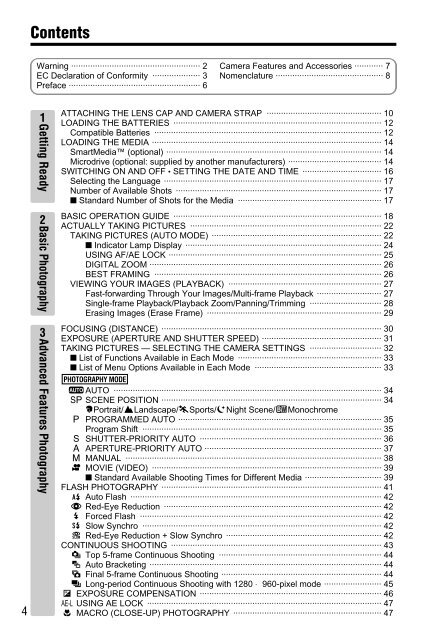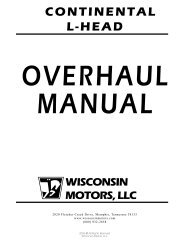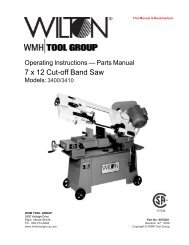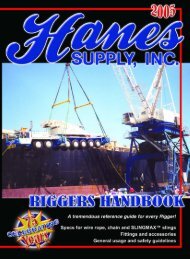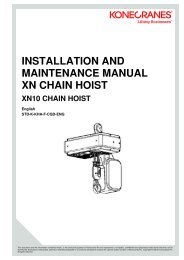FinePix S602 Zoom Owner's Manual - Igor Chudov
FinePix S602 Zoom Owner's Manual - Igor Chudov
FinePix S602 Zoom Owner's Manual - Igor Chudov
Create successful ePaper yourself
Turn your PDF publications into a flip-book with our unique Google optimized e-Paper software.
4<br />
Contents<br />
Warning ...................................................... 2<br />
EC Declaration of Conformity .................... 3<br />
Preface ....................................................... 6<br />
1<br />
Getting Ready Basic Photography Advanced Features Photography<br />
2<br />
3<br />
Camera Features and Accessories ............ 7<br />
Nomenclature ............................................. 8<br />
ATTACHING THE LENS CAP AND CAMERA STRAP ................................................ 10<br />
LOADING THE BATTERIES ....................................................................................... 12<br />
Compatible Batteries ............................................................................................... 12<br />
LOADING THE MEDIA ................................................................................................ 14<br />
SmartMedia (optional) .......................................................................................... 14<br />
Microdrive (optional: supplied by another manufacturers) ....................................... 14<br />
SWITCHING ON AND OFF SETTING THE DATE AND TIME ................................. 16<br />
Selecting the Language ........................................................................................... 17<br />
Number of Available Shots ...................................................................................... 17<br />
■ Standard Number of Shots for the Media ............................................................ 17<br />
BASIC OPERATION GUIDE ....................................................................................... 18<br />
ACTUALLY TAKING PICTURES ................................................................................ 22<br />
TAKING PICTURES (AUTO MODE) ....................................................................... 22<br />
■ Indicator Lamp Display .................................................................................. 24<br />
USING AF/AE LOCK ......................................................................................... 25<br />
DIGITAL ZOOM ................................................................................................. 26<br />
BEST FRAMING ............................................................................................... 26<br />
VIEWING YOUR IMAGES (PLAYBACK) ................................................................ 27<br />
Fast-forwarding Through Your Images/Multi-frame Playback ........................... 27<br />
Single-frame Playback/Playback <strong>Zoom</strong>/Panning/Trimming .............................. 28<br />
Erasing Images (Erase Frame) ......................................................................... 29<br />
FOCUSING (DISTANCE) ............................................................................................ 30<br />
EXPOSURE (APERTURE AND SHUTTER SPEED) .................................................. 31<br />
TAKING PICTURES — SELECTING THE CAMERA SETTINGS .............................. 32<br />
■ List of Functions Available in Each Mode ............................................................ 33<br />
■ List of Menu Options Available in Each Mode ..................................................... 33<br />
RAUTO ................................................................................................................ 34<br />
> SCENE POSITION ............................................................................................ 34<br />
EPortrait/,Landscape/.Sports//Night Scene/+Monochrome<br />
B PROGRAMMED AUTO ..................................................................................... 35<br />
Program Shift .................................................................................................... 35<br />
M SHUTTER-PRIORITY AUTO ............................................................................ 36<br />
N APERTURE-PRIORITY AUTO .......................................................................... 37<br />
< MANUAL ........................................................................................................... 38<br />
T MOVIE (VIDEO) ................................................................................................ 39<br />
■ Standard Available Shooting Times for Different Media ................................ 39<br />
FLASH PHOTOGRAPHY ............................................................................................ 41<br />
c Auto Flash ......................................................................................................... 42<br />
n Red-Eye Reduction ........................................................................................... 42<br />
z Forced Flash ..................................................................................................... 42<br />
v Slow Synchro .................................................................................................... 42<br />
! Red-Eye Reduction + Slow Synchro ................................................................. 42<br />
CONTINUOUS SHOOTING ........................................................................................ 43<br />
t Top 5-frame Continuous Shooting .................................................................... 44<br />
[ Auto Bracketing ................................................................................................. 44<br />
] Final 5-frame Continuous Shooting ................................................................... 44<br />
A Long-period Continuous Shooting with 1280 × 960-pixel mode ........................ 45<br />
L EXPOSURE COMPENSATION ............................................................................ 46<br />
AE-L USING AE LOCK .................................................................................................. 47<br />
e MACRO (CLOSE-UP) PHOTOGRAPHY .............................................................. PHOTOGRAPHY MODE<br />
47