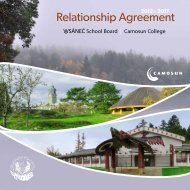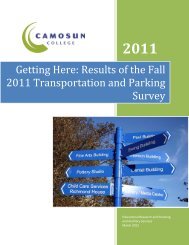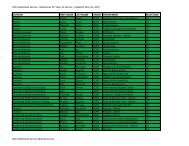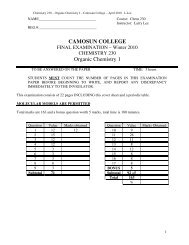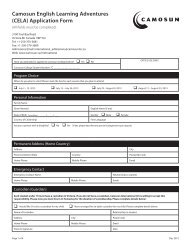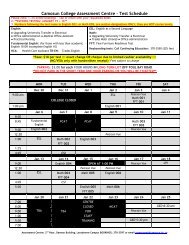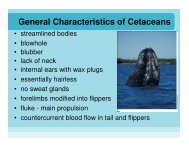Ms-Office Certificate Program - Camosun College
Ms-Office Certificate Program - Camosun College
Ms-Office Certificate Program - Camosun College
You also want an ePaper? Increase the reach of your titles
YUMPU automatically turns print PDFs into web optimized ePapers that Google loves.
� Adjust column widths and row heights<br />
� Hide and unhide columns and rows<br />
� Use AutoFill and other fill commands<br />
� Move and copy cell contents and worksheets<br />
� Format cells and their contents in a variety of ways<br />
� Clear cell contents and formatting<br />
� Use introductory page setup options<br />
� Preview and print a worksheet and workbook<br />
� Understand the order of mathematical operations<br />
� Use relative, absolute, and mixed cell references in<br />
formulas<br />
� Understand a variety of toolbar and menu commands<br />
� Create and edit column and pie charts<br />
� Rename, delete worksheets<br />
� Spell check worksheets<br />
� Use AutoFormat<br />
� Document a workbook<br />
Excel 2010 - Level 2 – 18 hours<br />
BSCM 512V<br />
� Create and use named ranges<br />
� Use function wizard<br />
� Use IF functions<br />
� Use nested IF functions (2 levels deep)<br />
� Use date and time functions<br />
� Use multiple worksheets<br />
� Protect worksheets<br />
� Apply conditional formatting<br />
� Validate data entry<br />
� Use VLook up function<br />
� Use Goal Seak and Solver<br />
� Use simple scenarios<br />
� Use data management functions<br />
� Create and maintain a list<br />
� Find and sort data in a list<br />
� Filter a list<br />
� Subtotal a list<br />
� Pivot tables (overview only)<br />
� Use chart options<br />
� Use templates<br />
� Add comments to worksheets<br />
� Create macros (intro only)<br />
Access 2010 - Level 1 – 18 hours<br />
BSCM 521V<br />
� Create and define a variety of basic relational data<br />
models<br />
� Create, open, and close an Access database<br />
� Tables:<br />
� Design, create, and save a table<br />
� Add, edit and delete data in a table<br />
� Create relationships between tables<br />
� Define parent, child & lookup tables<br />
� Forms:<br />
� Design, create and save a basic form<br />
� Use AutoForm and the form wizards<br />
� Arrange and view data in a form<br />
� Queries:<br />
� Design, create, run, and save a variety of select<br />
queries<br />
� Enhance and modify a query<br />
� Reports:<br />
� Create, save, preview and print a report<br />
� Use AutoReport and the report wizards<br />
� Sort and summarize records in a report<br />
MS-<strong>Office</strong> Integration – 12 hours<br />
BSCM 550V<br />
� Link & Embed in Microsoft Word<br />
� Copy an Excel sheet into Word<br />
� Link an Excel sheet in Word<br />
� Create a new Excel sheet in Word<br />
� Link an Excel chart in Word<br />
� Link & Embed in Access<br />
� Copy an Access table/query in Word<br />
� Merge an Access table/query in Word<br />
� Publish an Access table/query in Word<br />
� Analyze Access data with Excel<br />
� Link & Embed in PowerPoint<br />
� Embed a Word table in PowerPoint<br />
� Embed an Excel sheet in PowerPoint<br />
� Embed an object in PowerPoint<br />
� Send a presentation to Word<br />
� Link & Embed in Excel<br />
� Copy a Word document into Excel<br />
� Link a Word document in Excel<br />
� Embed a Word document in Excel<br />
� Create a new Word document in Excel<br />
� Other<br />
� Handle Typical Linking & Embedding Problems<br />
� Copy/Paste, Link & Embed Objects<br />
� Insert and manage hyperlinks<br />
Outlook 2010 – Beyond Email – 6 hours<br />
BSCM 545V<br />
� Creating Email<br />
� Use stationery<br />
� Apply formatting<br />
� Request read receipts<br />
� Use Voting Buttons<br />
� Add and open attachments (includes zipping)<br />
� Create and apply signatures<br />
� Set priorities<br />
� Recall messages<br />
� Set permissions<br />
� Use forms for standardized messages<br />
� Create and use Out of <strong>Office</strong> replies<br />
� Managing Email<br />
� Save attachments<br />
� Use flags effectively<br />
� Use Reply and Forward options<br />
� Add contacts<br />
� Organize folders<br />
� Delete deleted items<br />
� Sort, filter and arrange fields<br />
� Apply colour coding<br />
� Apply rules & alerts<br />
� Contacts<br />
� Add/Delete/Print<br />
� Change views<br />
� Create distribution lists<br />
� Create categories/activities<br />
� Use journal<br />
� Calendar<br />
� Change views<br />
� Use the schedule functions<br />
� Create, edit and delete appointments<br />
� Understand and adjust permissions<br />
� Apply print options<br />
� Tasks<br />
� Add, edit and assign<br />
� Check and edit status<br />
� Generate status report<br />
� Delete