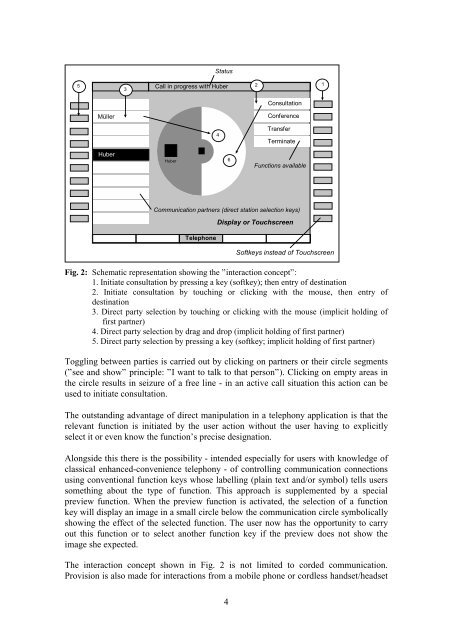A Direct Manipulation User Interface for the Control of ...
A Direct Manipulation User Interface for the Control of ...
A Direct Manipulation User Interface for the Control of ...
Create successful ePaper yourself
Turn your PDF publications into a flip-book with our unique Google optimized e-Paper software.
Status<br />
5 1<br />
Call in progress with Huber<br />
2<br />
3<br />
Consultation<br />
Müller<br />
Conference<br />
4<br />
Transfer<br />
Terminate<br />
Huber<br />
Huber<br />
6<br />
Functions available<br />
Communication partners (direct station selection keys)<br />
Telephone<br />
Display or Touchscreen<br />
S<strong>of</strong>tkeys instead <strong>of</strong> Touchscreen<br />
Fig. 2: Schematic representation showing <strong>the</strong> ”interaction concept”:<br />
1. Initiate consultation by pressing a key (s<strong>of</strong>tkey); <strong>the</strong>n entry <strong>of</strong> destination<br />
2. Initiate consultation by touching or clicking with <strong>the</strong> mouse, <strong>the</strong>n entry <strong>of</strong><br />
destination<br />
3. <strong>Direct</strong> party selection by touching or clicking with <strong>the</strong> mouse (implicit holding <strong>of</strong><br />
first partner)<br />
4. <strong>Direct</strong> party selection by drag and drop (implicit holding <strong>of</strong> first partner)<br />
5. <strong>Direct</strong> party selection by pressing a key (s<strong>of</strong>tkey; implicit holding <strong>of</strong> first partner)<br />
Toggling between parties is carried out by clicking on partners or <strong>the</strong>ir circle segments<br />
(”see and show” principle: ”I want to talk to that person”). Clicking on empty areas in<br />
<strong>the</strong> circle results in seizure <strong>of</strong> a free line - in an active call situation this action can be<br />
used to initiate consultation.<br />
The outstanding advantage <strong>of</strong> direct manipulation in a telephony application is that <strong>the</strong><br />
relevant function is initiated by <strong>the</strong> user action without <strong>the</strong> user having to explicitly<br />
select it or even know <strong>the</strong> function’s precise designation.<br />
Alongside this <strong>the</strong>re is <strong>the</strong> possibility - intended especially <strong>for</strong> users with knowledge <strong>of</strong><br />
classical enhanced-convenience telephony - <strong>of</strong> controlling communication connections<br />
using conventional function keys whose labelling (plain text and/or symbol) tells users<br />
something about <strong>the</strong> type <strong>of</strong> function. This approach is supplemented by a special<br />
preview function. When <strong>the</strong> preview function is activated, <strong>the</strong> selection <strong>of</strong> a function<br />
key will display an image in a small circle below <strong>the</strong> communication circle symbolically<br />
showing <strong>the</strong> effect <strong>of</strong> <strong>the</strong> selected function. The user now has <strong>the</strong> opportunity to carry<br />
out this function or to select ano<strong>the</strong>r function key if <strong>the</strong> preview does not show <strong>the</strong><br />
image she expected.<br />
The interaction concept shown in Fig. 2 is not limited to corded communication.<br />
Provision is also made <strong>for</strong> interactions from a mobile phone or cordless handset/headset<br />
4