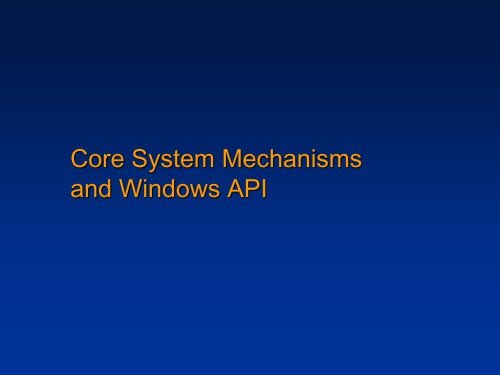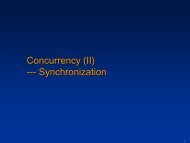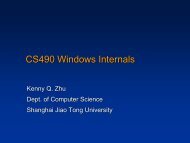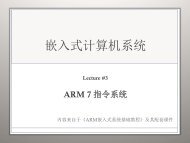process
process
process
Create successful ePaper yourself
Turn your PDF publications into a flip-book with our unique Google optimized e-Paper software.
Core System Mechanisms<br />
and Windows API
2<br />
Roadmap for This Lecture<br />
Core System Mechanisms<br />
Object Manager & Handles<br />
System Worker Threads<br />
Advanced Local Procedure Calls<br />
Wow64<br />
The Windows APIs<br />
Principles<br />
Windows vs. Unix<br />
File copy example
3<br />
Object Manager (I)<br />
Executive component for managing system-defined<br />
“objects”<br />
Manage: creating, deleting, protecting and tracking<br />
Objects are data structures with optional names<br />
“Objects” managed here include Executive objects and Kernel<br />
objects, but not Windows User/GDI objects (Win32k.sys)<br />
Object manager implements user-mode handles and the<br />
<strong>process</strong> handle table<br />
Object manager is not used for all Windows data<br />
structures<br />
Generally, only those types that need to be shared, named, or<br />
exported to user mode<br />
Some data structures are called “objects” but are not managed<br />
by the object manager (e.g. “DPC objects”)
4<br />
Object Manager (II)<br />
In part, a heap manager…<br />
Allocates memory for data structure from system-wide, kernel<br />
space heaps (pageable or nonpageable)<br />
… with a few extra functions:<br />
Assigns name to data structure (optional)<br />
Allows lookup by name<br />
Objects can be protected by ACL-based security<br />
Provides uniform naming, sharing, and protection scheme<br />
Simplifies C2 security certification by centralizing all object<br />
protection in one place<br />
Maintains counts of handles and references (stored pointers in<br />
kernel space) to each object<br />
Object cannot be freed back to the heap until all handles and<br />
references are gone
5<br />
Executive Objects vs. Kernel<br />
Objects<br />
Owned by the<br />
Object manager<br />
Name<br />
HandleCount<br />
ReferenceCount<br />
Type<br />
Owned by the<br />
kernel<br />
Owned by the<br />
executive<br />
Kernel Object<br />
Executive Object<br />
Kernel objects are primitive<br />
objects implemented by the<br />
kernel<br />
Executive objects are<br />
implemented by executive<br />
components e.g. <strong>process</strong><br />
manager, memory manager, I/O<br />
subsystem, etc.<br />
Executive objects can contain<br />
kernel objects
Executive Objects<br />
Object type<br />
Represents<br />
Object directory Container object for other objects: implement<br />
hierarchical namespace to store other object types<br />
Symbolic link<br />
Process<br />
Thread<br />
Section<br />
File<br />
Port<br />
Mechanism for referring to an object name indirectly<br />
Virtual address space and control information<br />
necessary for execution of thread objects<br />
Executable entity within a <strong>process</strong><br />
Region of shared memory (file mapping object in<br />
Windows API)<br />
Instance of an opened file or I/O device<br />
Mechanism to pass messages between <strong>process</strong>es<br />
Access token<br />
Event<br />
Security profile (security ID, user rights) of a <strong>process</strong><br />
or thread<br />
An object with a persistent state that can be used for<br />
synchronization or notification<br />
6
7<br />
Executive Objects (contd.)<br />
Object type<br />
Semaphore<br />
Mutex<br />
Timer<br />
Queue<br />
Key<br />
Profile<br />
Window Station<br />
Desktop<br />
Represents<br />
Counter and resource gate for critical section<br />
Synchronization construct to serialize resource access<br />
Mechanism to notify a thread when a fixed period of<br />
time elapses<br />
Method for threads to enqueue/dequeue notifications<br />
of I/O completions (Windows I/O completion port)<br />
Reference to registry data – visible in object manager<br />
namespace<br />
Mechanism for measuring execution time for a<br />
<strong>process</strong> within an address range<br />
Contains a clipboard, a set of global atoms, a group of<br />
Desktop objects<br />
Has logical display surface and contains windows,<br />
menus and hooks
8<br />
Object Structure<br />
Object header<br />
(owned by object<br />
manager)<br />
Object body<br />
(owned by<br />
executive<br />
component)<br />
Object name<br />
Object<br />
Object<br />
directory<br />
name<br />
Security<br />
Object<br />
Object<br />
descriptor<br />
directory<br />
name<br />
Quota<br />
Security<br />
Object<br />
charges<br />
descriptor<br />
directory<br />
Open<br />
Quota<br />
Security<br />
handle<br />
charges<br />
descriptor<br />
count<br />
Open<br />
Open<br />
Quota<br />
handles<br />
handle<br />
charges<br />
list<br />
count<br />
Object<br />
Open<br />
Open<br />
type<br />
handles<br />
handle<br />
list<br />
count<br />
Reference<br />
Object<br />
Open<br />
type<br />
handles list<br />
count<br />
Reference<br />
Object type<br />
count<br />
Object-specific Reference data count<br />
Object-specific data<br />
Object-specific data<br />
Process 1<br />
Type object<br />
Process 2<br />
Process 3<br />
Type name<br />
Access types<br />
Synchronizable (Y/N)<br />
Pageable (Y/N)<br />
Methods:<br />
open, close, delete<br />
parse, security,<br />
query name
9<br />
Object Header<br />
Field<br />
Handle count<br />
Pointer count<br />
Security<br />
descriptor<br />
Object type<br />
Subheader<br />
offset<br />
Flags<br />
Purpose<br />
Number of currently opened handles to the object<br />
Number of references to the object (>= handle count)<br />
Kernel components can refer to an object without opening a handle<br />
Determines who can use the object and what they can do with it.<br />
Unnamed objects cannot have security<br />
Points to the Type Object that contains common attributes<br />
Negative offsets to the optional subheader structures, which if present,<br />
always precedes the object header<br />
Characteristics and object attributes for the object
10<br />
Type Object<br />
Contains data which remains constant for all<br />
objects of the same type<br />
Type name<br />
Access type<br />
Some common methods (next slide)<br />
Saves memory<br />
If “object-tracking” flag is set, then type object<br />
links together all objects of the same type<br />
Enumeration
11<br />
Object Methods<br />
Method<br />
Open<br />
Close<br />
Delete<br />
Query name<br />
Parse<br />
Security<br />
When method is called<br />
When an object handle is opened<br />
When an object handle is closed<br />
Before the object manager deletes an object<br />
When a thread requests the name of an object, such as a file, that<br />
exists in a secondary object domain<br />
When the object manager is searching for an object name that exists in<br />
a secondary object domain<br />
When a <strong>process</strong> reads/changes protection of an objects, such as a file,<br />
that exists in a secondary object domain<br />
Example:<br />
Process opens handle to object \Device\Floppy0\docs\resume.doc<br />
Object manager traverses name tree until it reaches Floppy0<br />
Calls parse method for object Floppy0 with arg \docs\resume.doc
Objects and Handles<br />
When a <strong>process</strong> creates or opens an object, it<br />
receives a handle (or access) to the object<br />
Processes can also acquire handles by<br />
inheritance<br />
Benefits of handles:<br />
Faster – no name lookups<br />
Indirect pointers to objects – prevents direct fiddling<br />
with the system data structures<br />
No difference between file handle, <strong>process</strong> handle or<br />
event handle – a consistent interface to reference all<br />
objects<br />
All handle creation done by object manager – has<br />
exclusive rights to scrutinize every user action<br />
12
13<br />
Handles and Security<br />
Process handle table<br />
Is unique for each <strong>process</strong><br />
But is in system address space, hence cannot be modified from user mode<br />
Hence, is trusted<br />
Security checks are made when handle table entry is created<br />
i.e. at CreateXXX time<br />
Handle table entry indicates the “validated” access rights to the object<br />
Read, Write, Delete, Terminate, etc.<br />
APIs that take an “already-opened” handle look in the handle table<br />
entry before performing the function<br />
For example: TerminateProcess checks to see if the handle was opened for<br />
Terminate access<br />
No need to check file ACL, <strong>process</strong> or thread access token, etc., on every write<br />
request---checking is done at file handle creation, i.e. “file open”, time
14<br />
Handles, Pointers, and Objects<br />
handles<br />
Process A<br />
Event Object<br />
System Space<br />
index<br />
Handle Table<br />
HandleCount = 1<br />
ReferenceCount = 1<br />
Process B<br />
Handle Table<br />
Handle to a kernel object is an index<br />
into the <strong>process</strong> handle table, and<br />
hence is invalid in any other <strong>process</strong><br />
Handle table entry contains the<br />
system-space address (8xxxxxxx or<br />
above) of the data structure; this<br />
address is the same regardless of<br />
<strong>process</strong> context<br />
Although handle table is per<strong>process</strong>,<br />
it is actually in system<br />
address space (hence protected)
15<br />
Handle and Reference Count<br />
handles<br />
Process A<br />
System Space<br />
index<br />
Handle Table<br />
Event Object 1<br />
HandleCount = 1<br />
2<br />
ReferenceCount = 12<br />
3<br />
DuplicateHandle<br />
Thread<br />
(in a wait state<br />
for the event)<br />
Process B<br />
Handle Table<br />
Event Object 2<br />
HandleCount = 1<br />
ReferenceCount = 1<br />
Note: there is<br />
actually another<br />
data structure,<br />
a “wait block”,<br />
“between” the<br />
thread and the<br />
object it’s<br />
waiting for
16<br />
Object Manager Namespace<br />
System and session-wide internal namespace for all objects<br />
exported by the operating system<br />
View with Winobj from www.sysinternals.com
17<br />
Interesting Object Directories<br />
in \ObjectTypes<br />
objects that define types of objects<br />
in \BaseNamedObjects<br />
these will appear when Windows programs use<br />
CreateEvent, etc.<br />
mutant (Windows mutex)<br />
queue (Windows I/O completion port)<br />
section (Windows file mapping object)<br />
event<br />
Semaphore<br />
In \GLOBAL<br />
DOS device name mappings for console session
18<br />
Object Manager Namespace<br />
Namespace:<br />
Hierarchical directory structure (based on file system model)<br />
System-wide (not per-<strong>process</strong>)<br />
With Terminal Services, Windows objects are per-session by default<br />
Can override this with “global\” prefix on object names<br />
Volatile (not preserved across boots)<br />
As of Server 2003, requires SeCreateGlobalPrivilege<br />
Namespace can be extended by secondary object managers (e.g. file system)<br />
Hook mechanism to call external parse routine (method)<br />
Supports case sensitive or case blind<br />
Supports symbolic links (used to implement drive letters, etc.)<br />
Lookup done two occasions:<br />
Creates a named object – check for existing names<br />
Opens a handle to a named object<br />
Not all objects managed by the object manager are named<br />
e.g. file objects are not named (they are named in the secondary obj manager (file<br />
system)<br />
un-named objects are not visible in WinObj
19<br />
System Worker Threads<br />
Created at system initialization time<br />
Perform work on behalf of other threads<br />
Most device drivers and executive components use system worker<br />
threads<br />
Request system worker thread service by calling<br />
ExQueueWorkItem or IoQueueWorkItem functions<br />
Put a work item on a queue dispatcher object<br />
System worker threads look for work from the queue dispatcher<br />
Three types of system worker threads (and default #):<br />
Delayed worker threads (pri 12): 7 (deferred object deletion)<br />
Critical worker threads (pri 13): 5 (used by time-critical items)<br />
Hypercritical worker threads (Pri 15): 1 (used by <strong>process</strong> manager)
20<br />
Advanced Local Procedure Calls<br />
(ALPCs)<br />
IPC – high-speed message passing<br />
Not available through Windows API – Windows OS internal<br />
Application scenarios:<br />
RPCs on the same machine are implemented as ALPCs<br />
Some Windows APIs result in sending messages to Windows<br />
subsystems <strong>process</strong>es<br />
WinLogon uses ALPC to communicate with local security<br />
authentication server <strong>process</strong> (LSASS)<br />
Security reference monitor uses ALPC to communicate with LSASS<br />
ALPC communication:<br />
Short messages < 256 bytes are copied from sender to receiver<br />
Larger messages are exchanged via shared memory segment<br />
For data larger than will fit in shared section, server (kernel) may<br />
write directly in client‘s address space
21<br />
Port Objects<br />
ALPC exports port objects to maintain state of communication:<br />
Server connection port: named port, server connection request<br />
point<br />
Server communication port: unnamed port, one per active client,<br />
used for communication<br />
Client communication port: unnamed port a particular client<br />
thread uses to communicate with a particular server<br />
Typical scenario:<br />
Server creates named connection port<br />
Client makes connection request<br />
Two unnamed ports are created, client gets handle to server port,<br />
server gets handle to client port<br />
These two new ports will be used for communication
22<br />
Use of ALPC ports<br />
Client address<br />
space<br />
Client <strong>process</strong><br />
Connection port<br />
Message<br />
queue<br />
Kernel address<br />
space<br />
Server address<br />
space<br />
Server <strong>process</strong><br />
Handle<br />
Handle<br />
Client view<br />
of section<br />
Client<br />
communication<br />
port<br />
Server<br />
communication<br />
port<br />
Handle<br />
Server view<br />
of section<br />
Shared<br />
section
23<br />
Wow64<br />
Allows execution of Win32 binaries on 64-bit Windows<br />
Wow64 intercepts system calls from the 32-bit application<br />
Converts 32-bit data structure into 64-bit aligned structures<br />
Issues the native 64-bit system call<br />
Returns any data from the 64-bit system call<br />
IsWow64Process() function can tell if a 32-bit <strong>process</strong> is<br />
running under Wow64<br />
Performance<br />
On x64, instructions executed by hardware<br />
On IA64, instructions have to be emulated<br />
New Intel IA-32 EL (Execution Layer) does binary translation of<br />
Itanium to x86 to improve performance<br />
Downloadable now – bundled with Server 2003 SP1
Wow64 Components<br />
24<br />
Wow64.dll - provides core<br />
emulation infrastructure, and<br />
hooks exception dispatching<br />
and base system calls by<br />
Ntoskrnl.exe<br />
32-bit EXE, DLLs<br />
32-bit ntdll.dll<br />
Wow64win.dll - Intercepts<br />
GUI system calls exported by<br />
Win32k.sys<br />
Wow64cpu.dll<br />
Wow64.dll<br />
Wow64win.dll<br />
Wow64cpu.dll – manages<br />
thread contexts, supports<br />
mode-switch instructions<br />
64-bit ntdll.dll<br />
Executive<br />
User Mode<br />
Win32k.sys<br />
Kernel<br />
Mode
25<br />
Wow64 File Locations<br />
Location of system files<br />
64-bit system files are in \windows\system32<br />
32-bit system files are in \windows\syswow64<br />
32-bit applications live in “\Program Files (x86)”<br />
64-bit applications live in “\Program Files”<br />
File access to %windir%\system32 redirected to<br />
%windir%\syswow64<br />
%PROGRAMFILES% set to the appropriate program<br />
directory<br />
Two areas of the registry redirected (see next slide)
26<br />
Wow64 Registry Redirection<br />
Two registry keys have 32-bit<br />
sections:<br />
HKEY_LOCAL_MACHINE\Software<br />
HKEY_CLASSES_ROOT<br />
Everything else is shared<br />
32-bit data lives under<br />
\Wow6432Node<br />
When a Wow64 <strong>process</strong><br />
opens/creates a key, it is<br />
redirected to be under<br />
Wow6432Node
27<br />
Example: Cmd.exe on 64-bit System<br />
32-bit Cmd.exe <strong>process</strong>:<br />
64-bit Cmd.exe <strong>process</strong>:
28<br />
Wow64 Limitations<br />
Cannot load 32-bit DLLs in 64-bit <strong>process</strong> and vice versa<br />
Does not support 32-bit kernel mode device drivers<br />
Drivers must be ported to 64-bits<br />
Special support required to support 32-bit applications using<br />
DeviceIoControl to driver<br />
Driver must convert 32-bit structures to 64-bit<br />
Wow64 Feature Support on 64-bit Windows<br />
IA64<br />
Platforms<br />
x64<br />
16-bit Virtual DOS Machine (VDM) support N/A N/A<br />
Physical Address Extension (PAE) APIs N/A Yes<br />
GetWriteWatch() API N/A Yes<br />
Scatter/Gather I/O APIs N/A Yes<br />
Hardware accelerated with DirectX version 7,8 and 9<br />
Software-<br />
Emulation<br />
Only<br />
Yes
29<br />
Windows API - Overview<br />
APIs to Windows systems evolved over time:<br />
Win16 - introduced with Windows 2.0<br />
Win32 - introduced with Windows NT, Windows 95<br />
Win64 – introduced with Windows 64-bit edition<br />
“Windows API” summarizes all of the above<br />
In this course, Windows API refers to Win32 and<br />
Win64
30<br />
Windows API - major functionality<br />
File System and Character I/O<br />
Direct File Access and File Attributes<br />
Structured Exception Handling<br />
Memory Management and Memory-Mapped Files<br />
Security<br />
Process Management<br />
Inter-<strong>process</strong> Communication<br />
Threads and Scheduling, Windows Synchronization
31<br />
Windows API Principles<br />
System resources are kernel objects referenced by a<br />
handle (handle vs. UNIX file descriptors & PIDs)<br />
Kernel objects must be manipulated via Windows API<br />
Objects – files, <strong>process</strong>es, threads, IPC pipes, memory<br />
mappings, events – have security attributes<br />
Windows API is rich & flexible:<br />
convenience functions often combine common sequences of<br />
function calls<br />
Windows API offers numerous synchronization and<br />
communication mechanisms
32<br />
Windows API principles (contd.)<br />
Thread is unit of executions<br />
(vs. <strong>process</strong> in Unix)<br />
A <strong>process</strong> can contain one or more threads<br />
Function names are long and descriptive<br />
(as in VMS)<br />
- WaitForSingleObject()<br />
- WaitForMultipleObjects()
33<br />
Windows API Naming Conventions<br />
Predefined data types are in uppercase<br />
BOOL<br />
HANDLE<br />
DWORD<br />
LPTSTR<br />
(32 bit object to store single logical value)<br />
(32 bit unsigned integer)<br />
LPSECURITY_ATTRIBUTE<br />
Prefix to identify pointer & const pointer<br />
LPTSTR (defined as TCHAR *)<br />
LPCTSTR (defined as const TCHAR *)<br />
(Unicode: TCHAR may be 1-byte char or 2-byte wchar_t)<br />
See \$MSDEV\INCLUDE\WINDOWS.H, WINNT.H,<br />
WINBASE.H<br />
(MSDEV=C:\Program Files\Microsoft Visual Studio\VC\)
34<br />
64-bit vs. 32-bit Windows APIs<br />
Pointers and types derived from pointer, e.g. handles,<br />
are 64-bit long<br />
A few others go 64, e.g. WPARAM, LPARAM, LRESULT, SIZE_T<br />
Rest are the same, e.g., 32-bit INT, DWORD, LONG<br />
Only five replacement APIs!<br />
Four for Window/Class Data<br />
Replaced by Polymorphic (_ptr) versions<br />
Updated constants used by these APIs<br />
One (_ptr) version for flat scroll bars properties<br />
API Data Model int long pointer<br />
Win32 ILP32 32 32 32<br />
Win64 LLP64 (P64) 32 32 64<br />
UNIXes LP64 32 64 64<br />
Win32 and<br />
Win64 are<br />
referred to as the<br />
Windows API
35<br />
Differences from UNIX<br />
HANDLEs are opaque (no short integers)<br />
No analogy to file descriptors 0,1,2 in Windows<br />
No distinctions between HANDLE and <strong>process</strong> ID<br />
Most functions treat file, <strong>process</strong>, event, pipe identically<br />
Windows API <strong>process</strong>es have no parent-child<br />
relationship<br />
Although the Windows kernel keeps this information<br />
Windows text files have CR-LF instead of LF (UNIX)<br />
Anachronisms: “long pointer“ (32 bit)<br />
LPSTR, LPVOID
36<br />
Portability: The Standard C Library<br />
Included in the Windows API<br />
C library contains functions with limited<br />
capability to manage OS resources (e.g.; files)<br />
Often adequate for simple programs<br />
Possible to write portable programs<br />
Include files:<br />
, ,
37<br />
Example Application<br />
Sequential file copy:<br />
The simplest, most common, and most essential<br />
capability of any file system<br />
Common form of sequential <strong>process</strong>ing<br />
Comparing programs:<br />
Quick way to introduce Windows API essentials<br />
Contrast different approaches<br />
Minimal error <strong>process</strong>ing
38<br />
Sequential File Copy<br />
UNIX:<br />
File descriptors are integers; error value: -1<br />
read()/write() return number of bytes <strong>process</strong>ed,<br />
0 indicates EOF<br />
Positive return value indicates success<br />
close() works only for I/O objects<br />
I/O is synchronous<br />
Error <strong>process</strong>ing depends on perror() & errno (global)
39<br />
Basic cp file copy program. UNIX<br />
Implementation<br />
#include <br />
#include <br />
#include <br />
#include <br />
#include <br />
#define BUF_SIZE 256<br />
int main (int argc, char *argv []) {<br />
int input_fd, output_fd;<br />
ssize_t bytes_in, bytes_out;<br />
char rec [BUF_SIZE];<br />
if (argc != 3) {<br />
printf ("Usage: cp file1 file2\n");<br />
return 1;<br />
}<br />
input_fd = open (argv [1], O_RDONLY);<br />
if (input_fd == -1) {<br />
perror (argv [1]); return 2;<br />
}<br />
output_fd =<br />
open(argv[2],O_WRONLY|O_CREAT,0666);<br />
if (output_fd == -1) {<br />
perror (argv [2]); return 3;<br />
}<br />
/* Process the input file a record<br />
at atime. */<br />
while ((bytes_in = read<br />
(input_fd, &rec, BUF_SIZE)) > 0) {<br />
bytes_out =<br />
write (output_fd, &rec, bytes_in);<br />
if (bytes_out != bytes_in) {<br />
perror ("Fatal write error.");<br />
return 4;<br />
}<br />
}<br />
close (input_fd);<br />
close (output_fd);<br />
return 0;<br />
}
40<br />
File Copy with Standard C Library<br />
Open files identified by pointers to FILE structures<br />
NULL indicates invalid value<br />
Pointers are “handles” to open file objects<br />
Call to fopen() specifies whether file is text or binary<br />
Errors are diagnosed with perror() of ferror()<br />
Portable between UNIX and Windows<br />
Competitive performance<br />
Still constrained to synchronous I/O<br />
No control of file security via C library
41<br />
Basic cp file copy program. C library<br />
Implementation<br />
#include <br />
#include <br />
#define BUF_SIZE 256<br />
int main (int argc, char *argv []) {<br />
FILE *in_file, *out_file;<br />
char rec [BUF_SIZE];<br />
size_t bytes_in, bytes_out;<br />
if (argc != 3) {<br />
printf ("Usage: cp file1 file2\n");<br />
return 1;<br />
}<br />
in_file = fopen (argv [1], "rb");<br />
if (in_file == NULL) {<br />
perror (argv [1]);<br />
return 2;<br />
}<br />
out_file = fopen (argv [2], "wb");<br />
if (out_file == NULL) {<br />
perror (argv [2]);<br />
return 3;<br />
}<br />
/* Process the input file a record<br />
at a time. */<br />
while ((bytes_in =<br />
fread (rec,1,BUF_SIZE,in_file)) > 0) {<br />
bytes_out =<br />
fwrite (rec, 1, bytes_in, out_file);<br />
if (bytes_out != bytes_in) {<br />
perror ("Fatal write error.");<br />
return 4;<br />
}<br />
}<br />
fclose (in_file);<br />
fclose (out_file);<br />
return 0;<br />
}
42<br />
File Copying with Windows API<br />
imports all Windows API function<br />
definitions and data types<br />
Access Windows objects via variables of type HANDLE<br />
Generic CloseHandle() function works for most objects<br />
Symbolic constants and flags<br />
INVALID_HANDLE_VALUE, GENERIC_READ<br />
Functions return boolean values<br />
System error codes obtained via GetLastError()<br />
Windows security is complex and difficult to program
43<br />
Basic cp file copy program. Windows API<br />
Implementation<br />
#include <br />
#include <br />
#define BUF_SIZE 256<br />
int main (int argc, LPTSTR argv []) {<br />
HANDLE hIn, hOut;<br />
DWORD nIn, nOut;<br />
CHAR Buffer [BUF_SIZE];<br />
if (argc != 3) {<br />
printf("Usage: cp file1 file2\n");<br />
return 1;<br />
}<br />
hIn = CreateFile (argv [1],<br />
GENERIC_READ,<br />
FILE_SHARE_READ, NULL,<br />
OPEN_EXISTING,<br />
FILE_ATTRIBUTE_NORMAL,<br />
NULL);<br />
if (hIn == INVALID_HANDLE_VALUE) {<br />
printf ("Input file error:%x\n",<br />
GetLastError ());<br />
return 2;<br />
}<br />
}<br />
hOut = CreateFile (argv [2],<br />
GENERIC_WRITE, 0, NULL,<br />
CREATE_ALWAYS,<br />
FILE_ATTRIBUTE_NORMAL,<br />
NULL);<br />
if (hOut == INVALID_HANDLE_VALUE) {<br />
printf("Output file error: %x\n",<br />
GetLastError ());<br />
return 3;<br />
}<br />
while (ReadFile (hIn, Buffer,<br />
BUF_SIZE, &nIn, NULL)<br />
&& nIn > 0) {<br />
WriteFile (hOut, Buffer,nIn,&nOut,NULL);<br />
if (nIn != nOut) {<br />
printf ("Fatal write error: %x\n",<br />
GetLastError ());<br />
return 4;<br />
}<br />
}<br />
CloseHandle (hIn);<br />
CloseHandle (hOut);<br />
return 0;
44<br />
File Copying with Windows API<br />
Convenience Functions<br />
Convenience functions may improve performance<br />
Programmer does not need to be concerned about arbitrary<br />
buffer sizes<br />
OS manages speed vs. space tradeoffs at runtime<br />
#include <br />
#include <br />
int main (int argc, LPTSTR argv [])<br />
{<br />
if (argc != 3) {<br />
printf ("Usage: cp file1 file2\n"); return 1;<br />
}<br />
if (!CopyFile (argv [1], argv [2], FALSE)) {<br />
printf ("CopyFile Error: %x\n", GetLastError ()); return 2;<br />
}<br />
return 0;<br />
}
45<br />
Further Reading<br />
Mark E. Russinovich et al., Microsoft Windows Internals, 5th Edition,<br />
Microsoft Press, 2009, Chapter 3 - System Mechanisms<br />
Object Manager (from pp. 133)<br />
System Worker Threads (from pp. 198)<br />
Advanced Local Procedure Calls (ALPCs) (from pp. 202)<br />
Wow64 (from pp. 211)<br />
Johnson M. Hart, Win32 System Programming: A Windows® 2000<br />
Application Developer's Guide, 2nd Edition, Addison-Wesley, 2000.<br />
(This book discusses select Windows programming problems and addresses<br />
the problem of portable programming by comparing Windows and Unix<br />
approaches).<br />
Jeffrey Richter, Programming Applications for Microsoft Windows, 4th<br />
Edition, Microsoft Press, September 1999.<br />
(This book provides a comprehensive discussion of the Windows API –<br />
suggested reading).
46<br />
Source Code References<br />
Windows Research Kernel sources<br />
\base\ntos\ob – Object Manager<br />
\base\ntos\ex\handle.c – handle management<br />
\base\ntos\ex\pool.c, \base\ntos\inc\pool.h – Kernel<br />
memory pools (nonpaged, paged)<br />
Also see \base\ntos\mm\allocpag.c<br />
\base\ntos\lpc – Local Procedure Call<br />
exceptn.c, trap.asm in \base\ntos\ke\i386,<br />
\base\ntos\ke\amd64 – Exception Dispatching
Lab: 2013-9-23<br />
Handles & ALPC
Viewing Handles<br />
Handle: a non-transparent pointer<br />
Use Handle.exe<br />
Use Process Explorer<br />
View the Maximum number of handles
ALPC Port Objects<br />
Use Winobj.exe to view ALPC Port Objects