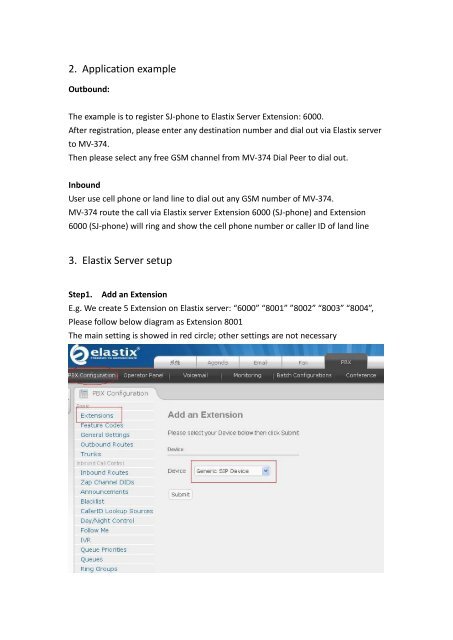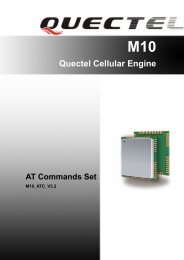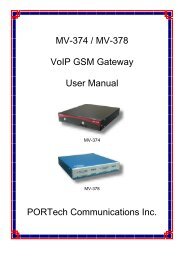MV-37X works with Elastix - Portech.com.tw
MV-37X works with Elastix - Portech.com.tw
MV-37X works with Elastix - Portech.com.tw
You also want an ePaper? Increase the reach of your titles
YUMPU automatically turns print PDFs into web optimized ePapers that Google loves.
2. Application example<br />
Outbound:<br />
The example is to register SJ-phone to <strong>Elastix</strong> Server Extension: 6000.<br />
After registration, please enter any destination number and dial out via <strong>Elastix</strong> server<br />
to <strong>MV</strong>-374.<br />
Then please select any free GSM channel from <strong>MV</strong>-374 Dial Peer to dial out.<br />
Inbound<br />
User use cell phone or land line to dial out any GSM number of <strong>MV</strong>-374.<br />
<strong>MV</strong>-374 route the call via <strong>Elastix</strong> server Extension 6000 (SJ-phone) and Extension<br />
6000 (SJ-phone) will ring and show the cell phone number or caller ID of land line<br />
3. <strong>Elastix</strong> Server setup<br />
Step1. Add an Extension<br />
E.g. We create 5 Extension on <strong>Elastix</strong> server: “6000” “8001” ”8002” “8003” “8004”,<br />
Please follow below diagram as Extension 8001<br />
The main setting is showed in red circle; other settings are not necessary