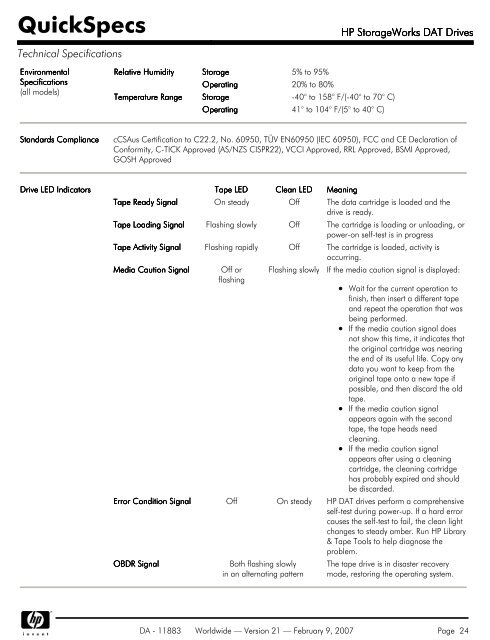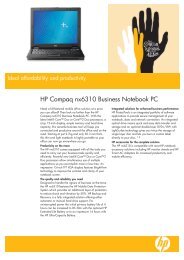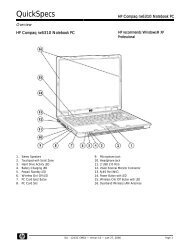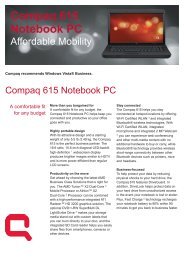HP StorageWorks DAT Drives Datasheet - am4computers
HP StorageWorks DAT Drives Datasheet - am4computers
HP StorageWorks DAT Drives Datasheet - am4computers
Create successful ePaper yourself
Turn your PDF publications into a flip-book with our unique Google optimized e-Paper software.
QuickSpecs<br />
<strong>HP</strong> <strong>StorageWorks</strong> <strong>DAT</strong> <strong>Drives</strong><br />
Technical Specifications<br />
Environmental<br />
Specifications<br />
(all models)<br />
Relative Humidity<br />
Temperature Range<br />
Storage 5% to 95%<br />
Operating 20% to 80%<br />
Storage -40° to 158° F/(-40° to 70° C)<br />
Operating 41° to 104° F/(5° to 40° C)<br />
Standards Compliance<br />
cCSAus Certification to C22.2, No. 60950, TÜV EN60950 (IEC 60950), FCC and CE Declaration of<br />
Conformity, C-TICK Approved (AS/NZS CISPR22), VCCI Approved, RRL Approved, BSMI Approved,<br />
GOSH Approved<br />
Drive LED Indicators Tape LED<br />
Clean LED<br />
Meaning<br />
Tape Ready Signal On steady Off The data cartridge is loaded and the<br />
drive is ready.<br />
Tape Loading Signal Flashing slowly Off The cartridge is loading or unloading, or<br />
power-on self-test is in progress<br />
Tape Activity Signal Flashing rapidly Off The cartridge is loaded, activity is<br />
occurring.<br />
Media Caution Signal<br />
Off or<br />
flashing<br />
Flashing slowly<br />
If the media caution signal is displayed:<br />
Wait for the current operation to<br />
finish, then insert a different tape<br />
and repeat the operation that was<br />
being performed.<br />
If the media caution signal does<br />
not show this time, it indicates that<br />
the original cartridge was nearing<br />
the end of its useful life. Copy any<br />
data you want to keep from the<br />
original tape onto a new tape if<br />
possible, and then discard the old<br />
tape.<br />
If the media caution signal<br />
appears again with the second<br />
tape, the tape heads need<br />
cleaning.<br />
If the media caution signal<br />
appears after using a cleaning<br />
cartridge, the cleaning cartridge<br />
has probably expired and should<br />
be discarded.<br />
Error Condition Signal Off On steady <strong>HP</strong> <strong>DAT</strong> drives perform a comprehensive<br />
self-test during power-up. If a hard error<br />
causes the self-test to fail, the clean light<br />
changes to steady amber. Run <strong>HP</strong> Library<br />
& Tape Tools to help diagnose the<br />
problem.<br />
OBDR Signal<br />
Both flashing slowly<br />
in an alternating pattern<br />
The tape drive is in disaster recovery<br />
mode, restoring the operating system.<br />
DA - 11883 Worldwide — Version 21 — February 9, 2007 Page 24