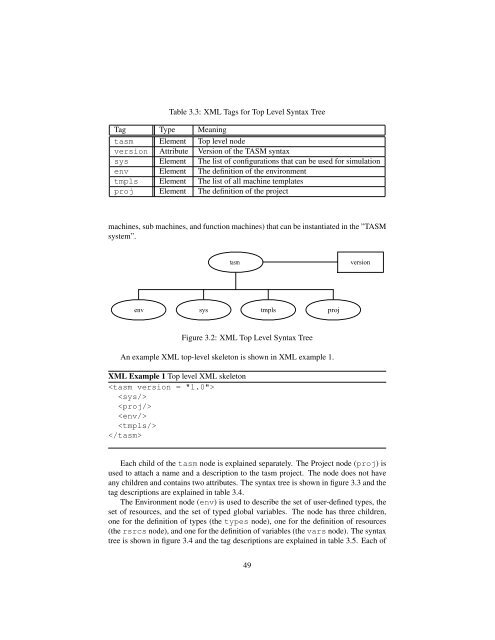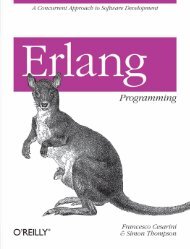The TASM Language Reference Manual Version 1.1 - Synrc
The TASM Language Reference Manual Version 1.1 - Synrc
The TASM Language Reference Manual Version 1.1 - Synrc
You also want an ePaper? Increase the reach of your titles
YUMPU automatically turns print PDFs into web optimized ePapers that Google loves.
Table 3.3: XML Tags for Top Level Syntax Tree<br />
Tag Type Meaning<br />
tasm Element Top level node<br />
version Attribute <strong>Version</strong> of the <strong>TASM</strong> syntax<br />
sys Element <strong>The</strong> list of configurations that can be used for simulation<br />
env Element <strong>The</strong> definition of the environment<br />
tmpls Element <strong>The</strong> list of all machine templates<br />
proj Element <strong>The</strong> definition of the project<br />
machines, sub machines, and function machines) that can be instantiated in the ”<strong>TASM</strong><br />
system”.<br />
tasm<br />
version<br />
env<br />
sys<br />
tmpls<br />
proj<br />
Figure 3.2: XML Top Level Syntax Tree<br />
An example XML top-level skeleton is shown in XML example 1.<br />
XML Example 1 Top level XML skeleton<br />
<br />
<br />
<br />
<br />
<br />
<br />
Each child of the tasm node is explained separately. <strong>The</strong> Project node (proj) is<br />
used to attach a name and a description to the tasm project. <strong>The</strong> node does not have<br />
any children and contains two attributes. <strong>The</strong> syntax tree is shown in figure 3.3 and the<br />
tag descriptions are explained in table 3.4.<br />
<strong>The</strong> Environment node (env) is used to describe the set of user-defined types, the<br />
set of resources, and the set of typed global variables. <strong>The</strong> node has three children,<br />
one for the definition of types (the types node), one for the definition of resources<br />
(the rsrcs node), and one for the definition of variables (the vars node). <strong>The</strong> syntax<br />
tree is shown in figure 3.4 and the tag descriptions are explained in table 3.5. Each of<br />
49