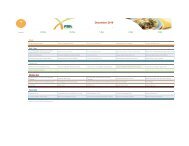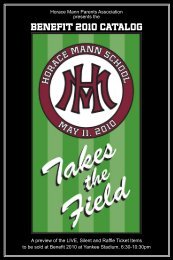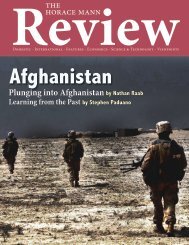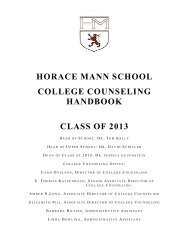description and history - Horace Mann School
description and history - Horace Mann School
description and history - Horace Mann School
You also want an ePaper? Increase the reach of your titles
YUMPU automatically turns print PDFs into web optimized ePapers that Google loves.
○ ○ ○ ○ ○ ○ ○ ○ ○ ○ ○<br />
○ ○ ○<br />
○ ○ ○ ○ ○ ○ ○ ○ ○ ○ ○ ○ ○ ○ ○ ○ ○ ○ ○ ○ ○ ○ ○ ○ ○ ○ ○ ○ ○ ○ ○ ○ ○ ○ ○ ○ ○ ○ ○ ○ ○ ○ ○ ○ ○ ○ ○ ○ ○ ○ ○ ○ ○ ○ ○ ○ ○ ○ ○ ○ ○ ○ ○ ○ ○ ○ ○<br />
○ ○ ○ ○ ○ ○ ○ ○ ○ ○ ○ ○ ○ ○ ○ ○ ○ ○ ○ ○ ○ ○ ○ ○ ○ ○ ○ ○ ○ ○ ○ ○ ○ ○ ○ ○ ○ ○ ○ ○ ○ ○ ○ ○ ○ ○ ○<br />
S<br />
D<br />
i s c u s s i o n o f P r o g r a m • 1 9 9 5<br />
○ ○ ○ ○ ○ ○ ○ ○ ○ ○<br />
Perspective<br />
Pilot Teacher<br />
Introduction<br />
As we begin the process of assessing the Synthesis<br />
program at the <strong>Horace</strong> <strong>Mann</strong> <strong>School</strong>, we are confronted<br />
with a real challenge. Through our research<br />
we have found that while a great deal has been written<br />
about the use of computer technology in the<br />
classroom, very little work has been done in the area<br />
of assessment, especially the assessment of schoolwide<br />
programs like ours. With few models to draw<br />
from, we decided to create an assessment program<br />
in house. The first stage of this assessment has focused<br />
on the Technology Integration component of<br />
the Synthesis program. This stage has taken the form<br />
of a survey <strong>and</strong> interview of the technology pilot<br />
teachers who have developed <strong>and</strong> implemented<br />
curriculum projects in their classrooms. From this<br />
first stage we hope to develop more formal assessment<br />
tools for the entire program. The following is a<br />
<strong>description</strong> of the survey, its findings, <strong>and</strong> some of<br />
our recommendations for other schools interested<br />
in developing programs similar to Synthesis.<br />
Background<br />
We had three goals in our preliminary assessment of<br />
the Technology Integration projects. First, we knew<br />
that we wanted to hear directly from each pilot<br />
teacher about the effectiveness of their projects.<br />
What worked What didn’t What impact did their<br />
project have on the students What changes needed<br />
to be made Second, realizing that these teacher<br />
generated projects span six grade levels <strong>and</strong> at least<br />
seven distinct academic disciplines, we needed a way<br />
to underst<strong>and</strong> what kinds of projects were being attempted.<br />
We wanted to develop a way of categorizing<br />
the projects other than by academic subject or<br />
by grade level. Third, we wanted to improve the way<br />
teachers communicate with each other about their<br />
use of technology. We wanted to create some kind<br />
of conceptual framework for our teachers so that<br />
they could support <strong>and</strong> encourage other teachers<br />
as they begin to use technology in their classrooms.<br />
Through our research we did find some resources<br />
that provided useful ideas in designing an<br />
assessment tool (Gayaski ed. 1993), (Honey 1987) <strong>and</strong><br />
(Rada 1992). The most useful ideas came from Wayne<br />
Nelson <strong>and</strong> David Palumbo in a paper published in<br />
the Journal for Educational Multimedia <strong>and</strong><br />
Hypermedia. The main focus of Nelson <strong>and</strong> Palumbo’s<br />
paper was a critical examination of how Hypermedia<br />
software is being used in teaching. In particular, they<br />
contend that all too often, computer applications<br />
cause students to view information passively instead<br />
of helping them to construct knowledge actively.<br />
While their particular focus is Hypermedia software,<br />
Nelson <strong>and</strong> Palumbo believe that most educational<br />
computer applications can be divided into three categories<br />
that describe how students use the technology<br />
to interact with information. The categories are<br />
Presentation, Representation, <strong>and</strong> Construction/<br />
Composition. According to Nelson <strong>and</strong> Palumbo students<br />
are the most passive when information is simply<br />
presented to them electronically, whereas they<br />
play a more active role if the information is represented<br />
in a computer model or simulation. Likewise<br />
students play an active role when they take information<br />
<strong>and</strong> construct their knowledge by using the<br />
computer to create a composition (Nelson <strong>and</strong><br />
Palumbo 1992).<br />
It is from Nelson’s <strong>and</strong> Palumbo’s three categories<br />
of computer use that we developed the four<br />
categories for our survey. By making some alterations<br />
to Nelson <strong>and</strong> Palumbo’s three <strong>and</strong> by adding the<br />
fourth category of Communication, we found that<br />
we were able to account for all of the curriculum<br />
projects developed by Synthesis teachers. It was our<br />
hope that these four categories would help us to<br />
fulfill two goals. We hoped they would help us to<br />
organize the 36 projects implemented over the past<br />
two years, <strong>and</strong> to provide teachers with the beginnings<br />
of a conceptual framework through which they<br />
could share ideas with other colleagues.<br />
The following is a brief definition of each category<br />
followed by a list examples. We have placed<br />
each project into the category that we think best<br />
represents its main focus. We should point out that<br />
several of the projects could fit into two or even three<br />
of the categories.<br />
Presentation<br />
Any application where the primary use of the computer<br />
is to present information to the students falls<br />
into this category. This includes presentation tools<br />
prepared by the teacher such as ClarisWorks slide<br />
shows <strong>and</strong> Microsoft PowerPoint, as well as multimedia<br />
software on CD-ROMs <strong>and</strong> laser discs.<br />
• Fraction Quizzer <strong>and</strong> Factor Puzzle<br />
• Lecture Enhancement with Multimedia<br />
11