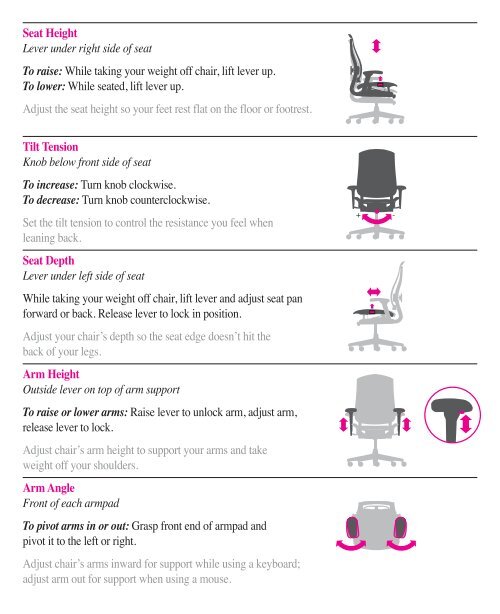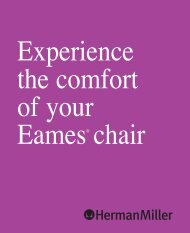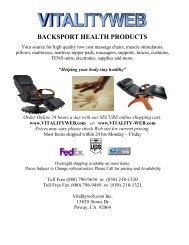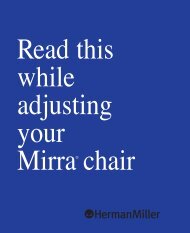Celle Chair Adjustment Guide - Herman Miller
Celle Chair Adjustment Guide - Herman Miller
Celle Chair Adjustment Guide - Herman Miller
Create successful ePaper yourself
Turn your PDF publications into a flip-book with our unique Google optimized e-Paper software.
Seat Height<br />
Lever under right side of seat<br />
To raise: While taking your weight off chair, lift lever up.<br />
To lower: While seated, lift lever up.<br />
Adjust the seat height so your feet rest flat on the floor or footrest.<br />
Tilt Tension<br />
Knob below front side of seat<br />
To increase: Turn knob clockwise.<br />
To decrease: Turn knob counterclockwise.<br />
Set the tilt tension to control the resistance you feel when<br />
leaning back.<br />
Seat Depth<br />
Lever under left side of seat<br />
While taking your weight off chair, lift lever and adjust seat pan<br />
forward or back. Release lever to lock in position.<br />
Adjust your chair’s depth so the seat edge doesn’t hit the<br />
back of your legs.<br />
Arm Height<br />
Outside lever on top of arm support<br />
To raise or lower arms: Raise lever to unlock arm, adjust arm,<br />
release lever to lock.<br />
Adjust chair’s arm height to support your arms and take<br />
weight off your shoulders.<br />
Arm Angle<br />
Front of each armpad<br />
To pivot arms in or out: Grasp front end of armpad and<br />
pivot it to the left or right.<br />
Adjust chair’s arms inward for support while using a keyboard;<br />
adjust arm out for support when using a mouse.<br />
HMI.MC Seat Depth