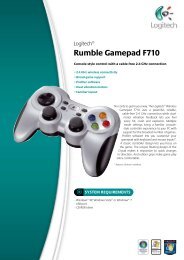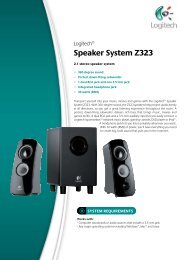Create successful ePaper yourself
Turn your PDF publications into a flip-book with our unique Google optimized e-Paper software.
TEST REPORT<br />
该独家报道由技术专家所作<br />
Twin Tuner PC Card<br />
<strong>TeVii</strong> <strong>S480</strong> <strong>with</strong><br />
2 x <strong>DVB</strong>-<strong>S2</strong><br />
• Two Separate HDTV Tuners<br />
• Includes perfectly matching<br />
software for TV and Data<br />
• Fits nicely <strong>with</strong> PC hardware<br />
• Upgrades PC to a fully functional<br />
HDTV PVR<br />
• Plug & Play for Windows and<br />
drivers for Linux<br />
44 TELE-satellite — Global Digital TV Magazine — 06-07/2011 — www.TELE-satellite.com
www.TELE-satellite.com — 06-07/2011 — TELE-satellite — Global Digital TV Magazine<br />
45
TEST REPORT<br />
Twin Tuner PC Card<br />
Twin-Tuner HDTV<br />
PVR Card for a PC<br />
The <strong>S480</strong> is a PCI Express<br />
(PCI-e) expansion card for<br />
a PC. The use of the PCI-e<br />
slot is absolutely necessary<br />
because the data transfer<br />
rate of a standard PCI slot<br />
might not be good enough<br />
for the reception of high<br />
resolution TV content.<br />
Contrary to<br />
the <strong>TeVii</strong> S470 model<br />
that we tested in the 08-<br />
09/2009 issue of TELE-satellite,<br />
the <strong>S480</strong> operates<br />
<strong>with</strong> two fully functional<br />
<strong>DVB</strong>-S/<strong>S2</strong> tuners that<br />
can both be used at the<br />
same time independently<br />
from each other.<br />
You could actually<br />
look at it as if there<br />
were two separate <strong>DVB</strong>-S/<br />
<strong>S2</strong> cards installed in the<br />
PC except that the entire<br />
hardware for both cards is<br />
on one circuit board so that<br />
only one slot is occupied in<br />
the PC.<br />
In addition to the card<br />
itself, the package also<br />
comes <strong>with</strong> an installation<br />
guide in English<br />
and German, a<br />
CD <strong>with</strong> drivers and<br />
software as well as<br />
a remote control<br />
and an infrared receiver.<br />
A detailed<br />
user manual is available<br />
on the CD in<br />
PDF format. The installation<br />
guide unfortunately<br />
doesn’t go into<br />
any details on the <strong>S480</strong>.<br />
On the other<br />
h a n d ,<br />
46 TELE-satellite — Global Digital TV Magazine — 06-07/2011 — www.TELE-satellite.com<br />
we liked the remote control;<br />
it helps to convert the PC<br />
into a fully functional <strong>DVB</strong>-<br />
S/<strong>S2</strong> TV receiver. It sits<br />
comfortably in your hand, is<br />
properly labeled and comes<br />
<strong>with</strong> buttons that are easy<br />
to reach and easy on your<br />
fingers.<br />
Installing the <strong>TeVii</strong> <strong>S480</strong><br />
card was handled <strong>with</strong>out<br />
any problems. The card<br />
already has a slot cover<br />
installed on it although a<br />
smaller version is provided<br />
for use <strong>with</strong> narrower PC<br />
housings and can easily be<br />
swapped out if necessary.<br />
Since the <strong>TeVii</strong> card <strong>with</strong><br />
its two tuners must also<br />
supply power for two LNBs<br />
and the integrated chips on<br />
the card will be putting a<br />
demand on energy needs,<br />
it would make sense to<br />
06-07/2011<br />
<strong>TeVii</strong> <strong>S480</strong> Twin Tuner PC Card<br />
Perfectly suited to upgrade a PC <strong>with</strong><br />
2 x HDTV reception plus PVR.<br />
connect a matching output<br />
from the PC power supply<br />
to the <strong>TeVii</strong> card. This will<br />
guarantee that the card will<br />
have enough power available<br />
to it to do its job; the<br />
PCI-e bus alone is not able<br />
to handle these power demands.<br />
After installing the card,<br />
the two tuner inputs are<br />
quickly connected to the<br />
satellite system and the infrared<br />
receiver is plugged<br />
into the appropriate jack on<br />
the card. The <strong>S480</strong> is ready<br />
to go.<br />
Although the <strong>TeVii</strong> <strong>S480</strong><br />
card is best suited for HDTV<br />
reception, it doesn’t place<br />
any special demands on the<br />
PC itself. The requirements<br />
for interference-free HDTV<br />
reception according to the<br />
manufacturer: a 2.4 GHz<br />
CPU, a graphics card <strong>with</strong><br />
128MB RAM as well as 1GB<br />
of memory. If you’ll only be<br />
watching SDTV,
1<br />
2<br />
3<br />
4<br />
5<br />
48 TELE-satellite — Global Digital TV Magazine — 06-07/2011 — www.TELE-satellite.com<br />
6<br />
7<br />
1. Channel list sorted by transponder<br />
2. Settings menu<br />
3. Editing channel characteristics<br />
4. EPG display at the bottom edge of the channel window<br />
5. Channel list sorted by network ID<br />
6. The various control capabilities of the My<strong>TeVii</strong> software. Note:<br />
the Plug-Ins link is not activae because in our test setup we<br />
hadn't installed any plug-ins<br />
7. The various display modes of the My<strong>TeVii</strong> software<br />
8. Transponder scan in Windows Media Center<br />
9. Channel scan<br />
10. New channels were found<br />
11. Settings menu<br />
12. The preprogrammed satellite list<br />
13. LNB Settings<br />
14. The Windows Media Center is ready to receive via the <strong>TeVii</strong><br />
<strong>S480</strong><br />
15. + 16. TRT HD on TURKSAT 42° east<br />
you can use a PC <strong>with</strong> a<br />
2 GHz PC and only 256MB<br />
RAM. In either case though,<br />
the graphics card that is<br />
used must support DirectX<br />
version 9.0C or higher. Of<br />
course, when it comes to<br />
the hardware you end up<br />
using, the newer and more<br />
capable the hardware, the<br />
better.<br />
The manufacturer included<br />
32-bit and 64-bit<br />
drivers for all MS Windows<br />
versions (Windows XP, Vista<br />
and Windows 7) on the<br />
CD; there are also drivers<br />
for Linux. The CD also con-<br />
tains the My<strong>TeVii</strong> software<br />
which is the control central<br />
for all of the cards functions<br />
as well as <strong>TeVii</strong>Data<br />
software for reception of<br />
Internet via Satellite. The<br />
entire package is rounded<br />
off <strong>with</strong> a demo version of<br />
the well-known Prog<strong>DVB</strong>.<br />
The installation of the<br />
drivers and the My<strong>TeVii</strong><br />
software occurred problem-free<br />
and ran fully automatically.<br />
That’s what<br />
Plug&Play is all about;<br />
you don’t even have to restart<br />
the PC after installing<br />
the drivers. The installa-
8<br />
9<br />
10<br />
11<br />
12<br />
13<br />
14<br />
15<br />
16<br />
tion assistant presents two<br />
separate My<strong>TeVii</strong> icons on<br />
the PC’s desktop <strong>with</strong> one<br />
labeled LNB1 and the other<br />
LNB2. Nope, it’s not a software<br />
bug. Instead, <strong>TeVii</strong> has<br />
made it possible to open two<br />
My<strong>TeVii</strong> windows at the same<br />
time and fully independent<br />
of each other.<br />
And of course it stands to<br />
reason that numerous settings<br />
and reception parameters<br />
can be set up for each<br />
tuner input separate and<br />
independent of each other<br />
including all the necessary<br />
settings steps for LNB1 and<br />
LNB2.<br />
After starting the My<strong>TeVii</strong><br />
software for the first time,<br />
an empty channel list is dis-<br />
www.TELE-satellite.com — 06-07/2011 — TELE-satellite — Global Digital TV Magazine<br />
49
played. Of course, this list<br />
should be filled as quickly as<br />
possible, wouldn’t you say?<br />
The manufacturer included<br />
More on This Manufacturer<br />
Read TELE-satellite’s Company Report:<br />
TEVII<br />
PC Card & Receiver Manufacturer, Taiwan www.tevii.com<br />
www.TELE-satellite.com/TELE-satellite-1101/eng/tevii.pdf<br />
a preprogrammed list of<br />
178 European, Asian and<br />
American satellites along<br />
<strong>with</strong> corresponding tran-<br />
50 TELE-satellite — Global Digital TV Magazine — 06-07/2011 — www.TELE-satellite.com<br />
sponder data. It was nice to<br />
see that the data was actually<br />
quite up to date so that<br />
the most recently started<br />
HDTV channels could easily<br />
be found. There were also<br />
plenty of preprogrammed<br />
LOF frequencies available<br />
to cover the C-band and Kuband<br />
but they could also be<br />
individually customized (including<br />
the switching point<br />
for the upper and lower frequency<br />
bands) to your specific<br />
requirements.<br />
The My<strong>TeVii</strong> software also<br />
plays very nicely <strong>with</strong> all of<br />
the common DiSEqC protocols<br />
thus letting you use<br />
the card <strong>with</strong> just a single<br />
LNB, <strong>with</strong> a DiSEqC 1.0 system<br />
<strong>with</strong> up to four LNBs as<br />
well as a more complicated<br />
DiSEqC1.1 system <strong>with</strong> up<br />
to 16 LNBs. If you’re using a<br />
DiSEqC motor, the positions<br />
stored in memory can be individually<br />
accessed and set<br />
up <strong>with</strong> appropriate satellite<br />
entries. Our overall positive<br />
impression was strengthened<br />
by the ability to also<br />
use this card <strong>with</strong> SCR applications.<br />
The ability to edit satellite<br />
and transponder data<br />
directly in the Channel Scan<br />
menu is especially practical.<br />
You can add new transponders<br />
or satellites or modify<br />
existing data. The channel<br />
scan functions are also<br />
logical, well thought out and<br />
easy to use. For example,<br />
you can scan a single transponder<br />
from a satellite,<br />
multiple transponders or all<br />
of the transponder entries.<br />
The FEC is recognized by<br />
both tuners automatically.<br />
We were very impressed<br />
<strong>with</strong> the two <strong>TeVii</strong> tuners;<br />
not only do they re
1<br />
2<br />
3<br />
52 TELE-satellite — Global Digital TV Magazine — 06-07/2011 — www.TELE-satellite.com<br />
4 5<br />
6<br />
7<br />
8<br />
quire very little energy and<br />
thereby radiate very little<br />
heat, but they also operate<br />
on the so-called LNB Off<br />
feature. This feature turns<br />
off power to the LNB as long<br />
as the tuner on the card is<br />
not accessed.<br />
In the end the two tuners<br />
handled all of the tasks<br />
effortlessly including SCPC
9<br />
10<br />
11<br />
reception and automatic<br />
channel scans. In our SCPC<br />
test the card was able to<br />
process a 2.0 Ms/sec transponder<br />
on TURKSAT at<br />
42° east <strong>with</strong>out any problems.<br />
The <strong>TeVii</strong> <strong>S480</strong> card also<br />
showed its capabilities during<br />
an automatic channel<br />
scan of the HOTBIRD satellites<br />
at 13° east; this job<br />
was completed in just a little<br />
over six minutes whereby,<br />
thanks to the up-to-date<br />
transponders, nearly every<br />
receivable channel was<br />
identified.<br />
To complete the tuner<br />
test, we naturally had to<br />
check how well the tuners<br />
performed <strong>with</strong> weaker signals.<br />
For this we turned our<br />
antenna to EXPRESS AM1<br />
at 40° east where not only<br />
are the individual transponders<br />
on this satellite already<br />
difficult to receive <strong>with</strong> a<br />
120cm dish but this satellite<br />
finds itself in an inclined orbit<br />
making stable reception<br />
over longer time periods<br />
even more difficult. The Te-<br />
Vii <strong>S480</strong> mastered this task<br />
and provided us <strong>with</strong> good<br />
reception.<br />
Since the <strong>S480</strong> card is<br />
<strong>DVB</strong>-S/<strong>S2</strong> compatible, it<br />
can demodulate QPSK and<br />
12<br />
13<br />
1. The <strong>TeVii</strong>Data software can also work <strong>with</strong> DiSEqC 1.2 and 1.3<br />
(USALS)<br />
2. <strong>TeVii</strong>Data automatically recognizes the available PIDs of the<br />
selected transponder<br />
3. <strong>TeVii</strong>Data for reception of Internet via Satellite<br />
4. Data rate of the <strong>TeVii</strong>Data identified PIDs<br />
5. DiSEqC Settings<br />
6. The matching codec can be selected for each incoming signal<br />
7. EPG Settings<br />
8. Expert My<strong>TeVii</strong> software settings<br />
9. Hardware selection and USALS settings<br />
10. Recording settings<br />
11. The extensive preprogrammed My<strong>TeVii</strong> satellite and<br />
transponder list<br />
12. SCPC reception <strong>with</strong> the <strong>TeVii</strong> <strong>S480</strong><br />
13. SCPC reception <strong>with</strong> the <strong>TeVii</strong> <strong>S480</strong><br />
BPSK in <strong>DVB</strong>-S and QPSK<br />
and 8PSK in <strong>DVB</strong>-<strong>S2</strong>.<br />
Once the channel list is<br />
filled <strong>with</strong> entries it would<br />
not be a bad idea to have<br />
a quick look again at the<br />
vast array of basic settings.<br />
Every imaginable parameter<br />
can be set to the user’s<br />
requirements and this<br />
is where the <strong>S480</strong> as a PC<br />
expansion card stands out<br />
compared to a set top box:<br />
if older hardware is being<br />
used or if the processor isn’t<br />
the fastest in the world, the<br />
demand on the processor or<br />
graphics card can be turned<br />
back – for example, the<br />
Time Shift function can be<br />
turned off. Keyboard shortcuts<br />
can also be set up for<br />
every possible function.<br />
Codecs for audio, video<br />
and HD are individually selectable.<br />
One codec each is<br />
for the processing of audio<br />
and video content so that<br />
the choice of codec has a<br />
direct influence on the displayed<br />
picture from the<br />
card. If, for example, you’re<br />
using a graphics card <strong>with</strong><br />
hardware support for HDTV<br />
reception, you can achieve<br />
a lower demand on the<br />
processor by using the codec<br />
recommended by the<br />
graphics card manufacturer<br />
instead of the standard codec<br />
in the My<strong>TeVii</strong> software.<br />
The <strong>S480</strong> has all the necessary<br />
settings capabilities<br />
for this purpose.<br />
The main window of the<br />
My<strong>TeVii</strong> software is nicely<br />
set up and organized. While<br />
the right side of the window<br />
is reserved for the channel<br />
list, the entire left side of<br />
the window is for the display<br />
of the TV signal. At the<br />
lower edge of the window<br />
www.TELE-satellite.com — 06-07/2011 — TELE-satellite — Global Digital TV Magazine<br />
53
1<br />
the software blends in all of<br />
the information on the currently<br />
selected channel (of<br />
course, as long as this data<br />
is made available).<br />
The channel list itself can<br />
be sorted and grouped a<br />
variety of ways so that, for<br />
example, channels can be<br />
grouped by package, transponder<br />
or satellite. Naturally<br />
Favorites lists can be<br />
loaded <strong>with</strong> all of your favorite<br />
channels. Unwanted<br />
channels in the list can be<br />
made to disappear <strong>with</strong> just<br />
one mouse click while adultoriented<br />
channels can be<br />
blocked from view by the<br />
kids <strong>with</strong> a PIN code. Especially<br />
practical is that all of<br />
this work takes place in the<br />
My<strong>TeVii</strong> software main window;<br />
all of the changes are<br />
thereby immediately visible.<br />
The <strong>TeVii</strong> EPG was also<br />
designed <strong>with</strong> clarity in<br />
mind; the programs for the<br />
next seven days including<br />
detailed programming information<br />
are presented in<br />
an organized fashion, again,<br />
as long as this data is made<br />
available by the provider.<br />
Of course, timer entries<br />
can be made directly from<br />
the EPG and as you would<br />
expect from a top product<br />
like this, the software can<br />
take a PC out of standby<br />
mode in order to record a<br />
program. The same is true<br />
in reverse: while setting up<br />
the timer entries, the user<br />
can select whether to keep<br />
the PC running or place it in<br />
standby mode after recordings<br />
are finished. In this<br />
way, the PC doesn’t need to<br />
stay powered up all day just<br />
to record a single program.<br />
The <strong>S480</strong>’s channel<br />
switching time between two<br />
channels on different transponders<br />
is 2-3 seconds; for<br />
a PC solution this is actually<br />
quite fast. Thanks to the two<br />
tuners, a second channel<br />
can be viewed in a second<br />
window while a recording is<br />
playing in the first window.<br />
Internet via satellite reception<br />
is also possible on one<br />
tuner while the other is used<br />
for TV reception.<br />
During playback you can<br />
switch between different<br />
audio tracks as well as access<br />
any available subtitles<br />
<strong>with</strong> just a single mouse<br />
click. HDTV can be displayed<br />
at a resolution up<br />
to 1080i; recordings can be<br />
made in MPEG as well as TS<br />
(transponder stream) for-<br />
54 TELE-satellite — Global Digital TV Magazine — 06-07/2011 — www.TELE-satellite.com<br />
1. Dubai Sports HD via Prog<strong>DVB</strong><br />
2. Transponder scan of BADR 26° east in Prog<strong>DVB</strong><br />
mat and can therefore by<br />
further processed by all the<br />
different editing programs<br />
such as DVR Studio and<br />
converted into a DVD. The<br />
My<strong>TeVii</strong> software OSD can<br />
communicate <strong>with</strong> the user<br />
in English, French, German,<br />
Arabic, Chinese, Finnish,<br />
Italian, Polish, Russian,<br />
Spanish and Swedish. The<br />
Skin feature also proved to<br />
be quite interesting. It can<br />
be used to adjust the appearance<br />
of the software<br />
<strong>with</strong> just a few mouse clicks<br />
to match the taste of the<br />
user. The package comes<br />
<strong>with</strong> two skins but more can<br />
be downloaded from the Internet.<br />
Thanks to the included<br />
remote control, the My<strong>TeVii</strong><br />
software can be controlled<br />
2<br />
from the comfort of your<br />
couch; information such as<br />
the EPG is blended into the<br />
OSD display in full-screen<br />
format on top of the current<br />
program. In this way the Te-<br />
Vii card in conjunction <strong>with</strong><br />
a PC easily takes the place<br />
of the TV and also the set<br />
top box.<br />
The <strong>TeVii</strong> <strong>S480</strong> is quite<br />
good in terms of its hardware,<br />
but one thing is clear:<br />
if both tuners are active particularly<br />
in HDTV mode, the<br />
demand on the processor<br />
increases. So for our tests<br />
we used an Intel Core 2 Duo<br />
PC <strong>with</strong> 2GB of memory and<br />
a relatively new ATI graphics<br />
card in order to measure<br />
the processor load. The values<br />
we measured were for<br />
the most part lower than
we expected to see <strong>with</strong> a<br />
twin-tuner PC card in HDTV<br />
mode. Only when we accessed<br />
two HDTV channels<br />
at the same time did our<br />
system get pushed to the<br />
limits. It became impossible<br />
to do any other worthwhile<br />
work <strong>with</strong> the PC. We do<br />
have to say though that the<br />
presentation of the HDTV<br />
channels was free-flowing<br />
<strong>with</strong>out any interference.<br />
The lesson here is clear:<br />
performance of the <strong>TeVii</strong><br />
<strong>S480</strong> (actually of every PC<br />
card) highly depends wether<br />
the PC’s video card supports<br />
hardware acceleration<br />
of video decoding and<br />
of course, if acceleration is<br />
turned on. Further the actual<br />
resolution of a HDTV<br />
channel has to be considered<br />
(actually only a few<br />
channels transmit <strong>with</strong> the<br />
full 1920x1080p) and lastly<br />
the video compression and<br />
its ratio. In another test <strong>with</strong><br />
a Intel Core 2 <strong>with</strong> 2.6 GHz,<br />
hardware accelerated video<br />
card and supporting decoder,<br />
the loading was 2-5%<br />
on a maximum level HDTV<br />
signal <strong>with</strong> 1920x1080p. In<br />
the end it all comes down<br />
to the hardware you use in<br />
your PC.<br />
The <strong>TeVii</strong> <strong>S480</strong> does not<br />
have any CI slots or integrated<br />
card reader. You<br />
might think this makes it<br />
impossible to receive any<br />
encrypted channels. But<br />
there is a fall back onto<br />
Emus and Cardsharing.<br />
Through the integrated<br />
plug-in interface the necessary<br />
software for PayTV<br />
reception can be activated.<br />
In our tests the <strong>TeVii</strong> <strong>S480</strong><br />
worked very well although<br />
the second tuner caused a<br />
few issues and could not be<br />
accessed at the same time.<br />
Things looked better <strong>with</strong><br />
the Windows Media Center.<br />
It comes included starting<br />
<strong>with</strong> the Windows Vista operating<br />
system and the Te-<br />
Vii card is fully compatible<br />
<strong>with</strong> it.<br />
The Windows Media Center<br />
can fully communicate<br />
<strong>with</strong> the <strong>TeVii</strong> <strong>S480</strong> but it<br />
doesn’t come <strong>with</strong> as many<br />
settings capabilities as the<br />
My<strong>TeVii</strong> software. During<br />
our tests it performed<br />
as expected. It handled<br />
a channel scan in over 11<br />
minutes and found only a<br />
fraction of the channels<br />
compared to the My<strong>TeVii</strong><br />
software.<br />
Obviously this is a universal<br />
solution and unlike<br />
My<strong>TeVii</strong> it was not designed<br />
just for the <strong>S480</strong>. We were<br />
happy to see that the Windows<br />
Media Center was able<br />
to handle the simultaneous<br />
recording and playback of<br />
two channels (even HD) via<br />
the two tuners. Unlike MyTe-<br />
Vii though, we were not able<br />
to display two HD channels<br />
at the same time but, even<br />
so, the second tuner was<br />
available for recording. Additionally,<br />
the <strong>TeVii</strong> remote<br />
control is compatible <strong>with</strong><br />
the Windows Media Center<br />
which of course means you<br />
can still control everything<br />
from your comfy couch. In<br />
addition to Prog<strong>DVB</strong> and<br />
the Windows Media Center,<br />
there are other programs<br />
that can be used <strong>with</strong> the<br />
<strong>S480</strong> for TV reception. Our<br />
table shows the links to<br />
these programs.<br />
Following TV reception,<br />
we also wanted to check<br />
out Internet reception. Te-<br />
Vii included the necessary<br />
software for the <strong>S480</strong>: Te-<br />
ViiData. Just like <strong>with</strong> MyTe-<br />
Vii, <strong>TeVii</strong>Data also comes<br />
<strong>with</strong> a very up-to-date list<br />
of Internet-via-Satellite<br />
providers. In most cases<br />
all you have to do is select<br />
56 TELE-satellite — Global Digital TV Magazine — 06-07/2011 — www.TELE-satellite.com<br />
an entry from the list and,<br />
assuming you already have<br />
service <strong>with</strong> that provider,<br />
you can quickly get started.<br />
In our tests the <strong>TeVii</strong>Data<br />
software functioned <strong>with</strong>out<br />
any problems and provided<br />
us Internet access via EU-<br />
TELSAT W3A at 7° east.<br />
The <strong>TeVii</strong> <strong>S480</strong> PCI-e card<br />
has proved itself in many<br />
ways during our tests: it is<br />
one of the first PC cards to<br />
operate <strong>with</strong> two fully functional<br />
tuners that can be simultaneously<br />
used <strong>with</strong> Te-<br />
Vii’s own software. Thanks<br />
to the cards modern construction,<br />
it radiates very<br />
little heat; this will make<br />
+<br />
Two independent tuners<br />
Limited hardware requirements<br />
Low heat output<br />
Compatible <strong>with</strong> alternative software<br />
-<br />
No CI interface<br />
TECHNICAL<br />
DATA<br />
Manufacturer <strong>TeVii</strong> Technology Ltd. Taiwan<br />
Email sales patricia@tevii.com<br />
Email support peterson@tevii.com<br />
Model <strong>S480</strong><br />
Function PCI-e card for TV & Radio reception on the PC in<br />
SDTV and HDTV <strong>with</strong> two separate Tuners<br />
Channel memory unlimied<br />
Satellites 178 preprogrammed - added by user: unlimited<br />
Symbol rates 2-45 Ms/s<br />
SCPC compatible yes (tested >2 Ms/s)<br />
USALS yes<br />
DiSEqC 1.0, 1.1, 1.2, 1.3<br />
EPG yes<br />
C/KU band compatible yes<br />
Expert Opinion<br />
HDTV support yes (up to 1080i in MPEG-4 AVC/ H.264)<br />
Input frequency 950-2150 MHz<br />
Input terminal F-type 75 Ohm<br />
Modulations <strong>DVB</strong>-S: QPSK, BPSK<br />
<strong>DVB</strong>-<strong>S2</strong>: QPSK, 8PSK<br />
Table:<br />
Alternative Software for the <strong>TeVii</strong> <strong>S480</strong><br />
users happy in that the<br />
PC’s cooling system doesn’t<br />
need to run at high capacity<br />
and thus won’t make as<br />
much noise.<br />
The My<strong>TeVii</strong> software<br />
successfully demonstrated<br />
its capabilities during our<br />
tests although alternative<br />
software such as Prog<strong>DVB</strong><br />
or Windows Media Center<br />
can be used instead if necessary.<br />
The quality of the<br />
audio and video playback<br />
was exceptional. We should<br />
also mention that for DXers<br />
MPEG 4:2:2 content can<br />
also be displayed <strong>with</strong> the<br />
matching codec from Elecard.<br />
Thomas Haring<br />
TELE-satellite<br />
Test Center<br />
Austria<br />
Prog<strong>DVB</strong> www.progdvb.com<br />
<strong>DVB</strong>Viewer www.dvbviewer.com<br />
<strong>DVB</strong>Dream www.dvbdream.org<br />
WatchTVPro www.watchtvpro-experience.de