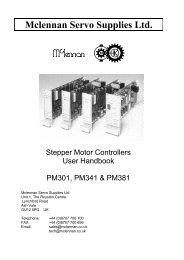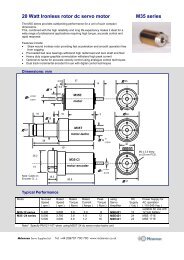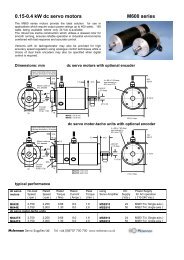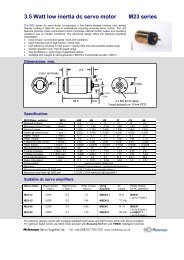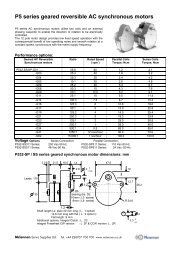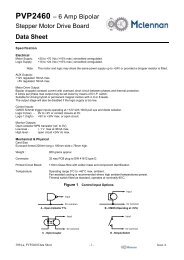SimStep - Single Axis Stepper System - Mclennan Servo Supplies Ltd.
SimStep - Single Axis Stepper System - Mclennan Servo Supplies Ltd.
SimStep - Single Axis Stepper System - Mclennan Servo Supplies Ltd.
You also want an ePaper? Increase the reach of your titles
YUMPU automatically turns print PDFs into web optimized ePapers that Google loves.
Packaged <strong>Stepper</strong> Motor <strong>System</strong>:<br />
Programming Guide<br />
The control systems utilise a powerful motion controller per axis<br />
that provide accurate motion control and integration with other<br />
machine functions. The system may be programmed via an RS232<br />
interface to provide motion in real time on receipt of a movement<br />
command.<br />
Alternatively a series of sequences can be programmed to enable<br />
the unit to operate as a stand-alone system, interfaced to other<br />
machine functions.<br />
Commands are shown below:<br />
Table of commands<br />
GETTING STARTED COMMANDS<br />
HE HElp pages HN Display Next Page<br />
HP Display Previous Page IN INitialise<br />
QS Query Speeds QA Query All<br />
ABORT, STOP & RESET COMMANDS<br />
CONTROL C Hard Stop ESC Soft Stop<br />
AM Set Abort Mode AB Command ABort<br />
RS ReSet QM Query Mode<br />
ST<br />
Soft Stop<br />
INFORMATION<br />
CO Display the Current Operation ID IDentify Version<br />
OC Output Command position OA Output Actual position (Encoder 1)<br />
OD Output Datum position OV Output Velocity<br />
OS Output Status string OF Output Following Error<br />
QA<br />
Query All<br />
QS Query Speeds QP Query Positions<br />
QM Query Modes QL Query Privelge Level<br />
SET UP<br />
CM Set Control Mode ER/ Set Encoder Ratio<br />
BO Set Back Off Steps CR Set CReep steps<br />
TO Set Time Out SE Set SEttling time<br />
WI<br />
Set settling Window<br />
FAULT DETECTION FEATURES<br />
SL<br />
Set Soft Limits<br />
TR Set TRacking window TO Set Time Out time<br />
DATUMING<br />
CD Clear Captured Datum Position OD Output Datum position<br />
HD Go Home to Datum MD Move to Datum Position<br />
SH Set Home Position DM Set Datum Mode<br />
QM<br />
Query Modes<br />
POSITION COMMANDS<br />
AP Set Actual Position CP Set Command Position<br />
DA<br />
Difference Actual position<br />
SPEED, ACCELERATION AND DECELERATION<br />
CV Constant Velocity mode SC Set Creep speed<br />
SF Set Fast jog speed SJ Set slow Jog speed<br />
SV Set Velocity SA Set Acceleration<br />
SD Set Deceleration LD Set Limit Deceleration<br />
<strong>Mclennan</strong> <strong>Servo</strong> <strong>Supplies</strong> <strong>Ltd</strong>. Tel: +44 (0)8707 700 700 www.mclennan.co.uk 4526-f<br />
Page 5/16