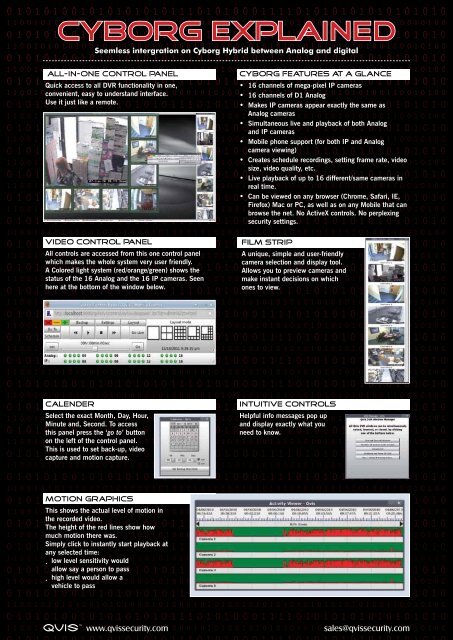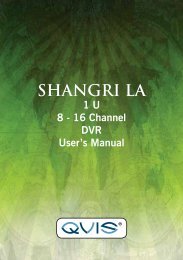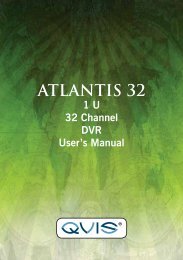CYBORG HYBRID featuRes - Qvis Security
CYBORG HYBRID featuRes - Qvis Security
CYBORG HYBRID featuRes - Qvis Security
- No tags were found...
Create successful ePaper yourself
Turn your PDF publications into a flip-book with our unique Google optimized e-Paper software.
Cyborg explained<br />
Seemless intergration on Cyborg Hybrid between Analog and digital<br />
All-in-one Control Panel<br />
Quick access to all DVR functionality in one,<br />
convenient, easy to understand interface.<br />
Use it just like a remote.<br />
video Control Panel<br />
All controls are accessed from this one control panel<br />
which makes the whole system very user friendly.<br />
A Colored light system (red/orange/green) shows the<br />
status of the 16 Analog and the 16 IP cameras. Seen<br />
here at the bottom of the window below.<br />
cyborg features at a glance<br />
16 channels of mega-pixel IP cameras<br />
16 channels of D1 Analog<br />
· Makes IP cameras appear exactly the same as<br />
Analog cameras<br />
· Simultaneous live and playback of both Analog<br />
and IP cameras<br />
· Mobile phone support (for both IP and Analog<br />
camera viewing)<br />
· Creates schedule recordings, setting frame rate, video<br />
size, video quality, etc.<br />
· Live playback of up to 16 different/same cameras in<br />
real time.<br />
· Can be viewed on any browser (Chrome, Safari, IE,<br />
Firefox) Mac or PC, as well as on any Mobile that can<br />
browse the net. No ActiveX controls. No perplexing<br />
security settings.<br />
Film Strip<br />
A unique, simple and user-friendly<br />
camera selection and display tool.<br />
Allows you to preview cameras and<br />
make instant decisions on which<br />
ones to view.<br />
calender<br />
Select the exact Month, Day, Hour,<br />
Minute and, Second. To access<br />
this panel press the ‘go to’ button<br />
on the left of the control panel.<br />
This is used to set back-up, video<br />
capture and motion capture.<br />
Intuitive CONTROLS<br />
Helpful info messages pop up<br />
and display exactly what you<br />
need to know.<br />
motion graphics<br />
This shows the actual level of motion in<br />
the recorded video.<br />
The height of the red lines show how<br />
much motion there was.<br />
Simply click to instantly start playback at<br />
any selected time:<br />
· low level sensitivity would<br />
allow say a person to pass<br />
· high level would allow a<br />
vehicle to pass<br />
TM<br />
www.qvissecurity.com<br />
sales@qvissecurity.com